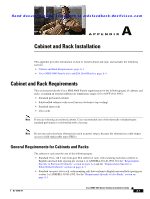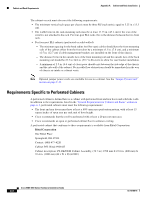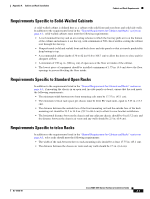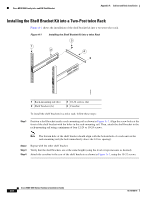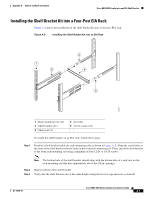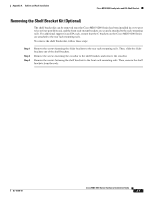HP Cisco MDS 9120 Cisco MDS 9200 Series Hardware Installation Guide (OL-16188- - Page 115
Before Installing the Shelf Brackets, Required Equipment
 |
View all HP Cisco MDS 9120 manuals
Add to My Manuals
Save this manual to your list of manuals |
Page 115 highlights
Appendix A Cabinet and Rack Installation Cisco MDS 9000 Family telco and EIA Shelf Bracket • The rack has sufficient vertical clearance for the chassis plus 2 RU for the shelf brackets, and any desired clearance for the installation process. • The rack meets the minimum rack load ratings per rack unit listed in the following table: Rack Type MDS 9513 45 lb EIA (4-Post) (20.41 kg) Do not use. telco (2-Post) MDS 9509 45 lb (20.41 kg) Do not use. MDS 9506 30 lb (13.61 kg) 60 lb (27.22 kg) MDS 9222i MDS 9216i MDS 9216A 15 lb (6.8 kg) 30 lb (13.61 kg) MDS 9100 7.5 lb (3.4 kg) 15 lb (6.8 kg) Before Installing the Shelf Brackets Before installing the shelf brackets, check the contents of your kit. Table A-1 lists the contents of the optional shelf bracket kit. Table A-1 Contents of Shelf Bracket Kit Quantity 2 2 1 2 16 16 Part Description Slider brackets Shelf brackets Crossbar 10-32 x 3/8-inch Phillips pan-head screws 12-24 x 3/4-inch Phillips screws 10-24 x 3/4-inch Phillips screws Required Equipment You need the following equipment for this installation: • Number 2 Phillips screwdriver • Tape measure and level (to ensure shelf brackets are level) OL-16188-01 Cisco MDS 9200 Series Hardware Installation Guide A-5