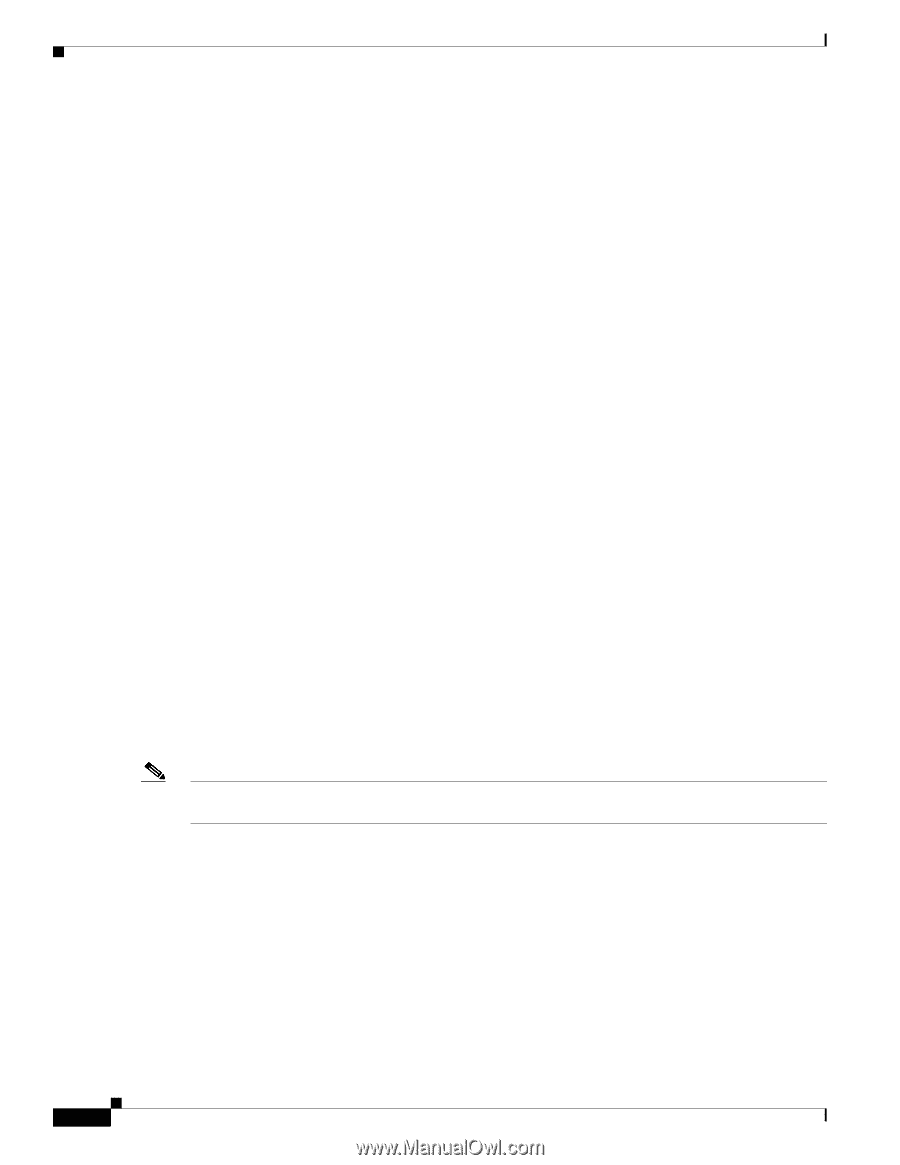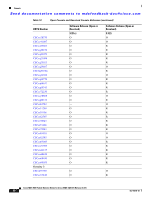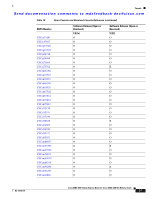HP Cisco Nexus 5000 Cisco MDS 9000 Family Release Notes for Cisco MDS SAN-OS R - Page 26
Downgrading the SSI Image on Your SSM, New Features in Cisco MDS SAN-OS Release 3.3(2) - command reference
 |
View all HP Cisco Nexus 5000 manuals
Add to My Manuals
Save this manual to your list of manuals |
Page 26 highlights
New Features in Cisco MDS SAN-OS Release 3.3(2) Send documentation comments to [email protected] Downgrading the SSI Image on Your SSM Use the following guidelines when downgrading your SSI image on your SSM. • On a system with at least one SSM installed, the install all command might fail on an SSM when you downgrade from Cisco SAN-OS Release 3.3(2) to any SAN-OS 2.x release earlier than SAN-OS Release 2.1(2e). Power down the SSM and perform the downgrade. Bring up the SSM with the new bootvar set to the 2.x SSI image. • Downgrade the SSI boot images on the SSMs on the switch to a release version supported by your Cisco SAN-OS release. Refer to the Cisco MDS SAN-OS Release Compatibility Matrix for Storage Service Interface Images. • SSM intelligent services traffic switching on SSM ports is disrupted on upgrades or downgrades. • Fibre Channel switching traffic on SSM ports is not disrupted under the following conditions: - All SSM applications are disabled. Use the show ssm provisioning CLI command to determine if any applications are provisioned on the SSM. Use the no ssm enable feature configuration mode CLI command to disable these features. - The EPLD version on the SSM is at 0x07 or higher. Use the show version module slot epld CLI command to determine your EPLD version. Refer to the Cisco MDS 9000 Family Release Notes for Cisco MDS 9000 EPLD Images to upgrade your EPLD image. - Refer to the Cisco MDS 9000 Family Interoperability Support Matrix and the "Managing Modules" chapter in the Cisco MDS 9000 Family CLI Configuration Guide, Release 3.x, for information on downgrading your SSM. New Features in Cisco MDS SAN-OS Release 3.3(2) This section briefly describes the new features introduced in this release. For detailed information about the features listed, refer to the Cisco MDS 9000 Family CLI Configuration Guide, Release 3.x, the Cisco MDS 9000 Family Fabric Manager Configuration Guide, and the Cisco MDS 9000 Family Storage Media Encryption Configuration Guide. For information about new CLI commands associated with these features, refer to the Cisco MDS 9000 Family Command Reference. The "New and Changed Information" section in each of these books provides a detailed list of all new features and includes links to the feature description or new command. Note These release notes are specific to this release. For the complete Release 3.x documentation set, see the "Related Documentation" section. There are no new features in Cisco MDS SAN-OS Release 3.3(2). Cisco MDS 9000 Family Release Notes for Cisco MDS SAN-OS Release 3.3(2) 26 OL-14116-10