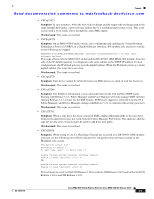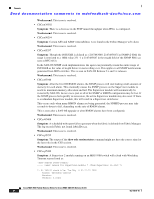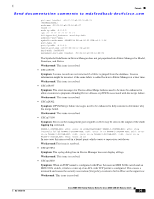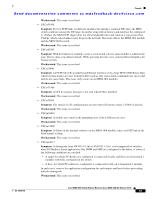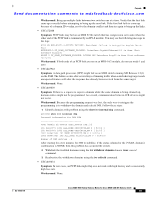HP Cisco Nexus 5000 Cisco MDS 9000 Family Release Notes for Cisco MDS SAN-OS R - Page 40
Symptom, Workaround, hardware internal packet-flow dropped, show hardware internal errors
 |
View all HP Cisco Nexus 5000 manuals
Add to My Manuals
Save this manual to your list of manuals |
Page 40 highlights
Caveats Send documentation comments to [email protected] • CSCsu56780 Symptom: A Solaris iSCSI host generates this error: iscsi: [ID 498442 kern.warning] WARNING: iscsi session(5) protocol error - received unknown itt:0x0 - protocol error. Workaround:This issue is resolved • CSCsu90793 Symptom: Software failures occurred on a Gigabit Ethernet port when FCIP compression mode auto was used. Workaround: This issue is resolved. • CSCsv24238 Symptom: If you have host to storage connectivity issues, check the following counters to see if you have increasing packet drops throughout the path that these devices traverse. Use the show hardware internal packet-flow dropped command and the show hardware internal errors all command to check the counters. Workaround: This issue is resolved. • CSCsv32082 Symptom: Workaround: This issue is resolved. • CSCsv43094 Symptom: Under rare situations, the MDS 9124 switch might reboot. If you enter the show system exception-info command, the log might show information similar to the following: Time of exception: Fri Oct 24 07:06:30 2008(second=1224803190)CPU register dump:1224803190:00958261 machine check: process feature_mgr (1343), jiffies 0x3d7a6760Free pages in zone[0]:0x6ce1,zone[1]:0x0,zone[2]:0x0Call Trace: [] [] [] [] [] [] [] [] [] [] [