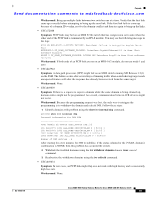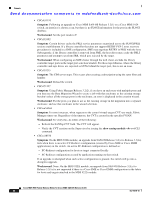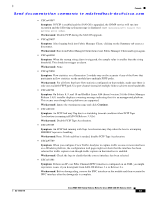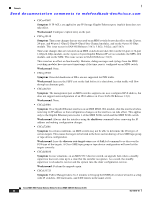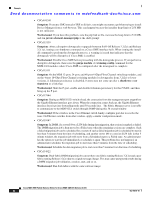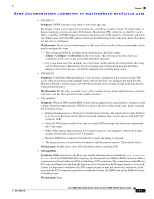HP Cisco Nexus 5000 Cisco MDS 9000 Family Release Notes for Cisco MDS SAN-OS R - Page 50
Symptom, Workaround, javaws element-manager.jnlp, purge module, running-config, shutdown
 |
View all HP Cisco Nexus 5000 manuals
Add to My Manuals
Save this manual to your list of manuals |
Page 50 highlights
Caveats Send documentation comments to [email protected] • CSCsk95241 Symptom: If you use JDK instead of JRE on Solaris, you might encounter a problem trying to install Device Manager from a web browser. This can happen because the installer heap limit of 256 MB is not sufficient. Workaround: If you have this problem, save the jnlp link as file, increase the heap limit to 512 MB, and run javaws element-manager.jnlp at the shell prompt. • CSCsl12130 Symptom: After a disruptive downgrade or upgrade between SAN-OS Release 3.2(2c) and Release 3.2(1a), issuing a no shutdown command on a Cisco SME interface fails. When issuing the install all command to perform the downgrade process, a warning is issued that indicates that the downgrade will be disruptive if Cisco SME is enabled. Workaround: Disable Cisco SME before proceeding with the downgrade process. If you perform a disruptive downgrade, then issue the purge module slot running-config command for the MSM-18/4 modules where Cisco SME is configured after the downgrade is complete. • CSCsl15511 Symptom: On the MDS 12-port, 24-port, and 48-port 4-Gbps Fibre Channel switching modules, and on the 4-port 10-Gbps Fibre Channel switching module for downgrades from 3.2(2c) to lower versions, if fcdomain persistency is disabled, F ports may not come up after a shutdown or no shutdown or a link flap. Workaround: Shut the F port, enable and disable fcdomain persistency for that VSAN, and then bring up the F port. • CSCsl17944 Symptom: During an MDS 9222i switch reload, the connection from the management port (mgmt0) to the Gigabit Ethernet interface goes down. When the connection comes back up, the Gigabit Ethernet interface doesn't go into forwarding mode until 30 seconds later. The Fabric Manager server is not able to communicate to the MDS 9222i switch through SNMP during this 30 second window. Workaround: If the switch is in the Cisco Ethernet switch family, configure port-fast to resolve the issue. On Ethernet switches from other vendors, apply a similar configuration mode. • CSCsl31087 Symptom: In DMM, if a server I/O to a LUN fails during data migration, that session is marked as failed. The DMM migration job is then moved to a Failed state when the remaining sessions are complete. Such a failed migration job can be scheduled for a restart. If such a failed migration job is scheduled to start in less than 5 minutes from the time of scheduling, and another server I/O to a session LUN fails in that 5 minute window, the migration job will move from a Scheduled state to a Failed state. An administrator has the option to start the job immediately or schedule it again. This problem does not happen if an administrator schedules the migration job to start more than 5 minutes from the time of scheduling. Workaround: Schedule the data migration job to start more than 5 minutes from the time of scheduling. • CSCsl34922 Symptom: Dual-fabric DMM migration jobs can not have one fabric running Release 3.2(1a) and a peer fabric running Release 3.2(2c) due to a signal message change. This may cause unexpected results during a DMM migration job validation, creation, start, and so on. Workaround: Run both fabrics with the same software image. Cisco MDS 9000 Family Release Notes for Cisco MDS SAN-OS Release 3.3(2) 50 OL-14116-10