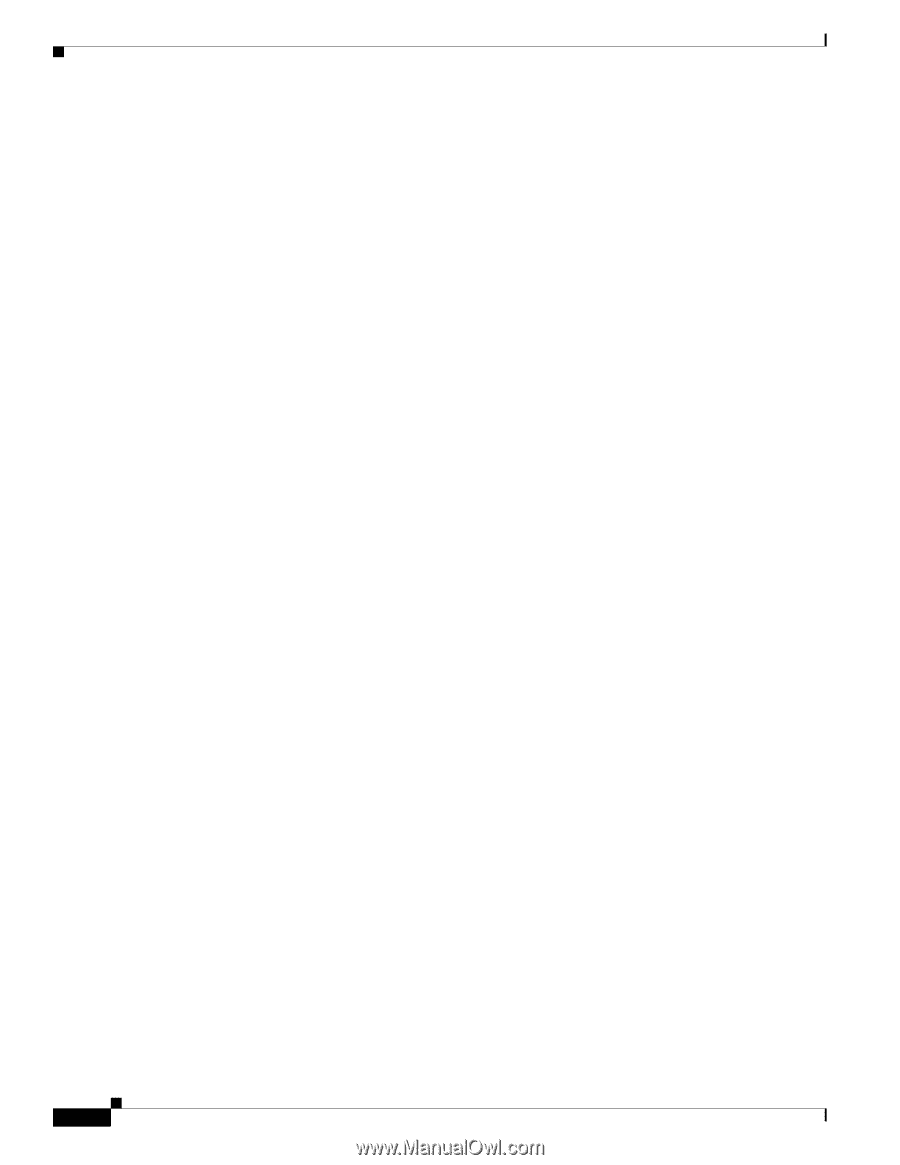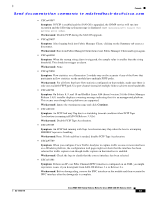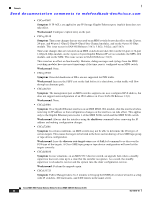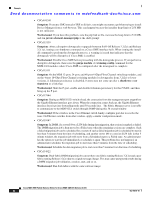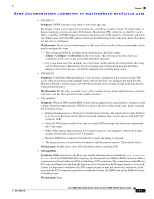HP Cisco Nexus 5000 Cisco MDS 9000 Family Release Notes for Cisco MDS SAN-OS R - Page 52
Symptom, Workaround, CSCsm63010, CSCso55622, In Microsoft Windows 2000
 |
View all HP Cisco Nexus 5000 manuals
Add to My Manuals
Save this manual to your list of manuals |
Page 52 highlights
Caveats Send documentation comments to [email protected] • CSCsm54071 Symptom: Data Virtual Targets (DVTs) are lost after a downgrade from Release 3.3(1x) to earlier releases. Workaround: None. • CSCsm63010 Symptom: In SAN-OS Release 3.2(3a) or earlier, Cisco DMM did not include Method1 and Method2 DMM jobs. In those releases, stored configurations were treated implicitly as Method1 DMM jobs. Configurations now stored by SAN-OS Release 3.3(1a) but read by Release 3.2(3a) or earlier, are assumed to be Method1 jobs. Workaround: None. • CSCsm68314 Symptom: For a storage-based DMM job that is in the Scheduled state, if the server HBA port goes offline, then the scheduled DMM job will not start. Scheduled DMM jobs start only when all server HBA ports and storage ports are up. Workaround: For scheduled DMM jobs, make sure all server HBA ports and storage ports (both existing and new storage) are up. • CSCsm94323 Symptom: When a PortChannel is created between 2 switches using the PortChannel wizard in Fabric Manager, the map might not immediately update and may not show the ISLs as part of the PortChannel. After a few discovery cycles, if the map is not updated, then the ISLs may be displayed along with the PortChannel in the map. Workaround: Using Fabric Manager, remove the fabric and then re-discover the fabric. • CSCso02848 Symptom: In Cisco DMM, if a Data Migration Job is configured for an Active-Passive array, only the paths on the active controller of the storage are included as part of the job. (Refer to the Cisco MDS 9000 Family Data Mobility Manager Configuration Guide). As a result, if a LUN Trespass has occurred due to a controller fail-over, the host I/Os on the new path to the storage are not captured by DMM and they are not applied to the new storage. Workaround: If a LUN trespass or controller-failover occurs during migration, destroy the job and recreate it to perform the migration again. This will ensure that the old and new storage are synchronized. • CSCso05448 Symptom: FCIP links might fail to come up after a module reload following a hardware failure on the module. Workaround: Upgrade to Cisco NX-OS Release 4.1(1b) and reload the module where the failure occurred by entering the reload module command.. • CSCso55622 Symptom: In Microsoft Windows 2000, 2003, 2003 R2, and 2008, when installing Fabric Manager, Fabric Manager Server, and Device Manager, a service may not restart and/or may not properly execute the PostgreSQL installer. This may lead to an incorrect conversion of the PostgreSQL database and/or the service may not start. This occurs when running Microsoft Windows 2000, 2003, 2003 R2, or 2008 with Terminal Server running in Application mode. Cisco MDS 9000 Family Release Notes for Cisco MDS SAN-OS Release 3.3(2) 52 OL-14116-10