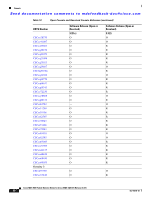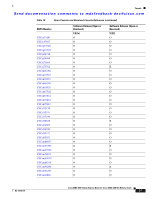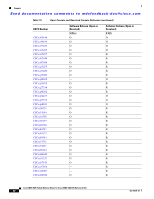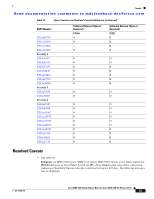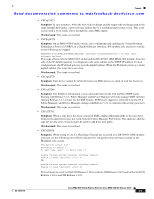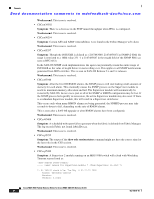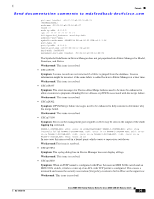HP Cisco Nexus 5000 Cisco MDS 9000 Family Release Notes for Cisco MDS SAN-OS R - Page 35
Symptom, Workaround, Starting with Release 3.4.1
 |
View all HP Cisco Nexus 5000 manuals
Add to My Manuals
Save this manual to your list of manuals |
Page 35 highlights
Caveats Send documentation comments to [email protected] • CSCsq25023 Symptom: In rare instances, when the host-side exchange and the target-side exchange map to the same internal hash index, a port software failure due to a watchdog timeout may occur. This issue occurs with a lot of traffic flows through the same SME engine. Workaround: This issue is resolved. • CSCSq38724 Symptom: On an MDS 9000 Family switch, after configuring and enabling the Virtual Routing Redundancy Protocol (VRRP) on a Gigabit Ethernet interface, IPS module fails and errors similar to the following are logged: %ETHPORT-5-IF_DOWN_SOFTWARE_FAILURE: Interface GigabitEthernet1/1 is down (Port software failure) This issue affects only the MDS 9222i switch and the DS-X9304-18K9 MSM-18/4 module. It occurs only if the IP default gateway is configured in the same subnet as the VRRP IP address. In most configurations, the IP default gateway is in the mgmt0 subnet. When the IP default gateway is in the mgmt0 submit, this issue does not occur. Workaround: This issue is resolved. • CSCsq62770 Symptom: Tape device cannot be deleted because an SME process is stuck in wait for discovery. Workaround: This issue is resolved. • CSCsc67248 Symptom: The SSH key information is not consistent between the CLI and the SNMP agent. Starting with Release 3.4.1, Fabric Manager and Device Manager will only manage MDS switches running Release 3.4.1 or later for the SSH feature. SSH1(rsa1) support is removed from the CLI, Fabric Manager, and Device Manager starting with Release 3.4.1 to conform with security practices. Workaround: This issue is resolved. • CSCsj75702 Symptom: When a tape drive has been created in SME, adding additional paths to the tape drive from newly added hosts does not work from the Fabric Manager Web Client. This indicates that the tape device discovery wizard cannot be used to add these new paths. Workaround: This issue is resolved. • CSCsl20626 Symptom: When trying to see if a Watchdog Timeout has occurred on a DS-X9032-SSM module, you may see the following error which indicates the 3rd partition has not been created on the Modflash: file system. MDS-Switch# attach mod 1 Attaching to module 1 ... To exit type 'exit', to abort type '$.' module-1# show system internal watchdog-timeout Unable to seek /dev/hdc3, error 22 Or module-2# show system internal watchdog-timeout Unable to read /dev/hdc3, error 61 This is known to occur on SAN-OS Release 3.0(2a) with the SSI Release 3.0(2) and on the SAN-OS Release 3.1(3a) and SSI Release 3.1(3). OL-14116-10 Cisco MDS 9000 Family Release Notes for Cisco MDS SAN-OS Release 3.3(2) 35