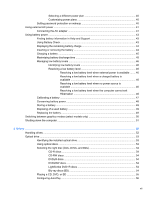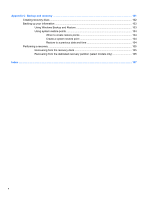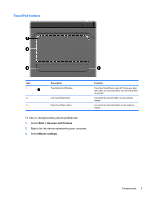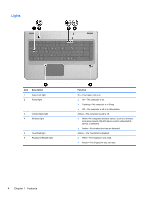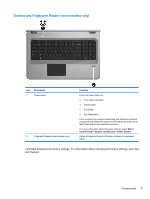HP DV7T Notebook PC User Guide - Windows 7 - Page 10
Appendix C, Backup and recovery, Index, Using Windows Backup and Restore
 |
UPC - 797734186567
View all HP DV7T manuals
Add to My Manuals
Save this manual to your list of manuals |
Page 10 highlights
Appendix C Backup and recovery ...101 Creating recovery discs ...102 Backing up your information ...103 Using Windows Backup and Restore 103 Using system restore points 104 When to create restore points 104 Create a system restore point 104 Restore to a previous date and time 104 Performing a recovery ...105 Recovering from the recovery discs 105 Recovering from the dedicated recovery partition (select models only 105 Index ...107 x

Appendix C
Backup and recovery
................................................................................................................
101
Creating recovery discs
....................................................................................................................
102
Backing up your information
.............................................................................................................
103
Using Windows Backup and Restore
..............................................................................
103
Using system restore points
............................................................................................
104
When to create restore points
.........................................................................
104
Create a system restore point
.........................................................................
104
Restore to a previous date and time
...............................................................
104
Performing a recovery
......................................................................................................................
105
Recovering from the recovery discs
................................................................................
105
Recovering from the dedicated recovery partition (select models only)
..........................
105
Index
.................................................................................................................................................................
107
x