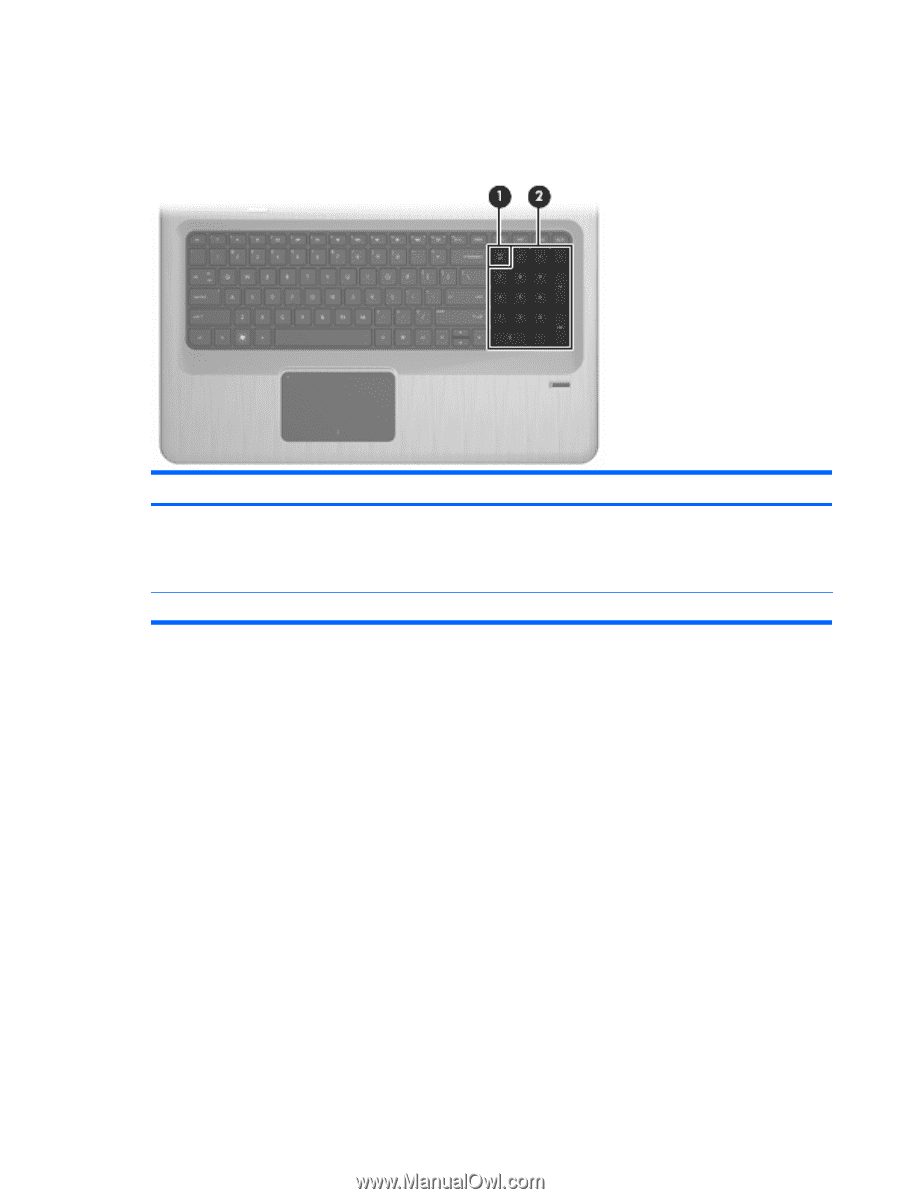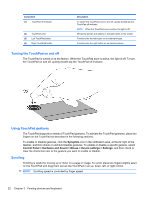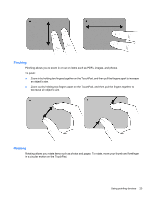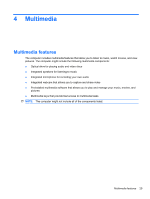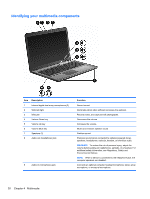HP DV7T Notebook PC User Guide - Windows 7 - Page 37
Using the keypads, Using an integrated numeric keypad, Using an optional external numeric keypad
 |
UPC - 797734186567
View all HP DV7T manuals
Add to My Manuals
Save this manual to your list of manuals |
Page 37 highlights
Using the keypads The computer has an integrated numeric keypad and also supports an optional numeric keypad or an optional external keyboard that includes a numeric keypad. Item Description 1 num lk key 2 Integrated numeric keypad Function Enables or disables the integrated numeric keypad or num lock for a connected optional numeric keypad NOTE: The keypad function that is active when the computer is turned off is reinstated when the computer is turned back on. Functions like the keys on an external numeric keypad. Using an integrated numeric keypad Keys on the integrated numeric keypad function differently according to whether num lock is on or off. Num lock is turned off at the factory. ● When num lock is on, keypad keys type numbers. ● When num lock is off, keypad keys function like the arrow, page up, or page down keys. To turn num lock on or off, press the num lk key on the integrated keypad. Using an optional external numeric keypad Keys on most external numeric keypads function differently according to whether num lock is on or off. (Num lock is turned off at the factory.) ● When num lock is on, most keypad keys type numbers. ● When num lock is off, most keypad keys function like the arrow, page up, or page down keys. When num lock on an external keypad is turned on, the num lock light on the computer is illuminated. When num lock on an external keypad is turned off, the num lock light on the computer is off. To turn num lock on or off on an external keypad, press the num lk key on the external keypad, not on the computer. Using the keypads 27