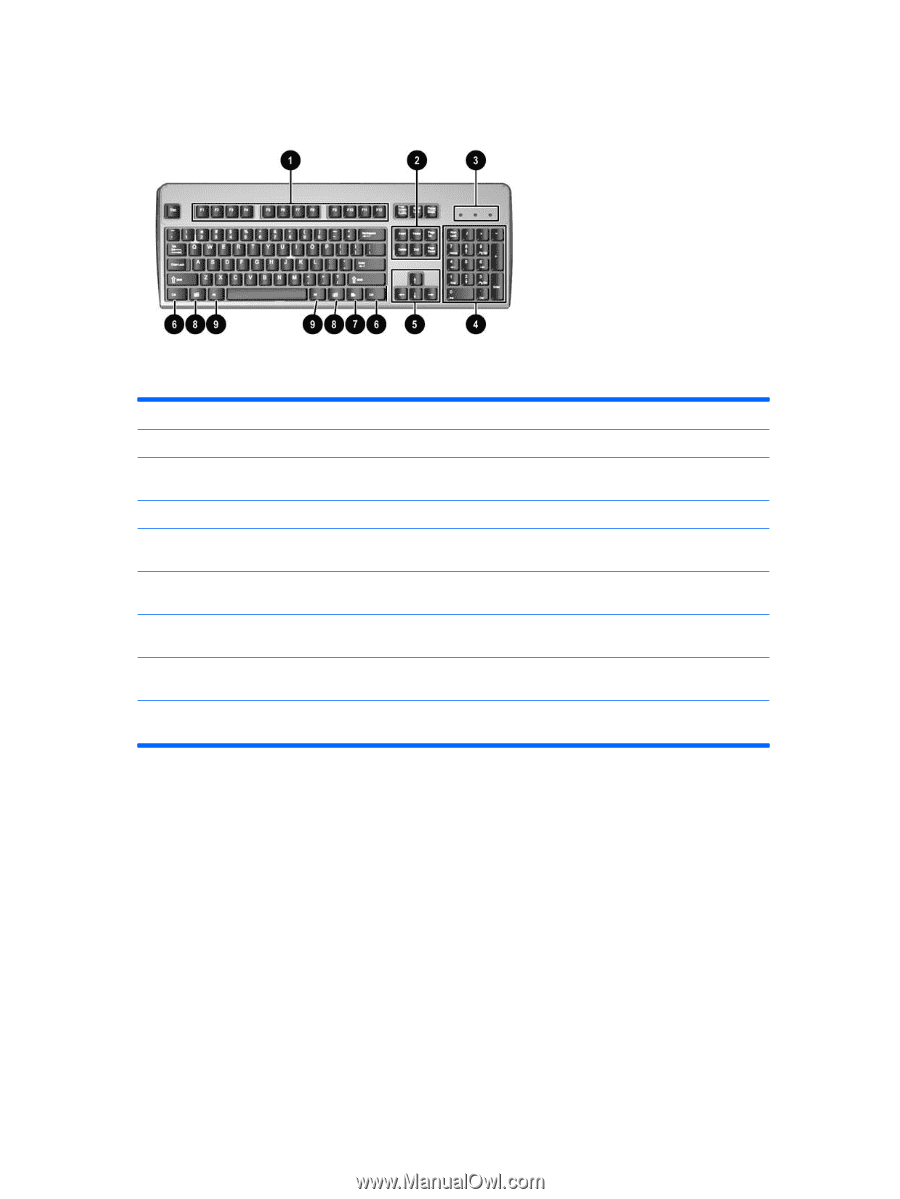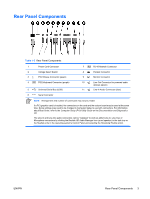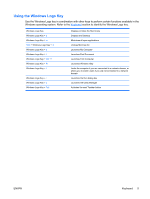HP Dc5700 Hardware Reference Guide - dc5700 MT - Page 10
Keyboard
 |
UPC - 882780819535
View all HP Dc5700 manuals
Add to My Manuals
Save this manual to your list of manuals |
Page 10 highlights
Keyboard Table 1-3 Keyboard Components 1 Function Keys 2 Editing Keys 3 Status Lights 4 Numeric Keys 5 Arrow Keys 6 Ctrl Keys 7 Application Key1 8 Windows Logo Keys1 9 Alt Keys Perform special functions depending on the software application being used. Includes the following: Insert, Home, Page Up, Delete, End, and Page Down. Indicate the status of the computer and keyboard settings (Num Lock, Caps Lock, and Scroll Lock). Work like a calculator keypad. Used to navigate through a document or Web site. These keys allow you to move left, right, up, and down, using the keyboard instead of the mouse. Used in combination with another key; their effect depends on the application software you are using. Used (like the right mouse button) to open pop-up menus in a Microsoft Office application. May perform other functions in other software applications. Used to open the Start menu in Microsoft Windows. Used in combination with other keys to perform other functions. Used in combination with another key; their effect depends on the application software you are using. 1 Keys available in select geographic regions. 4 Chapter 1 Product Features ENWW