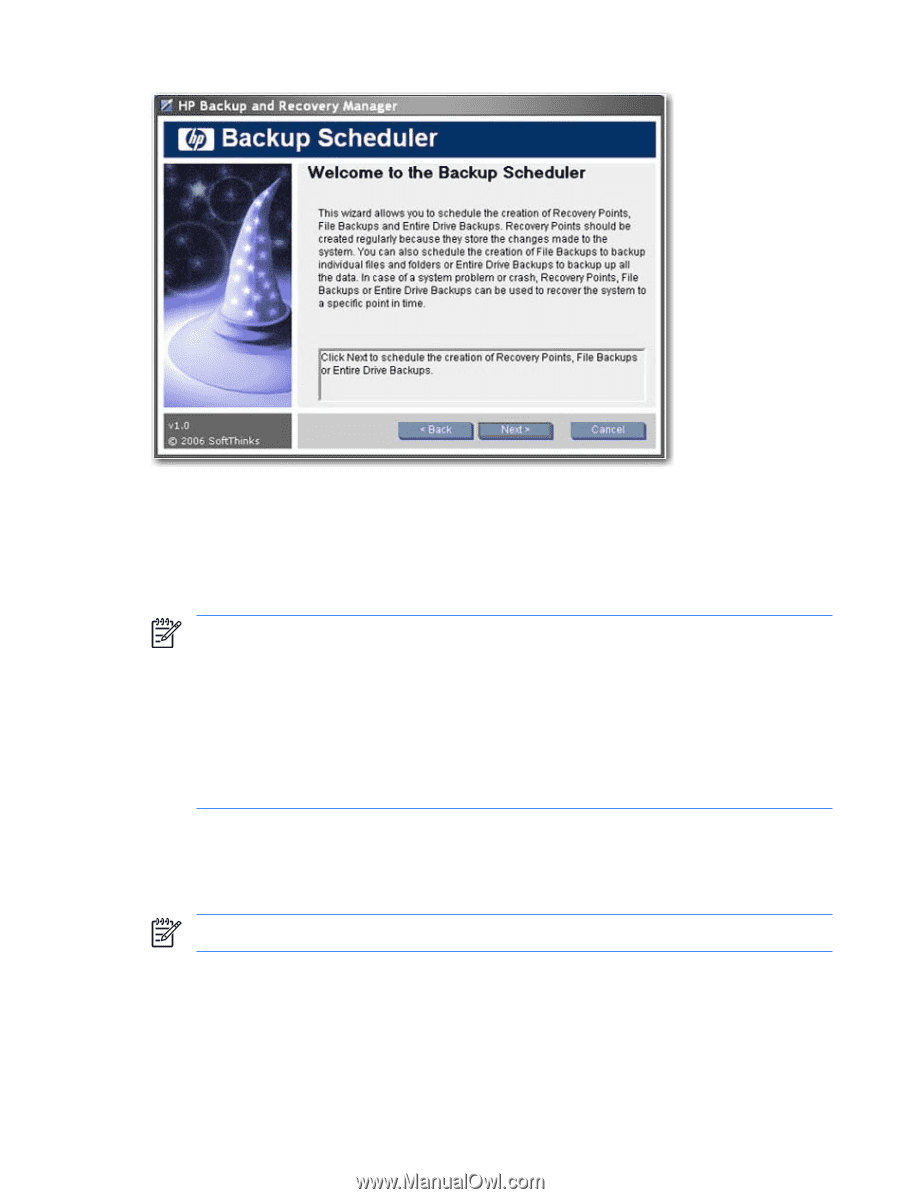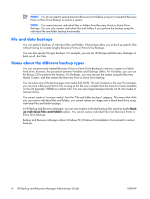HP Dc7700 Administrator Guide: HP Backup and Recovery Manager - Page 15
Passwords
 |
UPC - 882780715318
View all HP Dc7700 manuals
Add to My Manuals
Save this manual to your list of manuals |
Page 15 highlights
Scheduling is the same for both Desktops and Portables for the following backup types: ● Entire Drive Backup ● Recovery Point Manager ● File and Folder Backup NOTE: You can schedule to an external drive, network, or HP 3-in-1 NAS (Portables only). NOTE: You cannot schedule Recovery Media Creator, as it is a one time operation. There is a weekly reminder that you can indicate to ignore, remind the user later, or never remind again. After fourth time the reminder displays, it will automatically not display again. NOTE: You can perform scheduling only on the local system. NOTE: There is currently no functionality that allows an Administrator to force users to perform backups. Passwords HP Backup and Recovery Manager offers password protection. Passwords protect Entire Drive Backups as well as individual file backups. Passwords are independent of users or systems. NOTE: There is no password protection for Recovery Points. You can password protect an initial Entire Drive Backup; however, because the Initial Recovery Point contains little user data, and passwords are meant to protect sensitive data, the Initial Recovery Point and incremental Recovery Points together are not password protected. ENWW Managing HP Backup and Recovery Manager 9