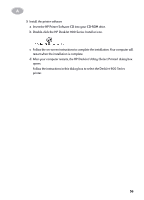HP Deskjet 935c (English) Macintosh Connect * Users Guide - C6427-90071 - Page 62
Do not remove, copper strip on, print cartridge., Compliant Interface Cable part
 |
View all HP Deskjet 935c manuals
Add to My Manuals
Save this manual to your list of manuals |
Page 62 highlights
A 3 Insert the print cartridges a Press Power Button to turn on printer. b Remove vinyl tape from print cartridges. Do NOT touch or remove copper strip on print cartridges. c Open top cover, then insert print cartridges. d Close top cover. Printer will print a calibration page. 3a 3b Black Tri-Color 4 Connect the USB cable • You can connect to any USB port. • A USB cable, such as an HP USBCompliant Interface Cable (part number C6518A), should be purchased separately. Do not remove copper strip on print cartridge. 55

A
55
3
Insert the print cartridges
a
Press Power Button
to turn on printer.
b
Remove vinyl tape from print cartridges.
Do NOT
touch or remove copper strip on print cartridges.
c
Open top cover, then insert print cartridges.
d
Close top cover.
Printer will print a calibration page.
4
Connect the USB cable
•
You can connect to any USB port.
•
A USB cable, such as an HP USB-
Compliant Interface Cable (part
number C6518A), should be
purchased separately.
Black
Tri-Color
3a
3b
Do not remove
copper strip on
print cartridge.