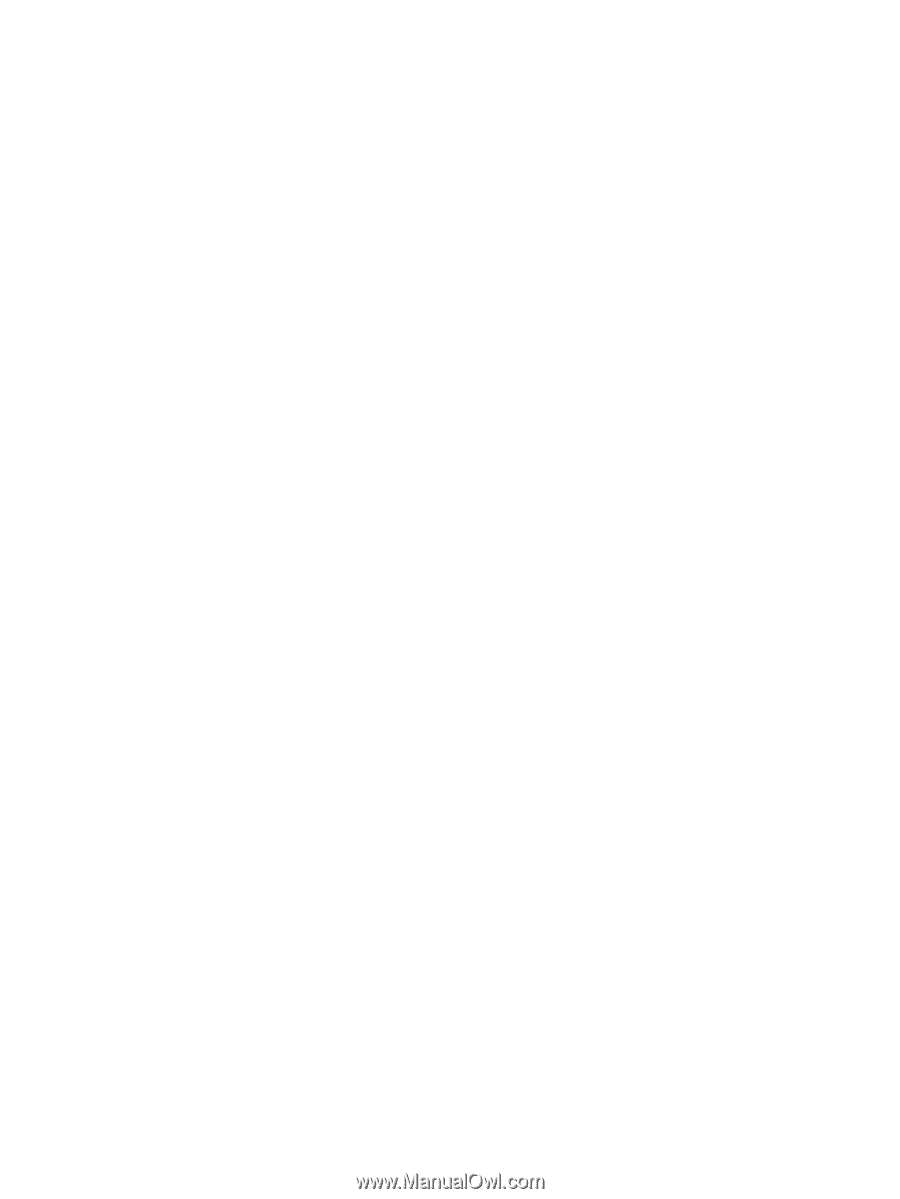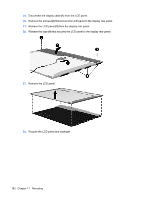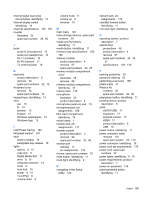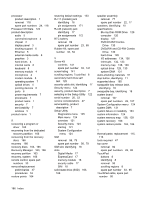HP Dv4 1540us Service Guide - Page 195
Universal Serial Bus USB port, pin, Wireless Antenna Kit, spare part
 |
UPC - 884962549049
View all HP Dv4 1540us manuals
Add to My Manuals
Save this manual to your list of manuals |
Page 195 highlights
TouchPad light, identifying 8 TouchPad on/off button 8 transporting guidelines 50 TV antenna/cable jack, identifying 16 TV tuner antenna, spare part number 33, 105 TV tuner, spare part number 33, 105 WLAN module removal 62 spare part numbers 33, 62 workstation guidelines 50 WWAN antennae, identifying 19 WWAN module removal 65 spare part number 35, 65 U Universal Serial Bus (USB) port, pin assignments 174 unknown password 52 USB board removal 103 spare part number 23, 103 USB ports, identifying 16 using system restore 164 V vents, identifying 16, 18 Virtualization Technology 124 volume down light, identifying 9 volume mute button, identifying 11 volume mute light, identifying 9 volume scroll zone, identifying 11 volume up light, identifying 9 W webcam, identifying 14 Windows applications key, identifying 13 Windows logo key, identifying 13 wireless antenna removal 86 spare part number 26, 80, 86 Wireless Antenna Kit, spare part number 26, 80, 86 wireless antennae 19 wireless button, identifying 11 wireless light, identifying 10 wireless module compartment cover, illustrated 28 wireless module, removal 64 wireless, product description 5 WLAN antennae, identifying 19 Index 187