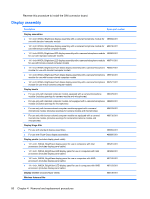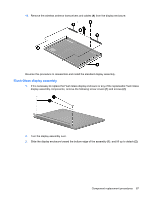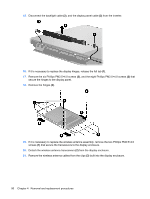HP Dv4 1540us Service Guide - Page 93
the cable., If it is necessary to replace the standard display panel cable, release the foil shield
 |
UPC - 884962549049
View all HP Dv4 1540us manuals
Add to My Manuals
Save this manual to your list of manuals |
Page 93 highlights
5. Disconnect the display panel cable (2) and the backlight cable (3) from the display inverter. 6. Remove the display inverter. 7. If it is necessary to replace the standard display panel, remove the four Phillips PM2.5×6.0 screws (1), and the four Phillips PM2.5×4.0 screws (2) that secure the display panel to the display enclosure. 8. Lift the display panel out of the display enclosure (3), and disconnect the display LED cable (4). 9. If it is necessary to replace the standard display panel cable, release the foil shield (1) covering the cable. 10. Remove the tape (2) securing the cable to the display panel. 11. Disconnect the display panel cable (3) from the display panel. Component replacement procedures 85
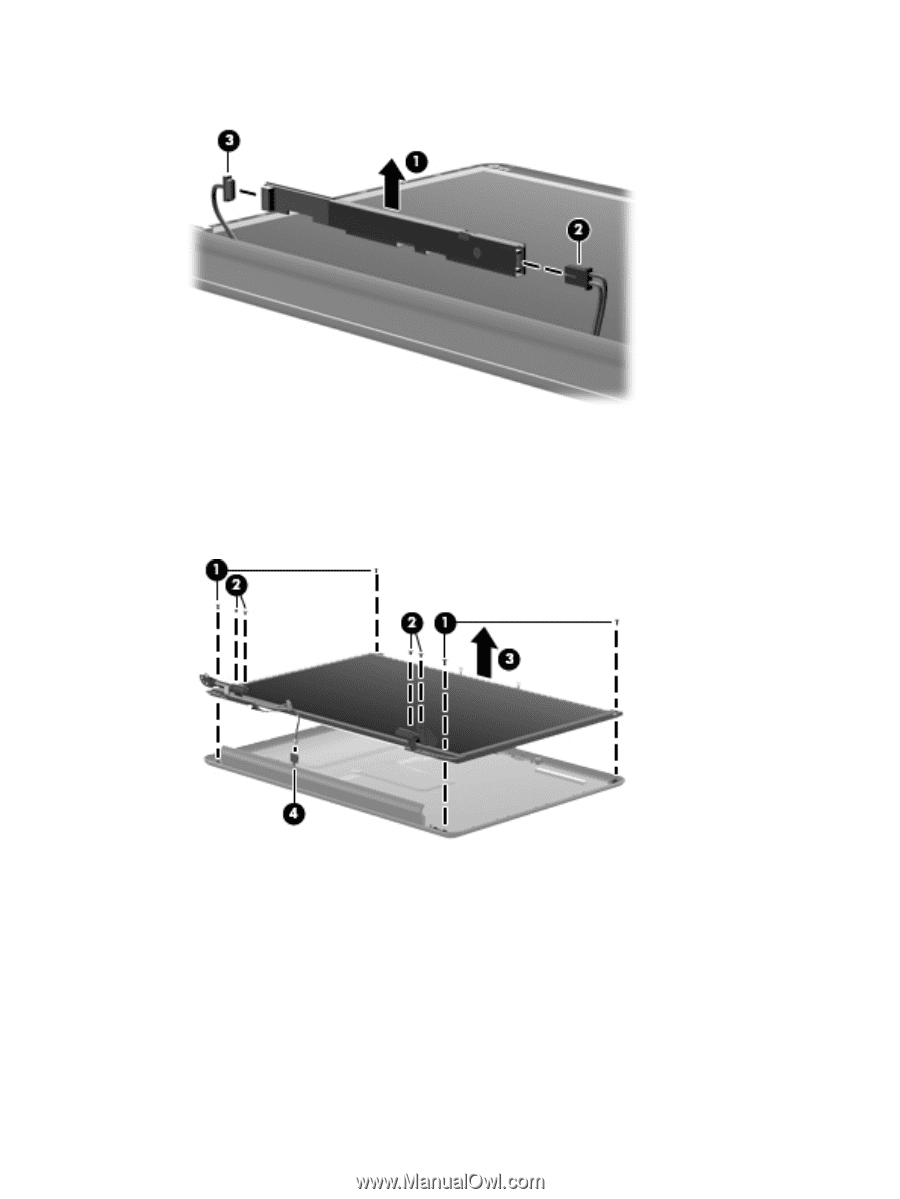
5.
Disconnect the display panel cable
(2)
and the backlight cable
(3)
from the display inverter.
6.
Remove the display inverter.
7.
If it is necessary to replace the standard display panel, remove the four Phillips PM2.5×6.0
screws
(1)
, and the four Phillips PM2.5×4.0 screws
(2)
that secure the display panel to the display
enclosure.
8.
Lift the display panel out of the display enclosure
(3)
, and disconnect the display LED cable
(4)
.
9.
If it is necessary to replace the standard display panel cable, release the foil shield
(1)
covering
the cable.
10.
Remove the tape
(2)
securing the cable to the display panel.
11.
Disconnect the display panel cable
(3)
from the display panel.
Component replacement procedures
85