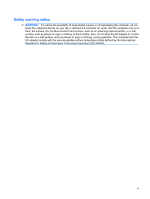HP Dv71270us Service Guide
HP Dv71270us - Pavilion Entertainment - Core 2 Duo 2.4 GHz Manual
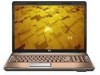 |
UPC - 884420712770
View all HP Dv71270us manuals
Add to My Manuals
Save this manual to your list of manuals |
HP Dv71270us manual content summary:
- HP Dv71270us | Service Guide - Page 1
HP Pavilion dv7 Entertainment PC Maintenance and Service Guide - HP Dv71270us | Service Guide - Page 2
trademarks of Advanced Micro Devices, Inc. Bluetooth is a trademark owned by its proprietor and used by Hewlett-Packard Company under license. Intel and Core are trademarks of Intel Corporation in the U.S. and other countries. Microsoft, Windows, and Windows Vista are U.S. registered trademarks of - HP Dv71270us | Service Guide - Page 3
the possibility of heat-related injuries or of overheating the computer, do not place the computer directly on your lap or obstruct the computer air vents. Use the computer only on a hard, flat surface. Do not allow another hard surface, such as an adjoining optional printer, or a soft surface - HP Dv71270us | Service Guide - Page 4
iv Safety warning notice - HP Dv71270us | Service Guide - Page 5
Cable Kit ...32 Mass storage devices ...33 Miscellaneous parts ...34 Sequential part number listing ...35 4 Removal and replacement procedures Preliminary replacement requirements 44 Tools required ...44 Service considerations ...44 Plastic parts ...44 Cables and connectors 45 Drive handling 45 v - HP Dv71270us | Service Guide - Page 6
49 Component replacement procedures 50 Service tag ...50 Computer feet ...51 Battery ...51 Webcam/microphone module 53 Optical drive ...54 Hard drive ...56 TV tuner module ...58 RTC battery ...60 WLAN module ...61 Memory module ...64 Switch cover ...66 Keyboard ...68 Bluetooth module ...71 - HP Dv71270us | Service Guide - Page 7
111 System Configuration menu 111 Diagnostics menu ...112 6 Specifications Computer specifications ...113 17.0-inch, SXGA+ display specifications 114 17.0-inch WXGA display specifications 115 Hard drive specifications ...116 Blu-ray Disc ROM Drive with SuperMulti DVD±R/RW Double-Layer 117 DVD±RW - HP Dv71270us | Service Guide - Page 8
External monitor ...156 HDMI ...157 RJ-11 (modem) ...158 RJ-45 (network) ...158 Universal Serial Bus ...159 10 Power cord set requirements Requirements for all countries or regions 160 Requirements for specific countries or regions 161 11 Recycling Battery ...162 Display ...162 Index ...168 viii - HP Dv71270us | Service Guide - Page 9
models equipped with AMD processors and graphics subsystems with UMA memory Computer models equipped with Intel processors and graphics subsystems with discrete memory HP Pavilion dv7 Entertainment PC √ √ √ AMD processors: AMD Turion™ Ultra Dual-Core 35W √ √ ZM-86 2.40-GHz with 2-MB - HP Dv71270us | Service Guide - Page 10
memory (32 MB × 16 DDR2 × 4 PCs) Unified memory architecture (UMA) with √ shared video memory: ● Up to 358 MB of graphics subsystem memory on computer models equipped with 2048 MB or more of main system memory AntiGlare glass panel cover √ √ √ support ● Support for lighted logo on √ √ √ - HP Dv71270us | Service Guide - Page 11
1024-MB total system memory (1024 MB × 1) Supports all Serial ATA (SATA) 9.5-mm, √ √ √ 2.5-inch hard drives Supports up to 2 hard drives √ √ √ Support for Accelerometer hard √ √ √ drive protection Support for solid-state drive (SSD) on √ √ √ dual hard drive configurations, with SSD - HP Dv71270us | Service Guide - Page 12
equipped with AMD processors and graphics subsystems with UMA memory Computer models equipped with Intel processors and graphics subsystems with discrete memory Fixed (1 screw for removal) √ √ √ Support for the following optical drives: √ √ √ ● DVD±RW and CD-RW SuperMulti Double-Layer Combo - HP Dv71270us | Service Guide - Page 13
√ USB (4 on computer models not √ √ √ equipped with an eSATA port; 3 on computer models equipped with an eSATA port) VGA (Dsub 15-pin) √ √ √ 2-pin AC power for 90-W AC adapter √ √ √ Expansion port 3 supports the HP √ √ √ xb3000 Notebook Expansion Base and HP Notebook QuickDock 5 - HP Dv71270us | Service Guide - Page 14
Computer models equipped with Intel processors and graphics subsystems with discrete memory Keyboard/ 17-inch full-size keyboard with √ √ √ pointing devices numeric keypad Touchpad supports 2-way scrolling √ √ √ Taps enabled as default √ √ √ Power 8-cell 2.55-Ah Li-ion battery - HP Dv71270us | Service Guide - Page 15
Internal display switch Wireless antennae (select models only) Description Turns off the display and initiates Sleep if the display is closed while the power is on. Send and receive signals from one or more wireless devices. These antennae are not visible from the outside of the computer. NOTE: For - HP Dv71270us | Service Guide - Page 16
Item (3) (4) (5) Component Internal microphones (2) Integrated webcam light Integrated webcam Description Record sound. On: The integrated webcam is in use. Records video and captures still photographs. 8 Chapter 2 External component identification - HP Dv71270us | Service Guide - Page 17
, press the button briefly to exit Hibernation. If the computer has stopped responding and Windows® shutdown procedures are ineffective, press and hold the power button for at least 5 seconds to turn off the computer. To learn more about your power settings, select Start > Control Panel > System and - HP Dv71270us | Service Guide - Page 18
when pressed simultaneously with the fn key. Stops playback. Turns the wireless feature on or off, but does not create a wireless connection. NOTE: A wireless network must be set up in order to establish a wireless connection. Allows a fingerprint logon to Windows, instead of a password logon. 10 - HP Dv71270us | Service Guide - Page 19
Item (1) (2) Component esc key fn key (3) Windows logo key (4) Windows applications key (5) Integrated numeric keypad keys (6) Function keys Description Displays system information about your computer when pressed in combination with the fn key. Executes frequently used system functions - HP Dv71270us | Service Guide - Page 20
TouchPad light ● White: TouchPad is enabled. ● Amber: TouchPad is disabled. (2) TouchPad* Moves the pointer and selects or activates items on the screen. (3) TouchPad left button* Functions like the left button on an external mouse. (4) TouchPad on/off button Enables/disables the TouchPad - HP Dv71270us | Service Guide - Page 21
when all batteries in the computer are fully charged. If the computer is not plugged into an external power source, the light stays off until the battery reaches a low battery level. Blinking: The hard drive or optical drive is being accessed. Receives a signal from the HP Remote Control. Connects - HP Dv71270us | Service Guide - Page 22
normal for the internal fan to cycle on and off during routine operation. Right-side components Item (1) (2) (3) (4) (5) (6) Component USB ports (2) Optical drive light Optical drive TV antenna jack (select models only) RJ-11 (modem) jack (select models only) Power connector Description Connect - HP Dv71270us | Service Guide - Page 23
hard drive, or an optional USB device. Connects an optional USB device. Connects an optional IEEE 1394 or 1394a device, such as a camcorder. On: A digital card is being accessed. Supports the following optional digital card formats: Secure Digital (SD) Memory Card, MultiMediaCard (MMC), Memory - HP Dv71270us | Service Guide - Page 24
for the internal fan to cycle on and off during routine operation. Holds the hard drive, the memory module slots, and the WLAN module (select models only). CAUTION: To prevent an unresponsive system, replace the wireless module only with a wireless module authorized for use in the computer by the - HP Dv71270us | Service Guide - Page 25
parts catalog Service tag The service tag, affixed to the bottom of the computer, provides information that may be needed when troubleshooting system problems. The service tag provides the following information: (1) Product name: This is the product name affixed to the front of the computer - HP Dv71270us | Service Guide - Page 26
Computer major components 18 Chapter 3 Illustrated parts catalog - HP Dv71270us | Service Guide - Page 27
spare part numbers. Switch covers (include power button board and cable and LED board and cable) For use only with computer models equipped with AMD processors 480469-001 For use only with computer models equipped with Intel processors 485605-001 Keyboards: For use only with computer models - HP Dv71270us | Service Guide - Page 28
more Cable Kit spare part information. Bluetooth module cable Power connector cable Modem module part information. ExpressCard slot bezel Accessory cover TouchPad button board (includes 2 cables) 491972-001 System boards (include replacement thermal material): For use only with computer - HP Dv71270us | Service Guide - Page 29
Item (12) (13) (14) (15) Description Spare part number For use only with computer models equipped with Intel processors: ● With PM45 Northbridge and nVidia NB9P-GS discrete graphics subsystem memory and 512-GB of graphics subsystem memory ● With PM45 Northbridge and nVidia NB9M-GE discrete - HP Dv71270us | Service Guide - Page 30
Item Description Spare part number ● Broadcom 4321 802.11a/b/g/n WLAN module for use in Antigua and Barbuda, 453730-001 Barbados, Belize, Canada Leone, Singapore, Slovakia, Slovenia, the Solomon Islands, Somalia, South Africa, South Korea, Spain, Sri Lanka, 22 Chapter 3 Illustrated parts catalog - HP Dv71270us | Service Guide - Page 31
Item Description Spare part number St. Kitts and Nevis, St. Lucia, St. Vincent and the Grenadines, , Uzbekistan, Vanuatu, Venezuela, Vietnam, Yemen, Zaire, Zambia, and Zimbabwe For use only with computer models equipped with Intel processors: ● Intel Wi-Fi Link 5100 802.11a/b/g WLAN module for - HP Dv71270us | Service Guide - Page 32
MB 480472-001 and of discrete memory 481144-001 ● For use only with computer models equipped graphics subsystems with 256-MB 480473-001 of discrete memory Fingerprint reader board (includes cable) 480476-001 TV tuner modules: NOTE: The TV tuner module spare part kits do not include a TV tuner - HP Dv71270us | Service Guide - Page 33
part number For use only with computer models equipped with Intel processors 480481-001 Subwoofer (includes 2 mounting grommets) 480471-001 Processors (include replacement 480480-001 Optical drives (include a bezel and an optical drive bracket): Blu-ray Disc ROM Drive with SuperMulti DVD±R/ - HP Dv71270us | Service Guide - Page 34
memory module 480381-001 512-MB memory module 480380-001 Batteries: 8-cell, 73-Wh, 2.55-Ah Li-ion battery for use with all computer models 480385-001 6-cell, 47-Wh, 2.55-Ah Li-ion battery for use only with computer models equipped with 486766-001 AMD processors 26 Chapter 3 Illustrated parts - HP Dv71270us | Service Guide - Page 35
The HP Pavilion dv7 Entertainment PC offers 2 types of display assemblies. Component spare parts are listed in this section for AntiGlare display assemblies and BrightView display assemblies. AntiGlare display assembly spare parts Item (1) (2) (3) (4) (5) (6) Description Spare part number - HP Dv71270us | Service Guide - Page 36
Item Description Display Rubber Kit (not illustrated, includes display bezel rubber screw covers) Display Screw Kit (not illustrated) Spare part number 495896-001 490502-001 28 Chapter 3 Illustrated parts catalog - HP Dv71270us | Service Guide - Page 37
spare parts Item (1) (2) (3) (4) (5) Description Display bezel (includes logo and display lid switch actuator magnet) Webcam/microphone module Display hinges (includes left and right hinges) Display inverter BrightView display panels (include display panel cable): For use only with computer models - HP Dv71270us | Service Guide - Page 38
with 802.11a/b/g and 802.11b/g WLAN modules (includes 2 wireless antenna transceivers and cables) 487748-001 Display enclosures (include wireless antenna transceivers and cables and logo LED board and cable): For use with computer models equipped with 802.11a/b/g/n WLAN modules (includes 480445 - HP Dv71270us | Service Guide - Page 39
Plastics Kit Item (1) (2) Description Plastics Kit ExpressCard slot bezel Accessory cover (includes 6 captive screws, secured by C-clips) Spare part number 480467-001 Plastics Kit 31 - HP Dv71270us | Service Guide - Page 40
Cable Kit Item (1) (2) (3) (4) Description Cable Kit Bluetooth module cable Power connector cable Modem module cable (includes an RJ-11 connector) TV tuner module cable Spare part number 480474-001 32 Chapter 3 Illustrated parts catalog - HP Dv71270us | Service Guide - Page 41
Mass storage devices Item (1) (2) Description Hard drives (include bracket): 320-GB, 5400-rpm 250-GB, 5400-rpm 160-GB, 7200-rpm 160-GB, 5400-rpm 120-GB, 5400-rpm Optical drives (include a bezel and an optical drive bracket): Blu-ray Disc ROM Drive with SuperMulti DVD±R/RW Double-Layer DVD±RW and - HP Dv71270us | Service Guide - Page 42
) 463955-001 65-W AC adapter (for use only with computer models equipped with graphics subsystems with UMA memory) CAT5E cable Wired headset with volume control Optical mouse Wireless laser mouse (includes infrared transceiver) Power cords: For use in Argentina 463958-001 454619-001 371693-003 - HP Dv71270us | Service Guide - Page 43
Spare part number 371693-001 430958-001 436238-001 453730-001 453730-002 454619-001 459263-001 459263-002 Description Wired headset with volume control Wireless laser mouse (includes infrared transceiver) Optical mouse Broadcom 4321 802.11a/b/g/n WLAN module for use only with computer models - HP Dv71270us | Service Guide - Page 44
module cable. The modem module cable is included in the Cable Kit, spare part number 480474-001. 90-W AC adapter (for use only with computer models equipped with graphics subsystems with discrete memory) 65-W AC adapter (for use only with computer models equipped with graphics subsystems with UMA - HP Dv71270us | Service Guide - Page 45
, microphone, and wireless antenna transceivers and cables) 512-MB memory module (667-MHz, PC2-6400, 1-DIMM) 1024-MB memory module (667-MHz, PC2-6400, 1-DIMM) 2048-MB memory module (667-MHz, PC2-6400, 1-DIMM) 8-cell, 73-Wh, 2.55-Ah Li-ion battery for use with all computer models WXGA BrightView - HP Dv71270us | Service Guide - Page 46
: See Plastics Kit on page 31 for more Plastics Kit spare part information. RTC battery Switch cover for use only with computer models equipped with AMD processors (includes power button board and cable and LED board and cable) Speaker assembly Subwoofer (includes 2 mounting grommets) Heat sink for - HP Dv71270us | Service Guide - Page 47
computer models equipped with Intel processors and graphics subsystems with 512-MB of discrete memory (includes replacement thermal material) Intel Core2 Duo 2.53-GHz processor (includes replacement , spare part number 480474-001. DVD-T/ANG TV tuner module NOTE: The TV tuner module spare part kits do - HP Dv71270us | Service Guide - Page 48
NOTE: The Bluetooth module spare part kit does not include a Bluetooth module cable. The Bluetooth module cable is included in the Cable Kit, spare part number 480474-001. See Cable Kit on page 32 for more Cable Kit spare part information. Keyboard for use only with computer models equipped with - HP Dv71270us | Service Guide - Page 49
(includes power button board and cable and LED board and cable) Display inverter cover System board with RX781 Northbridge and ATI HD3450 graphics subsystem with discrete memory for use only with computer models equipped with AMD processors (includes replacement thermal material) System board with - HP Dv71270us | Service Guide - Page 50
Power cord for use in Argentina Power cord for use in India Display Screw Kit for use only with computer models equipped with AntiGlare display assemblies Heat sink for use only with computer models equipped with AMD processors and graphics subsystems with UMA memory (includes replacement thermal - HP Dv71270us | Service Guide - Page 51
WLAN modules (includes 3 wireless antenna transceivers and cables) (includes wireless antenna transceivers and cables) Intel Core2 Duo 2.00-GHz processor (includes replacement thermal material) TouchPad button board (includes 2 cables) Base enclosure for use only with computer models equipped with - HP Dv71270us | Service Guide - Page 52
area to prevent damage. Plastic parts CAUTION: Using excessive force during disassembly and reassembly can damage plastic parts. Use care when handling the plastic parts. Apply pressure only at the points designated in the maintenance instructions. 44 Chapter 4 Removal and replacement procedures - HP Dv71270us | Service Guide - Page 53
cannot be caught or snagged by parts being removed or replaced. Handle flex cables with extreme care; these cables tear easily. Drive handling CAUTION: Drives are fragile components that must be handled with care. To prevent damage to the computer, damage to a drive, or loss of information, observe - HP Dv71270us | Service Guide - Page 54
, but in many cases, ESD contains enough power to alter device parameters or melt silicon junctions internal layers, reducing its life expectancy. CAUTION: To prevent damage to the computer when you are removing or 400 V 2,000 V 3,500 V 7,000 V 5,000 V 46 Chapter 4 Removal and replacement procedures - HP Dv71270us | Service Guide - Page 55
conductive field service tools, parts, and assemblies by the case or PCM laminate. Handle these items only at static-free workstations. ● Avoid contact with pins, leads, or circuitry. ● Turn off power and input signals before inserting or removing connectors or test equipment. Preliminary replacement - HP Dv71270us | Service Guide - Page 56
● Conductive tabletop workstations with ground cords of one megohm resistance ● Static-dissipative tables or floor mats with hard ties to the ground ● Field service kits ● Static awareness labels mats Voltage protection level 1,500 V 7,500 V 5,000 V 48 Chapter 4 Removal and replacement procedures - HP Dv71270us | Service Guide - Page 57
the power from the computer by first unplugging the power cord from the AC outlet and then unplugging the AC adapter from the computer. 4. Remove the battery (see Battery on page 51). 5. Remove the RTC battery (see RTC battery on page 60). 6. Wait approximately 5 minutes. 7. Replace the RTC battery - HP Dv71270us | Service Guide - Page 58
service technician to determine what components and parts are needed. (4) Model description: This is the number needed to locate documents, drivers, and support for the computer. (5) Warranty period: Describes the duration of the warranty period for the computer. 50 Chapter 4 Removal and replacement - HP Dv71270us | Service Guide - Page 59
from the computer by first unplugging the power cord from the AC outlet and then unplugging the AC adapter from the computer. Remove the battery: 1. Turn the computer upside down on a flat surface. 2. Slide the battery release latch (1) to release the computer. Component replacement procedures 51 - HP Dv71270us | Service Guide - Page 60
remove it (3) from the computer. To insert the battery, insert the rear edge of the battery into the battery bay and pivot the front edge of the battery downward until it is seated. The battery release latch automatically locks the battery into place. 52 Chapter 4 Removal and replacement procedures - HP Dv71270us | Service Guide - Page 61
. 2. Disconnect all external devices connected to the computer. 3. Disconnect the power from the computer by first unplugging the power cord from the AC outlet and then unplugging the AC adapter from the computer. 4. Remove the battery (see Battery on page 51). Remove the webcam/microphone module - HP Dv71270us | Service Guide - Page 62
devices connected to the computer. 3. Disconnect the power from the computer by first unplugging the power cord from the AC outlet and then unplugging the AC adapter from the computer. 4. Remove the battery (see Battery on page 51). Remove the optical drive: 1. Position the computer with the front - HP Dv71270us | Service Guide - Page 63
.) 4. Use the disc tray frame to slide the optical drive (3) out of the computer. 5. Remove the optical drive. 6. If it is necessary to replace the optical drive bracket, position the optical drive with the optical drive bracket toward you. 7. Remove the two Phillips PM2.0×4.0 screws (1) that secure - HP Dv71270us | Service Guide - Page 64
devices connected to the computer. 3. Disconnect the power from the computer by first unplugging the power cord from the AC outlet and then unplugging the AC adapter from the computer. 4. Remove the battery (see Battery on page 51). Remove the hard drive: 1. Position the computer with the front - HP Dv71270us | Service Guide - Page 65
to disconnect the hard drives (3) from the computer. 6. Remove the hard drives (4) from the computer by lifting them straight up. 7. If it is necessary to replace the hard drive bracket, remove the four Phillips PM3.0×4.0 screws (1) that secure the hard drive bracket to the hard drive. 8. Lift the - HP Dv71270us | Service Guide - Page 66
devices connected to the computer. 3. Disconnect the power from the computer by first unplugging the power cord from the AC outlet and then unplugging the AC Adapter from the computer. 4. Remove the battery (see Battery on page 51). 5. Remove the accessory cover (see Hard drive on page 56). Remove - HP Dv71270us | Service Guide - Page 67
3. Remove the TV tuner module (3) by pulling the module away from the slot at an angle. NOTE: The TV tuner module is designed with a notch (4) to prevent incorrect insertion into the TV tuner module slot. Reverse this procedure to install the TV tuner module. Component replacement procedures 59 - HP Dv71270us | Service Guide - Page 68
devices connected to the computer. 3. Disconnect the power from the computer by first unplugging the power cord from the AC outlet and then unplugging the AC Adapter from the computer. 4. Remove the battery (see Battery on page 51). 5. Remove the accessory cover (see Hard drive on page 56). Remove - HP Dv71270us | Service Guide - Page 69
WLAN module Description Spare part number WLAN modules for use only with computer models equipped with AMD processors: Atheros AR9280 802.11a/b/g/n WLAN module for Uruguay, Uzbekistan, Vanuatu, Venezuela, Vietnam, Yemen, Zaire, Zambia, and Zimbabwe 453730-002 Component replacement procedures 61 - HP Dv71270us | Service Guide - Page 70
Description Spare part number Atheros AR2425 802.11b/g for Intel Wi-Fi Link 5100 802.11a/b/g/n WLAN module for use only with computer models equipped 480985-001 with Intel processors in all countries and regions except Pakistan Zimbabwe 487330-002 62 Chapter 4 Removal and replacement procedures - HP Dv71270us | Service Guide - Page 71
devices connected to the computer. 3. Disconnect the power from the computer by first unplugging the power cord from the AC outlet and then unplugging the AC adapter from the computer. 4. Remove the battery (see Battery on page 51). 5. Remove the accessory cover (see Hard drive on page 56). Remove - HP Dv71270us | Service Guide - Page 72
to the computer. 3. Disconnect the power from the computer by first unplugging the power cord from the AC outlet and then unplugging the AC adapter from the computer. 4. Remove the battery (see Battery on page 51). 5. Remove the accessory cover (see Hard drive on page 56). Remove the memory module - HP Dv71270us | Service Guide - Page 73
2. Remove the module (2) by pulling it away from the slot at an angle. NOTE: Memory modules are designed with a notch (3) to prevent incorrect insertion into the memory module slot. Reverse this procedure to install a memory module. Component replacement procedures 65 - HP Dv71270us | Service Guide - Page 74
external devices connected to the computer. 3. Disconnect the power from the computer by first unplugging the power cord from the AC outlet and then unplugging the AC adapter from the computer. 4. Remove the battery (see Battery on page 51). Remove the switch cover: 1. Remove the following screws - HP Dv71270us | Service Guide - Page 75
back until it rests on the display. 6. Release the zero insertion force (ZIF) connector (1) to which the LED board cable is connected and disconnect the cable from the LED board. 7. Remove the switch cover (2). Reverse this procedure to install the switch cover. Component replacement procedures 67 - HP Dv71270us | Service Guide - Page 76
the power cord from the AC outlet and then unplugging the AC adapter from the computer. 4. Remove the battery (see Battery on page 51). 5. Remove the accessory cover (see Hard drive on page 56). 6. Remove the switch cover (see Switch cover on page 66). 68 Chapter 4 Removal and replacement - HP Dv71270us | Service Guide - Page 77
toward you. 4. Open the computer as far as possible. 5. Remove the three Phillips PM2.0×4.0 screws (1) and the Phillips PM2.0×3.0 broad-head screw (2) that secure the keyboard to the computer. 6. Lift the rear edge of the keyboard (1) until it rests at an angle. Component replacement procedures 69 - HP Dv71270us | Service Guide - Page 78
edge of the keyboard from the top cover and rest it on the display. 8. Release the ZIF connector (1) to which the keyboard cable is attached and disconnect the keyboard cable (2). 9. Remove the keyboard. Reverse this procedure to install the keyboard. 70 Chapter 4 Removal and replacement procedures - HP Dv71270us | Service Guide - Page 79
the power cord from the AC outlet and then unplugging the AC adapter from the computer. 4. Remove the battery (see Battery on page 51). 5. Remove the switch cover (see Switch cover on page 66). 6. Remove the keyboard (see Keyboard on page 68) 7. Remove the following components: Remove the Bluetooth - HP Dv71270us | Service Guide - Page 80
3. Disconnect the power from the computer by first unplugging the power cord from the AC outlet and then unplugging the AC adapter from the computer. 4. Remove the battery (see Battery on page 51). 5. Remove the switch cover (see Switch cover on page 66). 6. Remove the keyboard (see Keyboard on page - HP Dv71270us | Service Guide - Page 81
from the computer by first unplugging the power cord from the AC outlet and then unplugging the AC adapter from the computer. 4. Remove the battery (see Battery on page 51). 5. Remove the memory/WLAN module compartment cover (see Memory module on page 64). 6. Disconnect the wireless antenna cables - HP Dv71270us | Service Guide - Page 82
assemblies. NOTE: See Webcam/microphone module on page 53 for webcam/microphone module replacement instructions for computer models equipped with BrightView display assemblies. 5. If it is necessary to replace the display enclosure or any of the display assembly internal components, remove the two - HP Dv71270us | Service Guide - Page 83
(3) from the display panel cable. 11. Remove the display enclosure. The display enclosure is available using spare part number 480445-001. 12. If it is necessary to replace the webcam/microphone module, remove the two Phillips PM2.5×3.0 screws (1) that secure the webcam/microphone module to the - HP Dv71270us | Service Guide - Page 84
webcam/microphone module. 15. Remove the webcam/microphone module. The webcam/microphone module is available using spare part number 480446-001. 16. If it is necessary to replace the display inverter, remove the 7 Phillips PM2.5×5.0 screws (1) that secure the display inverter cover to the display - HP Dv71270us | Service Guide - Page 85
cable (4) from the display inverter. 21. Remove the display inverter. The display inverter is available using spare part number 480447-001. 22. If it is necessary to replace the display hinges, remove the two Phillips PM2.5×5.0 screws (1) and the four Phillips PM2.5×4.0 screws (2) that secure - HP Dv71270us | Service Guide - Page 86
using spare part number 498136-001. NOTE: Steps 25 through 40 provide display internal component removal information for computer models equipped component removal information for computer models equipped with AntiGlare display assemblies. 25. If it is necessary to replace the display bezel or - HP Dv71270us | Service Guide - Page 87
(3). The display bezel is available using spare part number 480444-001. 28. If it is necessary to replace the display inverter, release the display inverter The display inverter is available using spare part number 480447-001. 31. If it is necessary to replace the display panel, remove the eight - HP Dv71270us | Service Guide - Page 88
hinge to the display panel. 36. Remove the display hinges (2). The display hinges are available using spare part number 480448-001. 37. If it is necessary to replace the wireless antenna transceivers and cables, remove the Phillips PM2.5×4.0 screw (1) that secures each transceiver to the display - HP Dv71270us | Service Guide - Page 89
the tabs (3) built into the display enclosure shielding. 40. Remove the wireless antenna cables (4). The wireless antenna transceivers and cables are available using the following spare part numbers: ● 489804-001 (for use with computer models equipped with an 802.11a/b/g/n WLAN module) ● 487748-001 - HP Dv71270us | Service Guide - Page 90
the power cord from the AC outlet and then unplugging the AC adapter from the computer. 4. Remove the battery (see Battery on page 51). 5. Remove the following components: a. Hard drive (see Hard drive on page 56) b. Optical drive (see Optical drive on page 54) c. Keyboard (see Keyboard on - HP Dv71270us | Service Guide - Page 91
PM2.5×4.0 screws secure the top cover to the computer. 4. Disconnect the Bluetooth module cable (1) from the system board. 5. Release the ZIF connector to which the TouchPad cable (2) is attached and disconnect the cable from the system board. 6. Release the ZIF connector to which the fingerprint - HP Dv71270us | Service Guide - Page 92
Phillips PM2.5×4.0 screws that secure the top cover to the base enclosure. 9. Lift the rear edge of the top cover (1) until it disengages from the computer, and then lift the top cover (2) up and remove it. Reverse this procedure to install the top cover. 84 Chapter 4 Removal and - HP Dv71270us | Service Guide - Page 93
the power cord from the AC outlet and then unplugging the AC Adapter from the computer. 4. Remove the battery (see Battery on page 51). 5. Remove the following components: a. Hard drive (see Hard drive on page 56) b. Optical drive (see Optical drive on page 54) c. Switch cover (see Switch cover - HP Dv71270us | Service Guide - Page 94
the power cord from the AC outlet and then unplugging the AC Adapter from the computer. 4. Remove the battery (see Battery on page 51). 5. Remove the following components: a. Hard drive (see Hard drive on page 56) b. Optical drive (see Optical drive on page 54) c. Switch cover (see Switch cover - HP Dv71270us | Service Guide - Page 95
the power cord from the AC outlet and then unplugging the AC Adapter from the computer. 4. Remove the battery (see Battery on page 51). 5. Remove the following components: a. Hard drive (see Hard drive on page 56) b. Optical drive (see Optical drive on page 54) c. Switch cover (see Switch cover - HP Dv71270us | Service Guide - Page 96
it down through the operating system. 2. Disconnect all external devices connected to the computer. 3. Disconnect the power from the computer by first unplugging the power cord from the AC outlet and then unplugging the AC Adapter from the computer. 88 Chapter 4 Removal and replacement procedures - HP Dv71270us | Service Guide - Page 97
4. Remove the battery (see Battery on page 51). 5. Remove the following components: a. Hard drive (see Hard drive on page 56) b. Optical drive (see Optical drive on page 54) c. Switch cover (see Switch cover on page 66) d. Keyboard (see Keyboard on page 68) e. Speaker assembly (see Speaker assembly - HP Dv71270us | Service Guide - Page 98
the power cord from the AC outlet and then unplugging the AC Adapter from the computer. 4. Remove the battery (see Battery on page 51). 5. Remove the following components: a. Hard drive (see Hard drive on page 56) b. Optical drive (see Optical drive on page 54) c. Switch cover (see Switch cover - HP Dv71270us | Service Guide - Page 99
the modem module. System board NOTE: All system board spare part kits include replacement thermal material. Description Spare part number System board with RX781 Northbridge and ATI HD3450 graphics subsystem with discrete memory 486541-001 for use only with computer models equipped with AMD - HP Dv71270us | Service Guide - Page 100
Remove the battery (see Battery on page 51). 5. Remove the following components: a. Optical drive (see Optical drive on page 54) b. Hard drive (see Hard drive on page 56) c. Switch cover (see Switch cover on page 66) d. Keyboard (see Keyboard on page 68) e. Bluetooth module (see Bluetooth module on - HP Dv71270us | Service Guide - Page 101
2. Remove the four Phillips PM2.5×4.0 screws that secure the system board to the base enclosure. 3. Use the optical drive connector (1) to lift the system board (2) until it rests at an angle. 4. Disconnect the power connector cable (3) from the system board. Component replacement procedures 93 - HP Dv71270us | Service Guide - Page 102
the power cord from the AC outlet and then unplugging the AC Adapter from the computer. 4. Remove the battery (see Battery on page 51). 5. Remove the following components: a. Hard drive (see Hard drive on page 56) b. Optical drive (see Optical drive on page 54) c. Switch cover (see Switch cover - HP Dv71270us | Service Guide - Page 103
the power cord from the AC outlet and then unplugging the AC Adapter from the computer. 4. Remove the battery (see Battery on page 51). 5. Remove the following components: a. Hard drive (see Hard drive on page 56) b. Optical drive (see Optical drive on page 54) c. Switch cover (see Switch cover - HP Dv71270us | Service Guide - Page 104
the power cord from the AC outlet and then unplugging the AC Adapter from the computer. 4. Remove the battery (see Battery on page 51). 5. Remove the following components: a. Hard drive (see Hard drive on page 56) b. Optical drive (see Optical drive on page 54) 96 Chapter 4 Removal and replacement - HP Dv71270us | Service Guide - Page 105
connected to the computer. 3. Disconnect the power from the computer by first unplugging the power cord from the AC outlet and then unplugging the AC Adapter from the computer. 4. Remove the battery (see Battery on page 51). 5. Remove the following components: Component replacement procedures 97 - HP Dv71270us | Service Guide - Page 106
a. Hard drive (see Hard drive on page 56) b. Optical drive (see Optical drive on page 54) c. Switch cover (see Switch cover on page 66) d. Keyboard (see Keyboard on page 68) e. Speaker assembly (see Speaker assembly on page 72) f. Display assembly (see Display assembly on page 73) g. Top cover (see - HP Dv71270us | Service Guide - Page 107
the power cord from the AC outlet and then unplugging the AC Adapter from the computer. 4. Remove the battery (see Battery on page 51). 5. Remove the following components: a. Hard drive (see Hard drive on page 56) b. Optical drive (see Optical drive on page 54) c. Switch cover (see Switch cover - HP Dv71270us | Service Guide - Page 108
the power cord from the AC outlet and then unplugging the AC Adapter from the computer. 4. Remove the battery (see Battery on page 51). 5. Remove the following components: a. Hard drive (see Hard drive on page 56) b. Optical drive (see Optical drive on page 54) c. Switch cover (see Switch cover - HP Dv71270us | Service Guide - Page 109
the power cord from the AC outlet and then unplugging the AC Adapter from the computer. 4. Remove the battery (see Battery on page 51). 5. Remove the following components: a. Hard drive (see Hard drive on page 56) b. Optical drive (see Optical drive on page 54) c. Switch cover (see Switch cover - HP Dv71270us | Service Guide - Page 110
the power cord from the AC outlet and then unplugging the AC adapter from the computer. 4. Remove the battery (see Battery on page 51). 5. Remove the following components: a. Hard drive (see Hard drive on page 56) b. Optical drive (see Optical drive on page 54) c. Switch cover (see Switch cover - HP Dv71270us | Service Guide - Page 111
. NOTE: Steps 4 through 6 apply only to computer models equipped with graphics subsystems with UMA memory. 4. If it is necessary to replace the heat sink, loosen the four Phillips PM2.5×10.0 captive screws (1) that secure the heat sink to the system board. 5. Remove the heat sink assembly (2). NOTE - HP Dv71270us | Service Guide - Page 112
the Northbridge chip (3), the video memory chip (4), and the system board capacitors (5), and the sections of the heat sink (6) that service these components. Replacement thermal material is included with all heat sink assembly, system board, and processor spare part kits. The following illustration - HP Dv71270us | Service Guide - Page 113
Reverse this procedure to install the heat sink. Component replacement procedures 105 - HP Dv71270us | Service Guide - Page 114
the power cord from the AC outlet and then unplugging the AC adapter from the computer. 4. Remove the battery (see Battery on page 51). 5. Remove the following components: a. Hard drive (see Hard drive on page 56) b. Optical drive (see Optical drive on page 54) c. Switch cover (see Switch cover - HP Dv71270us | Service Guide - Page 115
2. Lift the processor (2) straight up and remove it. NOTE: The gold triangle (3) on the processor must be aligned with the triangle icon (4) embossed on the processor socket when you install the processor. Reverse this procedure to install the processor. Component replacement procedures 107 - HP Dv71270us | Service Guide - Page 116
and other preferences. To start the Setup Utility: Open the Setup Utility by turning on or restarting the computer. While the "Press the ESC key for Startup Menu" message is displayed in the lower-left corner of the screen, press f10. - or - 1. Open the Setup Utility by turning on or restarting the - HP Dv71270us | Service Guide - Page 117
Setup Utility is already running, begin at step 2. 1. Open the Setup Utility by turning on or restarting the computer. While the "Press the ESC key for Startup Menu" message is displayed in the lower-left corner of the screen, press f10. - or - Open the Setup Utility by turning on or restarting the - HP Dv71270us | Service Guide - Page 118
on or restarting the computer. While the "Press the ESC key for Startup Menu" message is displayed in the lower-left corner of the screen, press f10. - or the arrow keys to select Exit > Exit Discarding Changes, and then press enter. After either choice, the computer restarts in Windows. 110 Chapter - HP Dv71270us | Service Guide - Page 119
time and date. ● View identification information about the computer. ● View specification information about the processor, memory size, system BIOS, and keyboard controller version (select models only). Security menu Select Administrator password Power-On Password To do this Enter, change, or - HP Dv71270us | Service Guide - Page 120
: ◦ USB Floppy ◦ Internal CD/DVD ROM Drive ◦ Hard drive ◦ USB Diskette on Key ◦ USB Hard drive ◦ Network adapter Diagnostics menu Select To do this Hard Disk Self Test Run a comprehensive self-test on the hard drive. NOTE: On models with two hard drives, this menu option is called the Primary - HP Dv71270us | Service Guide - Page 121
6 Specifications Computer specifications Dimensions Width Depth Height (front to back) Weight (with optical drive, hard drive, and battery) Second hard drive adds: Camera adds: Input power Operating voltage Operating current Temperature Operating (not writing to optical disc) Operating (writing to - HP Dv71270us | Service Guide - Page 122
. The computer operates well within this range of temperatures. 17.0-inch, SXGA+ display specifications Dimensions Height Width Diagonal Number of colors Contrast ratio Brightness Pixel resolution Pitch Format Configuration Backlight Character display Total power - HP Dv71270us | Service Guide - Page 123
17.0-inch WXGA display specifications Dimensions Height Width Diagonal Number of colors Contrast ratio Brightness Pitch resolution Pitch Format Configuration Backlight Character display Total power consumption Viewing angle Metric U.S. 24.4 cm 38.1 cm 43.2 cm Up to 16.8 million 200:1 180 nits - HP Dv71270us | Service Guide - Page 124
-rpm 7200-rpm and 5400-rpm 5400-rpm Operating temperature 5°C to 55°C (41°F to 131°F) *1 GB = 1 billion bytes when referring to hard drive storage capacity. Actual accessible capacity is less. NOTE: Certain restrictions and exclusions apply. Contact technical support for details. 116 Chapter - HP Dv71270us | Service Guide - Page 125
-I Bridge (Photo-CD, Video CD), Multisession CD (Photo-CD, CD-EXTRA, Portfolio, CDR, CD-RW), CD-R, CD-RW, DVDROM (DVD-5, DVD-9, DVD-10, DVD-18), DVD-R, DVD-RW, DVD+R, DVD+RW, DVD-RAM, HDROM (Single Layer), HD KB/sec Multiword DMA Mode Blu-ray Disc ROM Drive with SuperMulti DVD±R/RW Double-Layer 117 - HP Dv71270us | Service Guide - Page 126
DVD±RW and CD-RW SuperMulti Double-Layer Combo Drive specifications Applicable disc Access time Random Cache buffer Data transfer rate 24X CD-ROM 8X DVD 24X CD-R 16X CD-RW 8X DVD+R 4X DVD+RW 8X DVD-R 4X DVD-RW 2.4X DVD+R(9) 5X DVD-RAM Transfer mode Read: Write: CD-DA, CD+(E)G, CD - HP Dv71270us | Service Guide - Page 127
DMA4 System function Direct memory access controller System DMA specifications, Intel Hardware DMA System function DMA0 Not applicable DMA1* Not applicable DMA2* Not applicable DMA3 Not applicable DMA4 Direct memory access controller DMA5* Available for PC Card DMA6 Not assigned - HP Dv71270us | Service Guide - Page 128
IRQ System function High precision event timer Standard 101-/102-Key or Microsoft® Natural PS/2 Keyboard RICOH OHCI Compliant IEEE 1394 Host Controller Ricoh Memory Stick Controller Ricoh SD/MMC Host Controller Ricoh XD-Picture Card Controller SDA Standard Compliant SD Host Controller High precision - HP Dv71270us | Service Guide - Page 129
IRQ System function High precision event timer Standard 101-/102-Key or Microsoft® Natural PS/2 Keyboard RICOH OHCI Compliant IEEE 1394 Host Controller Ricoh Memory Stick Controller Ricoh SD/MMC Host Controller Ricoh XD-Picture Card Controller SDA Standard Compliant SD Host Controller High precision - HP Dv71270us | Service Guide - Page 130
Key or Microsoft Natural Keyboard IRQ2 IRQ3 IRQ4 IRQ5* IRQ6 IRQ7* IRQ8 Cascaded Intel 82801DB/DBM USB2 Enhanced Host Controller-24CD COM1 Conexant AC-Link Audio Intel 82801DB/DBM SMBus Controller-24C3 Data Fax Modem with SmartCP Diskette drive Wireless or none. NOTE: PC Cards may assert IRQ3, IRQ4, - HP Dv71270us | Service Guide - Page 131
101-/102-Key or Microsoft® Natural PS/2 Keyboard System speaker Microsoft ACPI-Compliant Embedded Controller Standard 101-/102-Key or Microsoft® Natural PS/2 Keyboard Microsoft ACPI- Channel PCI IDE Controller Standard Dual Channel PCI IDE Controller System I/O address specifications, AMD 123 - HP Dv71270us | Service Guide - Page 132
IDE Controller Standard Dual Channel PCI IDE Controller nVidia GeForce8400M GS PCI standard PCI-to-PCI bridge PCI standard PCI-to-PCI bridge 124 Chapter 6 Specifications - HP Dv71270us | Service Guide - Page 133
Unused 87334 "Super I/O" configuration for CPU Counter/timer registers Unused Keyboard controller Port B Unused Keyboard controller Unused NMI enable/RTC Unused DMA page registers Unused Port disk controller Unused JoyStick (decoded in ESS1688) Unused System I/O address specifications, Intel 125 - HP Dv71270us | Service Guide - Page 134
Unused Reserved serial port Unused Infrared port Unused Unused Secondary diskette drive controller Parallel port (LPT1/default) Unused FM synthesizer-OPL3 Unused VGA Reserved (parallel port/no EPP support) VGA PC Card controller in CPU Unused Internal modem "A" diskette controller Serial port (COM1 - HP Dv71270us | Service Guide - Page 135
memory map specifications, AMD with graphics subsystems with discrete memory Size 128 KB 16 KB 8 KB 4 KB 256 B 4 KB 512 KB 2 KB 256 B 256 B 256 B 256 B 16 KB 16 MB 32 MB 1 MB 256 MB 1 KB Memory /MMC Host Controller Ricoh Memory Stick Controller Ricoh XD-Picture Card Controller Broadcom WLAN adapter - HP Dv71270us | Service Guide - Page 136
memory map specifications, AMD with graphics subsystems with UMA memory Size 128 KB 16 KB 8 KB 4 KB 256 B 256 B 16 B 256 B 4 KB 4 KB 512 KB 16 MB 16 MB 2 KB 256 B 256 B 256 B 256 B 16 KB 256 KB 1 KB Memory Host Controller Ricoh Memory Stick Controller Ricoh XD-Picture Card Controller Broadcom WLAN - HP Dv71270us | Service Guide - Page 137
04800000-07FFFFFF 04800000-07FFFFFF 08000000-080FFFFF 08200000-FFFEFFFF FFFF0000-FFFFFFFF System function Base memory Video memory Video BIOS Unused System BIOS Extended memory Super extended memory Unused Video memory (direct access) Unused System BIOS System memory map specifications, Intel 129 - HP Dv71270us | Service Guide - Page 138
7 Screw listing This section provides specification and reference information for the screws used in the computer. All screws listed in this section are available in the Screw Kit, spare part number 480475-001, and the Display Screw Kit, spare part number 480443-001. Phillips PM2.5×6.0 captive screw - HP Dv71270us | Service Guide - Page 139
Quantity 3 Length 5.0 mm Thread 2.5 mm Head diameter 5.0 mm Where used: One screw that secures the display inverter to the display enclosure on computer models equipped with an AntiGlare display assembly Where used: 2 screws that secure the fan to the base enclosure Phillips PM2.5×5.0 screw 131 - HP Dv71270us | Service Guide - Page 140
Color Silver Quantity 19 Length 4.0 mm Thread 2.0 mm Head diameter 4.5 mm Where used: 2 screws that secure the optical drive bracket to the optical drive Where used: (1) Two screws that secure the TV tuner module to the system board (2) Two screws that secure the WLAN module to the system - HP Dv71270us | Service Guide - Page 141
Where used: (1) One screw that secures the keyboard to the top cover (2) Two screws that secure the Bluetooth module to the top cover Where used: 8 screws that secure the display hinges to the display panel on BrightView display assemblies Phillips PM2.0×4.0 screw 133 - HP Dv71270us | Service Guide - Page 142
Where used: 2 screws that secure the modem module to the system board 134 Chapter 7 Screw listing - HP Dv71270us | Service Guide - Page 143
Phillips PM2.5×4.0 screw Color Black Quantity 49 Length 4.0 mm Thread 2.5 mm Head diameter 5.0 mm Where used: 6 screws that secure the hard drives to the computer Where used: 4 screws that secure the switch cover to the computer Phillips PM2.5×4.0 screw 135 - HP Dv71270us | Service Guide - Page 144
Where used: 3 screws that secure the switch cover to the computer Where used: 3 screws that secure the keyboard to the top cover Where used: 8 screws that secure the display panel to the display enclosure 136 Chapter 7 Screw listing - HP Dv71270us | Service Guide - Page 145
Where used: 2 screws that secure the wireless antenna transceivers to the display enclosure on BrightView display assemblies Where used: 8 screws that secure the top cover to the base enclosure Where used: 5 screws that secure the top cover to the base enclosure Phillips PM2.5×4.0 screw 137 - HP Dv71270us | Service Guide - Page 146
Where used: (1) One screw that secures the TouchPad on/off button board to the top cover (2) Two screws that secure the TouchPad button board to the top cover Where used: 4 screws that secure the system board to the base enclosure 138 Chapter 7 Screw listing - HP Dv71270us | Service Guide - Page 147
Where used: (1) Two screws that secure the audio/infrared board to the base enclosure (2) One screw that secures the USB board to the base enclosure Phillips PM2.5×4.0 screw 139 - HP Dv71270us | Service Guide - Page 148
NOTE: The Phillips PM3.0×4.0 screws are also available in the Hard Drive Hardware Kit, spare part number 480457-001. Color Silver Quantity 4 Length 4.0 mm Thread 3.0 mm Head diameter 5.0 mm Where used: 4 screws that secure the hard drive bracket to the hard drive 140 Chapter 7 Screw listing - HP Dv71270us | Service Guide - Page 149
Phillips PM2.5×13.0 captive screw Color Black Quantity 9 Length 13.0 mm Thread 2.5 mm Head diameter 5.0 mm Where used: (1) One screw that secures the switch cover to the computer (2) One screw that secures the keyboard to the computer Phillips PM2.5×13.0 captive screw 141 - HP Dv71270us | Service Guide - Page 150
Where used: 3 screws that secure the display assembly to the computer Where used: 4 screws that secure the top cover to the base enclosure 142 Chapter 7 Screw listing - HP Dv71270us | Service Guide - Page 151
Phillips PM2.0×3.0 broad-head screw Color Black Quantity 5 Length 3.0 mm Thread 2.0 mm Head diameter 7.0 mm Where used: 3 screws that secure the keyboard to the top cover Where used: 2 screws that secure the fingerprint reader board to the top cover Phillips PM2.0×3.0 broad-head screw 143 - HP Dv71270us | Service Guide - Page 152
Phillips PM2.5×6.0 screw Color Silver Quantity 11 Length 6.0 mm Thread 2.5 mm Head diameter 5.0 mm Where used: 3 screws that secure the display assembly to the computer Where used: 2 screws that secure the display bezel to the display enclosure 144 Chapter 7 Screw listing - HP Dv71270us | Service Guide - Page 153
Where used: 6 screws that secure the top cover to the base enclosure Phillips PM2.5×6.0 screw 145 - HP Dv71270us | Service Guide - Page 154
Phillips PM2.5×4.0 broad-head screw Color Silver Quantity 2 Length 4.0 mm Thread 2.5 mm Head diameter 6.0 mm Where used: 2 screws that secure the subwoofer to the base enclosure 146 Chapter 7 Screw listing - HP Dv71270us | Service Guide - Page 155
Length 10.0 mm Thread 2.0 mm Head diameter 6.0 mm Where used: 7 captive screws that secure the heat sink assembly to the system board on computer models equipped with graphics subsystems with discrete memory (screws are spring-loaded and secured by C-clips) Phillips PM2.0×10.0 captive screw 147 - HP Dv71270us | Service Guide - Page 156
Where used: 4 captive screws that secure the heat sink assembly to the system board on computer models equipped with graphics subsystems with UMA memory (screws are spring-loaded and secured by C-clips) 148 Chapter 7 Screw listing - HP Dv71270us | Service Guide - Page 157
changes to your computer by restoring the computer to an earlier state. ● Recovering a program or driver (Recovery Manager software , select Start > Computer. If the partition is present, an HP Recovery drive is listed in the Hard Disk Drives section of the window. Recovering system information - HP Dv71270us | Service Guide - Page 158
opens. 2. Click Advanced Options. NOTE: If you are operating the computer on battery power, you will be prompted to connect to AC power before you can go to the next step. 3. Click Recovery disc creation, and then click Next. 4. Follow the on-screen instructions. 150 Chapter 8 Backup and Recovery - HP Dv71270us | Service Guide - Page 159
computer Windows screen, press fn+prt sc. 3. Open a word-processing document, and then select Edit > Paste. Using system restore points When you back up your system, you are creating a system restore point. A system restore point allows you to save and name a snapshot of your hard drive at a specific - HP Dv71270us | Service Guide - Page 160
a restore point. 5. Click Create. The System Protection window opens. 6. Follow the on-screen instructions. Restore to a previous date and time To revert to a restore point (created at a previous date and time), when the computer - HP Dv71270us | Service Guide - Page 161
drive (SSD), you may not have a recovery partition. If that is the case, recovery discs have been included with your computer. Use these discs to recover your operating system and software. NOTE: Windows has its own built-in repair features, such as System Restore and driver roll-back capabilities - HP Dv71270us | Service Guide - Page 162
9 Connector pin assignments 1394 Pin 1 2 3 4 5 6 Signal Power Ground TPBTPB+ TPATPA+ 154 Chapter 9 Connector pin assignments - HP Dv71270us | Service Guide - Page 163
Audio-in (microphone) Pin 1 2 3 Audio-out (headphone) Signal Audio signal in Audio signal in Ground Pin Signal 1 Audio out, left channel 2 Audio out, right channel 3 Ground Audio-in (microphone) 155 - HP Dv71270us | Service Guide - Page 164
External monitor Pin 1 2 3 4 5 6 7 8 9 10 11 12 13 14 15 Signal Red analog Green analog Blue analog Not connected Ground Ground analog Ground analog Ground analog +5 VDC Ground Monitor detect DDC 2B data Horizontal sync Vertical sync DDC 2B clock 156 Chapter 9 Connector pin assignments - HP Dv71270us | Service Guide - Page 165
1 shield TMDS data 1- TMDS data 0+ TMDS data 0 shield TMDS data 0- TMDS clock+ TMDS clock shield TMDS clockCEC No connect DDC clock DDC data Ground +5V power Hot plug detect Shell HDMI 157 - HP Dv71270us | Service Guide - Page 166
RJ-11 (modem) Pin 1 2 3 4 5 6 RJ-45 (network) Signal Unused Tip Ring Unused Unused Unused Pin Signal 1 Transmit + 2 Transmit - 3 Receive + 4 Unused 5 Unused 6 Receive - 7 Unused 8 Unused 158 Chapter 9 Connector pin assignments - HP Dv71270us | Service Guide - Page 167
Universal Serial Bus Pin Signal 1 +5 VDC 2 Data - 3 Data + 4 Ground Universal Serial Bus 159 - HP Dv71270us | Service Guide - Page 168
from 100 to 120 volts AC or from 220 to 240 volts AC. The 3-conductor power cord set included with the computer meets the requirements for use in the country or region where the equipment is purchased. Power cord sets for use in other countries or regions must meet the requirements of the country or - HP Dv71270us | Service Guide - Page 169
Requirements for specific countries or regions Country or region Accredited agency Applicable note number Australia region where it will be used. 5. The flexible cord must be Type VCTF, 3-conductor, 0.75-mm² conductor size. Power cord set fittings (appliance coupler and wall plug) must bear - HP Dv71270us | Service Guide - Page 170
life, do not dispose of the battery in general household waste. Follow the local laws and regulations in your area for computer battery HP product contains mercury in the backlight in the display assembly that might require special handling at end-of-life disassembly instructions. Specific details, - HP Dv71270us | Service Guide - Page 171
Perform the following steps to disassemble the display assembly: 1. Remove all screw covers (1) and screws (2) that secure the display bezel to the display assembly. 2. Lift up and out on the left and right inside edges (1) and the top and bottom inside edges (2) of the display bezel until the bezel - HP Dv71270us | Service Guide - Page 172
4. Disconnect all display panel cables (1) from the display inverter and remove the inverter (2). 5. Remove all screws (1) that secure the display panel assembly to the display enclosure. 6. Remove the display panel assembly (2) from the display enclosure. 7. Turn the display panel assembly upside - HP Dv71270us | Service Guide - Page 173
10. Remove the display panel frame (2) from the display panel. 11. Remove the screws (1) that secure the backlight cover to the display panel. 12. Lift the top edge of the backlight cover (2) and swing it outward. 13. Remove the backlight cover. 14. Turn the display panel right-side up. Display 165 - HP Dv71270us | Service Guide - Page 174
15. Remove the backlight cables (1) from the clip (2) in the display panel. 16. Turn the display panel upside down. 17. Remove the backlight frame from the display panel. WARNING! The backlight contains mercury. Exercise caution when removing and handling the backlight to avoid damaging this - HP Dv71270us | Service Guide - Page 175
19. Disconnect the display cable (1) from the LCD panel. 20. Remove the screws (2) that secure the LCD panel to the display rear panel. 21. Release the LCD panel (3) from the display rear panel. 22. Release the tape (4) that secures the LCD panel to the display rear panel. 23. Remove the LCD panel. - HP Dv71270us | Service Guide - Page 176
reader 9 front 13 keyboard 11 left-side 15 rear 14 right-side 14 speakers 9 TouchPad 12 computer feet locations 51 spare part number 51 computer specifications 113 connectors, service considerations 45 D Digital Media Slot 15 Digital Media Slot Light 15 diskette drive, precautions 45 display - HP Dv71270us | Service Guide - Page 177
recovery 149 function keys 11 G graphics, product description 2 grounding equipment and methods 48 H hard drive location 16 precautions 45 product description 3 removal 56 spare part numbers 26, 33, 38, 56 specifications 116 Hard Drive Hardware Kit, spare part number 26, 38, 56 hard drive self test - HP Dv71270us | Service Guide - Page 178
mouse, spare part numbers 34, 35 L LAN Power Saving 111 language support 111 left-side components 15 lights battery 13 Digital Media Slot 15 drive 13 optical drive 14 power 13 M mass storage devices, spare part numbers 33 media button 9 memory map specifications 127, 128, 129 memory module location - HP Dv71270us | Service Guide - Page 179
2 hard drives 3 keyboard 6 memory module 2 microphone 4 modem 4 operating system 6 optical drives 3 pointing device 6 ports 5 power requirements 6 processors 1 product name 1 security 6 serviceability 6 TV tuner 5 webcam 4 wireless 4 product name 1 R rear components 14 recovering a program or driver - HP Dv71270us | Service Guide - Page 180
pin assignments 159 unknown password 49 USB board removal 95 spare part numbers 21, 38, 42, 95 part number 27, 29, 37, 53, 76 Windows applications key 11 Windows logo key 11 wireless antenna illustrated 27, 30 locations 7 removal 80 spare part numbers 27, 30, 41, 42, 81 wireless button 10 wireless - HP Dv71270us | Service Guide - Page 181
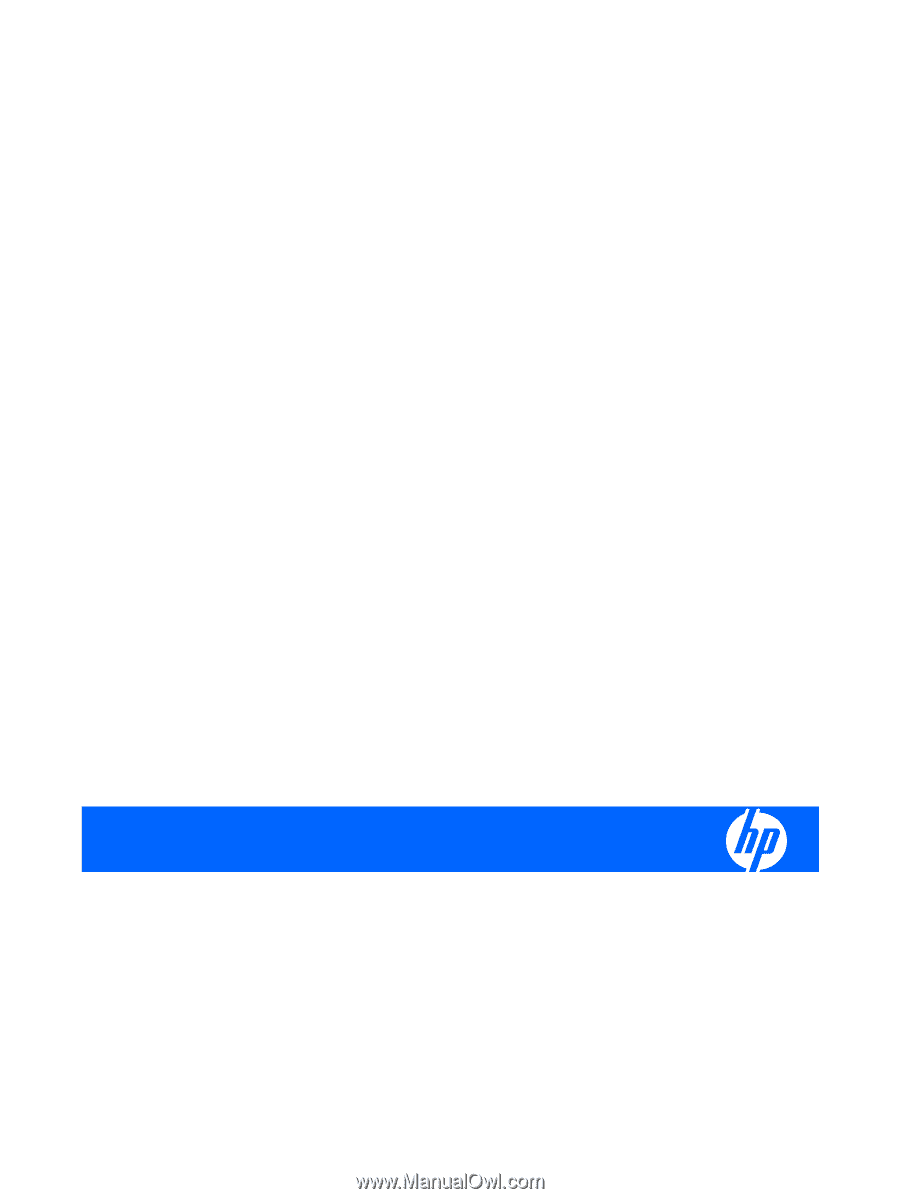
HP Pavilion dv7 Entertainment PC
Maintenance and Service Guide