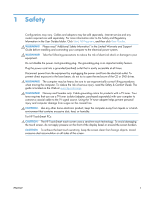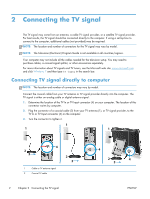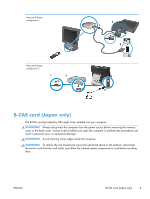HP ENVY Phoenix h9-1300 Watching and Recording TV - Page 10
Using infrared (IR) devices, Built-in receiver
 |
View all HP ENVY Phoenix h9-1300 manuals
Add to My Manuals
Save this manual to your list of manuals |
Page 10 highlights
Alternate composite video configuration 1 1 8 IN 6 2 3 5 4 Alternate composite video configuration 2 1 7 8 IN 6 2 5 3 4 Using infrared (IR) devices Your computer may have a built-in IR receiver, or IR extender cable that connects to your computer. To determine which type of IR receiver is installed on your computer, see additional documentation that came with your computer. Built-in receiver Some computer models include a remote sensor (IR receiver) that is located on the front of the computer. For more information about this internal remote sensor, see the other documentation that came with your computer. The remote control works with this sensor. 6 Chapter 2 Connecting the TV signal ENWW
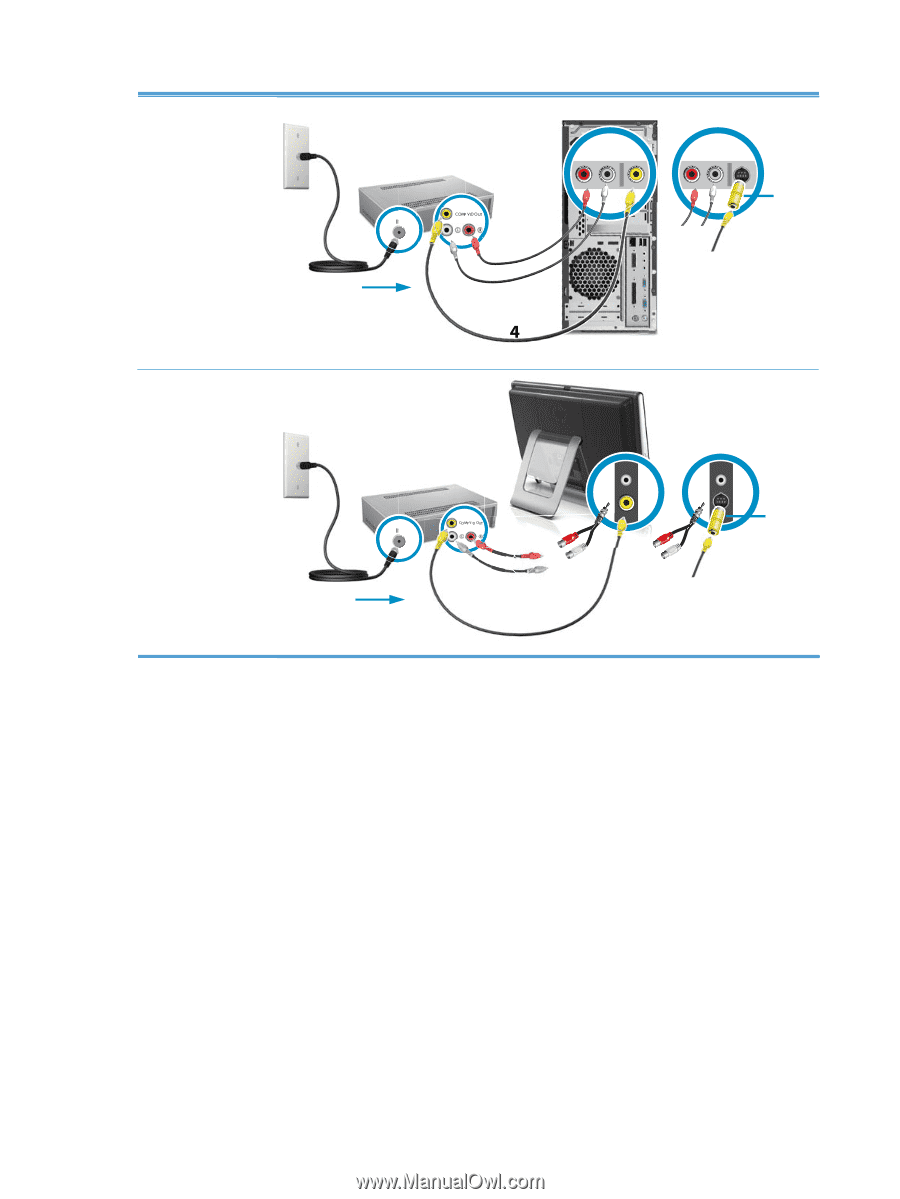
Alternate composite
video configuration 1
IN
1
2
3
4
6
5
8
Alternate composite
video configuration 2
IN
1
2
3
4
5
6
7
8
Using infrared (IR) devices
Your computer may have a built-in IR receiver, or IR extender cable that connects to your computer. To
determine which type of IR receiver is installed on your computer, see additional documentation that
came with your computer.
Built-in receiver
Some computer models include a remote sensor (IR receiver) that is located on the front of the
computer. For more information about this internal remote sensor, see the other documentation that
came with your computer. The remote control works with this sensor.
6
Chapter 2
Connecting the TV signal
ENWW