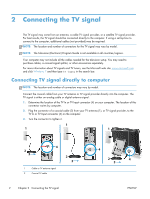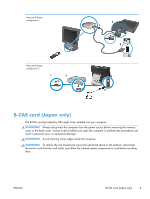HP ENVY Phoenix h9-1300 Watching and Recording TV - Page 11
External IR devices, Some external IR devices 3 connect to the computer with a USB connector 4.
 |
View all HP ENVY Phoenix h9-1300 manuals
Add to My Manuals
Save this manual to your list of manuals |
Page 11 highlights
External IR devices 1. Connect the IR extender cable (red connector) (2) into the IR IN port (1) on the computer. 2. Some external IR devices (3) connect to the computer with a USB connector (4). 2 1 IR OUT IR IN 12 3 4 1 IR IN port 2 IR extender 3 External IR device 4 USB connection ENWW Using infrared (IR) devices 7

External IR devices
1.
Connect the IR extender cable (red connector) (2) into the IR IN port (1) on the computer.
2.
Some external IR devices (3) connect to the computer with a USB connector (4).
IR IN
IR OUT
1
2
1
2
3
4
1
IR IN port
2
IR extender
3
External IR device
4
USB connection
ENWW
Using infrared (IR) devices
7