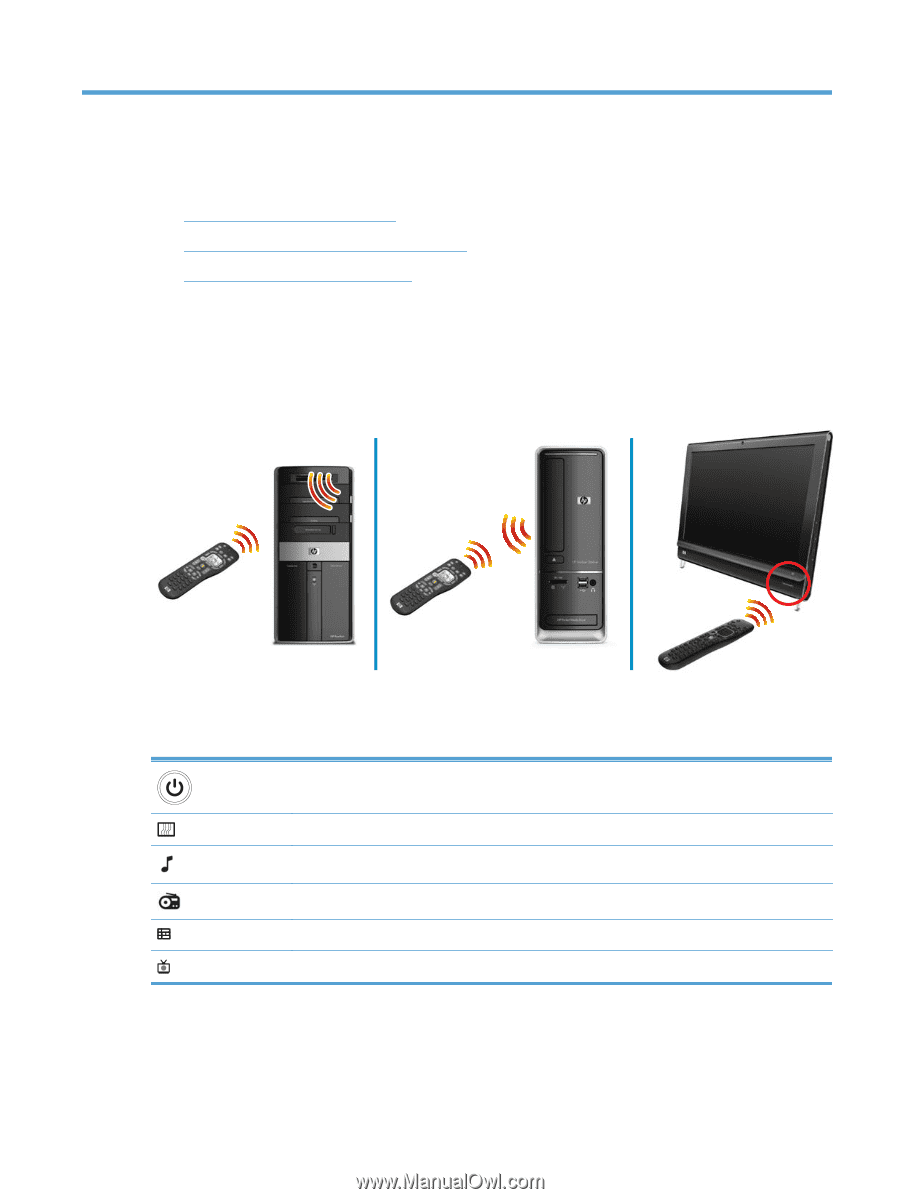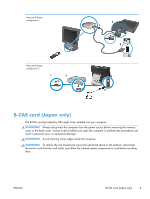HP ENVY Phoenix h9-1300 Watching and Recording TV - Page 15
Using the remote control, Remote control buttons overview
 |
View all HP ENVY Phoenix h9-1300 manuals
Add to My Manuals
Save this manual to your list of manuals |
Page 15 highlights
3 Using the remote control ● Remote control buttons overview ● Teletext access buttons (select regions only) ● Troubleshooting the remote control You can use the remote control within Windows Media Center and other programs, to view photos, play music, watch TV programs, and perform many other activities. ● To put the computer into, or out of, Sleep mode press the On/Sleep button on the remote control. ● To navigate within the program, point the remote control sensor at the front of the computer, and then press a button on the remote control. Remote control buttons overview On/Sleep - Puts the computer into and out of a power-reduced Sleep mode. It does not turn the computer off. Visualization - Displays visual imagery that is synchronized to the sound of the music tracks. Music - Opens the Music Library window in Windows Media Center. Radio - Opens the FM Radio window in Windows Media Center. Guide - Opens the Television Program Guide. Recorded TV - Opens the recorded tv window where recorded TV programs are listed. ENWW Remote control buttons overview 11