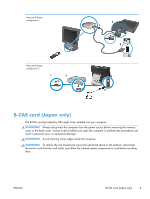HP ENVY Phoenix h9-1300 Watching and Recording TV - Page 13
B-CAS card (Japan only), To reduce the risk of personal injury from electrical shock or hot surfaces
 |
View all HP ENVY Phoenix h9-1300 manuals
Add to My Manuals
Save this manual to your list of manuals |
Page 13 highlights
Alternate IR blaster configuration 1 Alternate IR blaster configuration 2 1 2 2 1 3 3 B-CAS card (Japan only) The B-CAS card (provided by HP) needs to be installed into your computer. WARNING! Always disconnect the computer from the power source before removing the memory cover or the back cover. Failure to do so before you open the computer or perform any procedures can result in personal injury or equipment damage. WARNING! Avoid touching sharp edges inside the computer. WARNING! To reduce the risk of personal injury from electrical shock or hot surfaces, disconnect the power cord from the wall outlet, and allow the internal system components to cool before touching them. ENWW B-CAS card (Japan only) 9
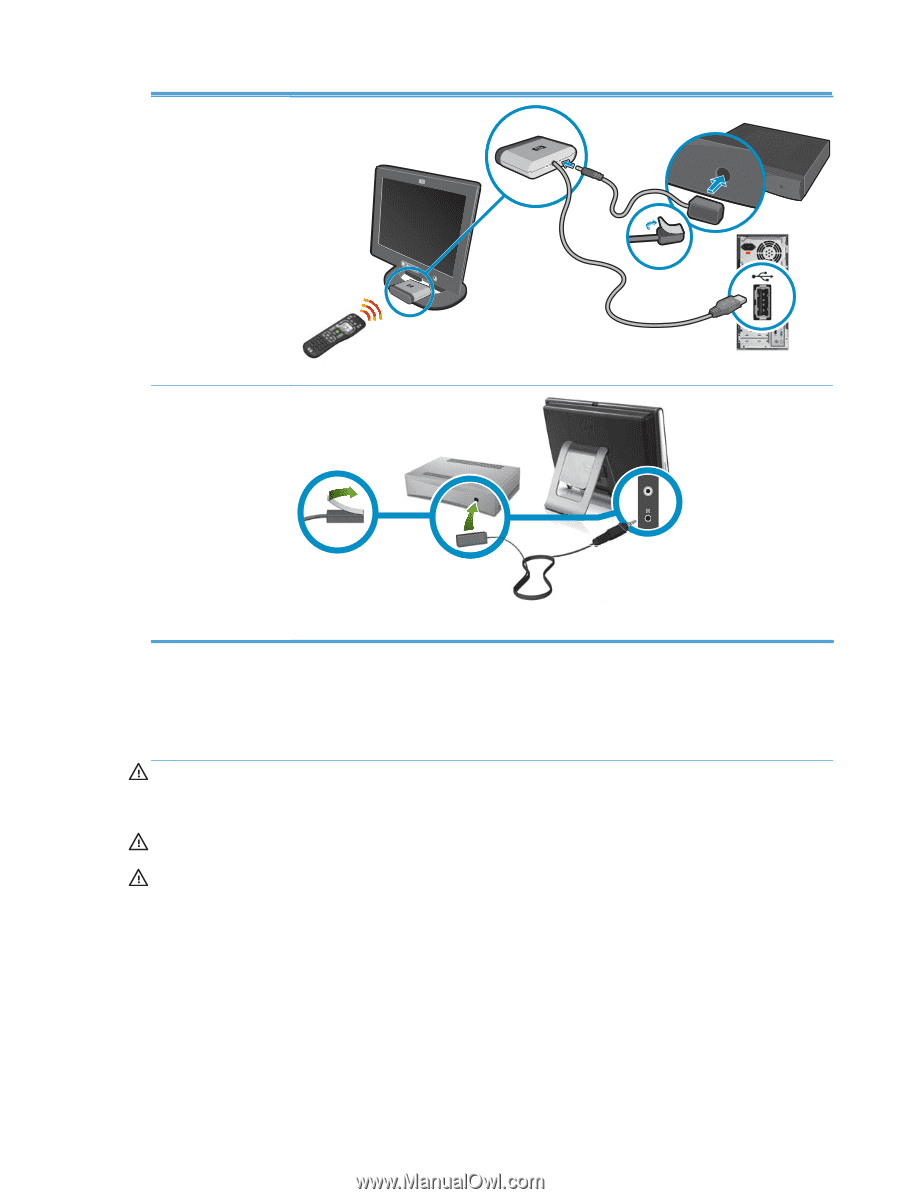
Alternate IR blaster
configuration 1
1
2
3
Alternate IR blaster
configuration 2
1
2
3
B-CAS card (Japan only)
The B-CAS card (provided by HP) needs to be installed into your computer.
WARNING!
Always disconnect the computer from the power source before removing the memory
cover or the back cover. Failure to do so before you open the computer or perform any procedures can
result in personal injury or equipment damage.
WARNING!
Avoid touching sharp edges inside the computer.
WARNING!
To reduce the risk of personal injury from electrical shock or hot surfaces, disconnect
the power cord from the wall outlet, and allow the internal system components to cool before touching
them.
ENWW
B-CAS card (Japan only)
9