HP ENVY dv6-7213nr HP ENVY dv6 Notebook PC Maintenance and Service Guide IMPOR - Page 22
External component identification, Component, Description
 |
View all HP ENVY dv6-7213nr manuals
Add to My Manuals
Save this manual to your list of manuals |
Page 22 highlights
Item (7) Component num lock key (8) Integrated numeric keypad Description Controls the function of the integrated numeric keypad. Press the key to alternate between the standard numeric function of an external keypad (selected at the factory) and the navigational function (indicated by the directional arrows on the keys). NOTE: The keypad function that is active when the computer is turned off is reinstated when the computer is turned back on. Set at the factory to function like an external numeric keypad. To alternate between this numeric function and the navigational function (indicated by the directional arrows on the keys), press the num lock key. 14 Chapter 2 External component identification
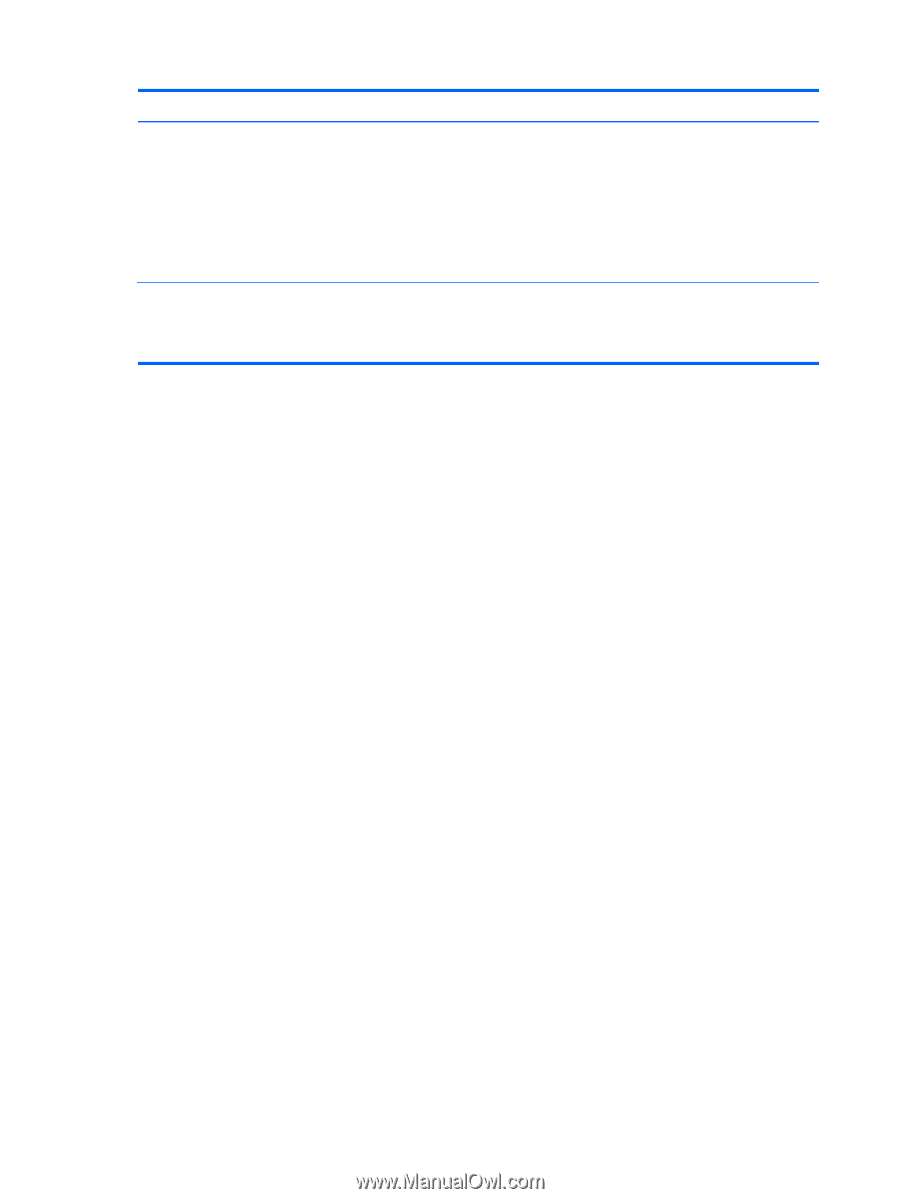
Item
Component
Description
(7)
num lock
key
Controls the function of the integrated numeric keypad.
Press the key to alternate between the standard numeric
function of an external keypad (selected at the factory)
and the navigational function (indicated by the
directional arrows on the keys).
NOTE:
The keypad function that is active when the
computer is turned off is reinstated when the computer is
turned back on.
(8)
Integrated numeric keypad
Set at the factory to function like an external numeric
keypad. To alternate between this numeric function and
the navigational function (indicated by the directional
arrows on the keys), press the
num lock
key.
14
Chapter 2
External component identification














