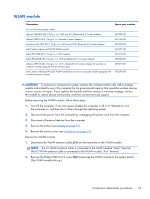HP ENVY dv6-7213nr HP ENVY dv6 Notebook PC Maintenance and Service Guide IMPOR - Page 70
the computer on, and then shut it down through the operating system.
 |
View all HP ENVY dv6-7213nr manuals
Add to My Manuals
Save this manual to your list of manuals |
Page 70 highlights
Description For use only on computer models equipped with an Intel processor in France For use only on computer models equipped with an Intel processor in Italy For use on all computer models in Japan For use on all computer models in Latin America For use only on computer models equipped with an Intel processor in the Netherlands For use only on computer models equipped with an Intel processor in Russia For use only on computer models equipped with an Intel processor in South Korea For use only on computer models equipped with an Intel processor in Spain For use only on computer models equipped with an Intel processor in Taiwan For use only on computer models equipped with an Intel processor in Thailand For use only on computer models equipped with an Intel processor in the United Kingdom and Singapore For use on all computer models in the United States Spare part number 698952-051 698952-061 698952-291 698952-161 698952-B31 698952-251 698952-AD1 698952-071 698952-AB1 698952-281 698952-031 698952-001 Before removing the keyboard, follow these steps: 1. Turn off the computer. If you are unsure whether the computer is off or in Hibernation, turn the computer on, and then shut it down through the operating system. 2. Disconnect the power from the computer by unplugging the power cord from the computer. 3. Disconnect all external devices from the computer. 4. Remove the battery (see Battery on page 51). 5. Remove the service cover (see Hard drive on page 52). 62 Chapter 4 Removal and replacement procedures