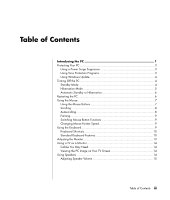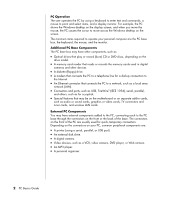HP HP-380467-003 PC Basics Guide - Page 3
Table of Contents
 |
UPC - 846084030171
View all HP HP-380467-003 manuals
Add to My Manuals
Save this manual to your list of manuals |
Page 3 highlights
Table of Contents Introducing the PC 1 Protecting Your PC 3 Using a Power Surge Suppressor 3 Using Virus Protection Programs 3 Using Windows Update 4 Turning Off the PC 4 Standby Mode 4 Hibernation Mode 5 Automatic Standby or Hibernation 6 Restarting the PC 6 Using the Mouse 7 Using the Mouse Buttons 7 Scrolling 8 Autoscrolling 8 Panning 9 Switching Mouse Button Functions 9 Changing Mouse Pointer Speed 9 Using the Keyboard 9 Keyboard Shortcuts 10 Standard Keyboard Features 10 Adjusting the Monitor 13 Using a TV as a Monitor 14 Cables You May Need 14 Viewing the PC Image on Your TV Screen 14 Using Speakers 14 Adjusting Speaker Volume 15 Table of Contents iii

Table of Contents
iii
Introducing the PC
.........................................................................
1
Protecting Your PC
........................................................................................
3
Using a Power Surge Suppressor
................................................................
3
Using Virus Protection Programs
.................................................................
3
Using Windows Update
............................................................................
4
Turning Off the PC
........................................................................................
4
Standby Mode
.........................................................................................
4
Hibernation Mode
....................................................................................
5
Automatic Standby or Hibernation
..............................................................
6
Restarting the PC
..........................................................................................
6
Using the Mouse
...........................................................................................
7
Using the Mouse Buttons
............................................................................
7
Scrolling
..................................................................................................
8
Autoscrolling
............................................................................................
8
Panning
...................................................................................................
9
Switching Mouse Button Functions
..............................................................
9
Changing Mouse Pointer Speed
.................................................................
9
Using the Keyboard
......................................................................................
9
Keyboard Shortcuts
.................................................................................
10
Standard Keyboard Features
....................................................................
10
Adjusting the Monitor
..................................................................................
13
Using a TV as a Monitor
..............................................................................
14
Cables You May Need
............................................................................
14
Viewing the PC Image on Your TV Screen
..................................................
14
Using Speakers
..........................................................................................
14
Adjusting Speaker Volume
.......................................................................
15
Table of Contents