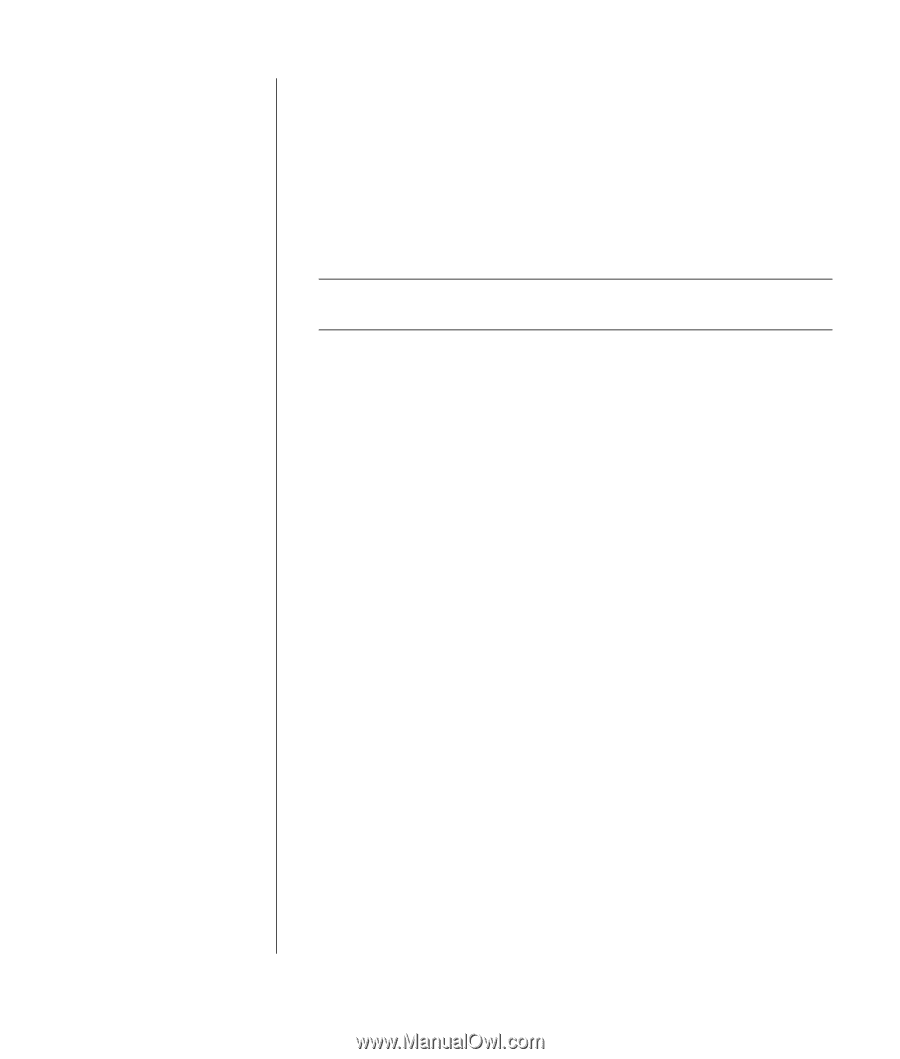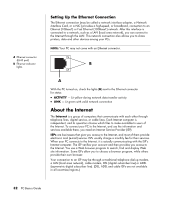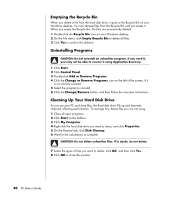HP HP-380467-003 PC Basics Guide - Page 43
If Your ISP Provides the E-Mail Program
 |
UPC - 846084030171
View all HP HP-380467-003 manuals
Add to My Manuals
Save this manual to your list of manuals |
Page 43 highlights
Receiving E-Mail Messages with Outlook Express Your ISP receives e-mail messages for you automatically, even when your PC is turned off. The ISP then stores your messages until you connect to the Internet and open your e-mail program to read them. 1 Start Outlook Express. 2 If necessary, click the Send/Recv tool on the toolbar to have your e-mail program get the new messages from all listed e-mail accounts. 3 Click the Inbox folder to view the list of incoming messages. Messages not yet read appear in bold on the screen. NOTE: In Outlook Express, the messages stay in your Inbox until you delete them or move them to another folder. 4 Click a message once to view it, or double-click the message to expand it and read it in its own window. For more information about using your e-mail program go to the Help menu within the program. If Your ISP Provides the E-Mail Program Follow the ISP's instructions to install its Web browser and e-mail program, and to set up and use your e-mail account. You will then be able to send and receive e-mail when your PC is connected to your ISP. Using the Internet 37