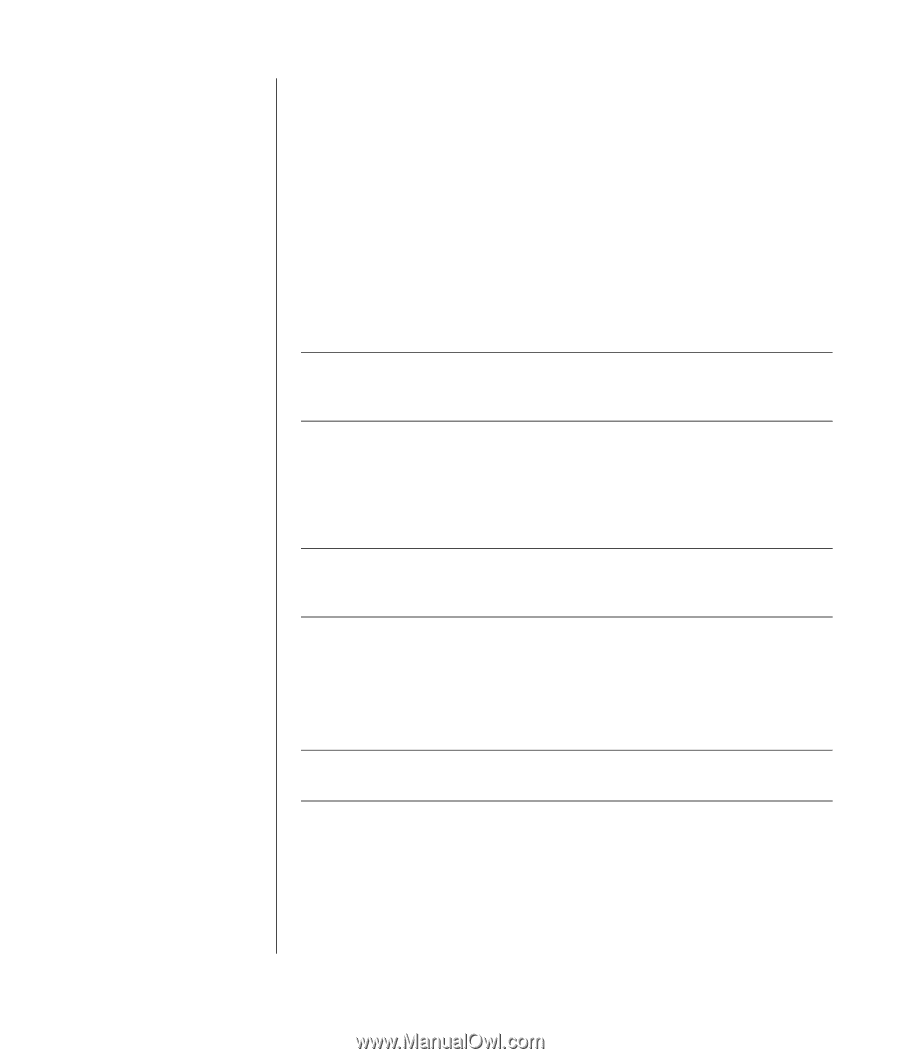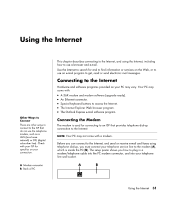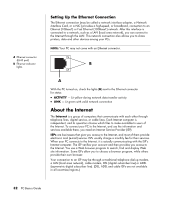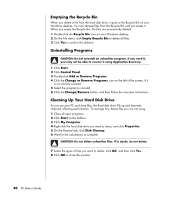HP HP-380467-003 PC Basics Guide - Page 41
Sending and Receiving E-Mail
 |
UPC - 846084030171
View all HP HP-380467-003 manuals
Add to My Manuals
Save this manual to your list of manuals |
Page 41 highlights
To use Content Advisor: 1 Click Start on the taskbar, and then click Control Panel. 2 Click Network and Internet Connections, if it is present. 3 Double-click Internet Options. 4 Click the Content tab. 5 In the Content Advisor area, click Enable. 6 On the Ratings tab, click a category in the list, and then click and drag the slider bar until the rating level is set to the limit you want to use. 7 Repeat step 6 for each category you want to limit. 8 Click Apply, and then click OK. 9 Type a password into the Password box and the Confirm password box, and then click OK. NOTE: If you want to change the settings after the initial setup, click Settings in the Content Adviser area instead of Enable. The Enable button works as a toggle to turn the Content Advisor on and off. Sending and Receiving E-Mail E-mail (electronic mail) allows you to send and receive letters, pictures, postcards and even music and video clips. NOTE: E-mail may contain a virus in the e-mail message or as an attachment. To protect your PC, do not open any message from sources you do not know or that appears suspect to you. Instead, delete such messages. Your PC comes with an e-mail program from Microsoft called Outlook Express (select models only). You may also use e-mail programs from other vendors. Some ISPs provide their own e-mail programs. You use an e-mail program to send, receive and organise your messages. You can organise, read and create new messages even when you are off-line (not connected to the Internet). NOTE: Some models come with Microsoft Outlook instead of Outlook Express. For details on using Microsoft Outlook, open the Outlook program and select Help. Using the Internet 35