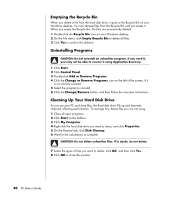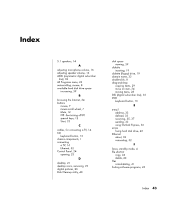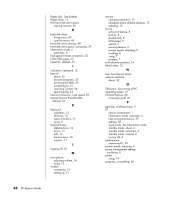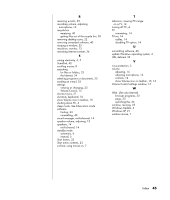HP HP-380467-003 PC Basics Guide - Page 50
Internet Service Provider ISP
 |
UPC - 846084030171
View all HP HP-380467-003 manuals
Add to My Manuals
Save this manual to your list of manuals |
Page 50 highlights
floppy disk. See diskette floppy drive, 19 free hard disk drive space viewing amount, 39 H hard disk drive fixing errors, 42 scan for errors, 42 hard disk drive cleanup, 40 hard disk drive space, increasing, 39 hibernation mode, 5 automatic, 6 high-speed Internet connection, 32 home Web page, 33 hyperlink, defined, 33 I indicators, keyboard, 12 Internet about, 32 browser programs, 33 browsing the Web, 34 connecting to, 31 restricting content, 34 searching the, 34 Internet connection, high speed, 32 Internet Service Provider (ISP), defined, 32 K keyboard indicators, 12 shortcuts, 10 types of buttons, 12 using, 9 keyboard keys alphanumeric, 10 arrow, 11 edit, 11 function keys, 10 numeric, 11 L logging off, 23 M microphone adjusting volume, 16 using, 15 modem connecting, 31 setting up, 31 44 PC Basics Guide monitor changing resolution, 13 changing where desktop displays, 13 selecting, 13 mouse autoscroll feature, 8 buttons, 8 double-click, 8 left-handed, 9 optical, 7 panning feature, 9 pointer speed, adjusting, 9 scrolling, 8 using, 7 wireless, 7 multi-channel speakers, 14 Mute button, 12 N Net. See Internet, about network interface about, 32 O Off button. See turning off PC operating system, 21 Outlook Express, 36 receiving e-mail, 37 P panning, scrolling mouse, 9 PC chassis components, 1 hibernation mode, automatic, 6 improving performance, 39 settings, 23 sleep mode. See hibernation mode standby mode, about, 4 standby mode, automatic, 6 standby mode, manual, 4 turning off, 4 performance improving PC, 39 pointer speed, adjusting, 9 power management settings, modifying, 6 printer using, 19 programs, uninstalling, 40