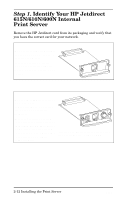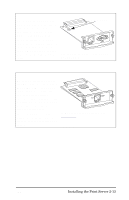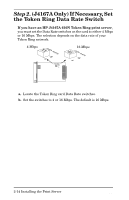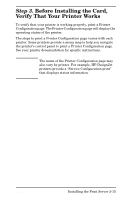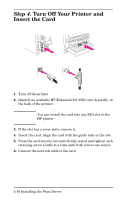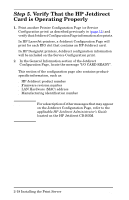HP Jetdirect 610n HP Jetdirect 610n EIO Print Server - (English) Hardware Inst - Page 14
Step 2. (J4167A Only) If Necessary, Set the Token Ring Data Rate Switch, Step 2
 |
View all HP Jetdirect 610n manuals
Add to My Manuals
Save this manual to your list of manuals |
Page 14 highlights
Step 2. (J4167A Only) If Necessary, Set the Token Ring Data Rate Switch q If you have an HP J4167A 610N Token Ring print server, you must set the Data Rate switches on the card to either 4 Mbps or 16 Mbps. The selection depends on the data rate of your Token Ring network. 4 Mbps 16 Mbps a. Locate the Token Ring card Data Rate switches. b. Set the switches to 4 or 16 Mbps. The default is 16 Mbps. 2-14 Installing the Print Server ENWW
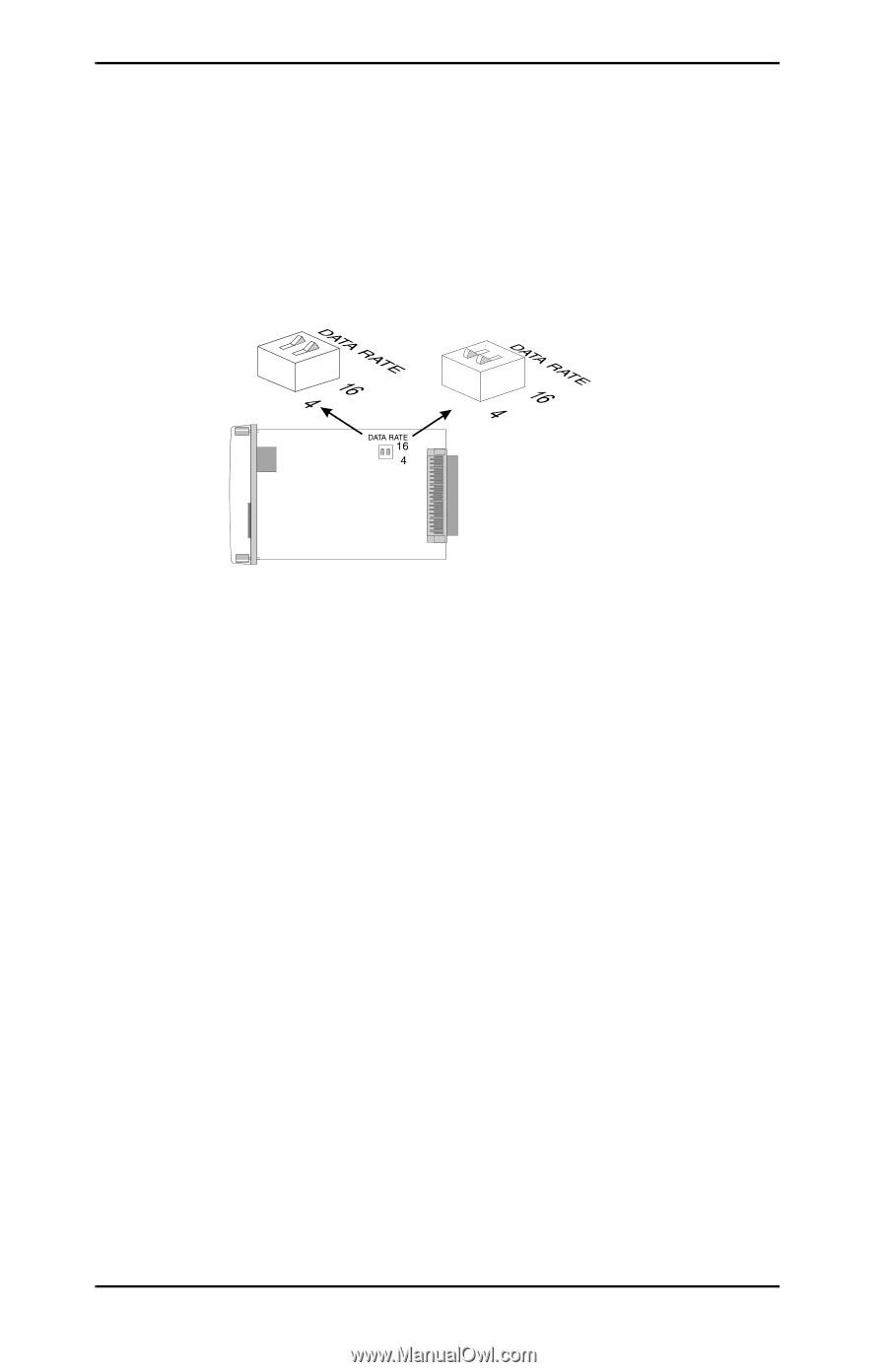
2-14 Installing the Print Server
ENWW
Step 2
. (J4167A Only) If Necessary, Set
the Token Ring Data Rate Switch
●
If you have an HP J4167A 610N Token Ring print server
,
you must set the Data Rate switches on the card to either 4
Mbps
or 16 Mbps. The selection depends on the data rate of your
Token Ring network.
a.
Locate the Token Ring card Data Rate switches.
b.
Set the switches to 4 or 16 Mbps. The default is 16 Mbps.
4 Mbps
16 Mbps