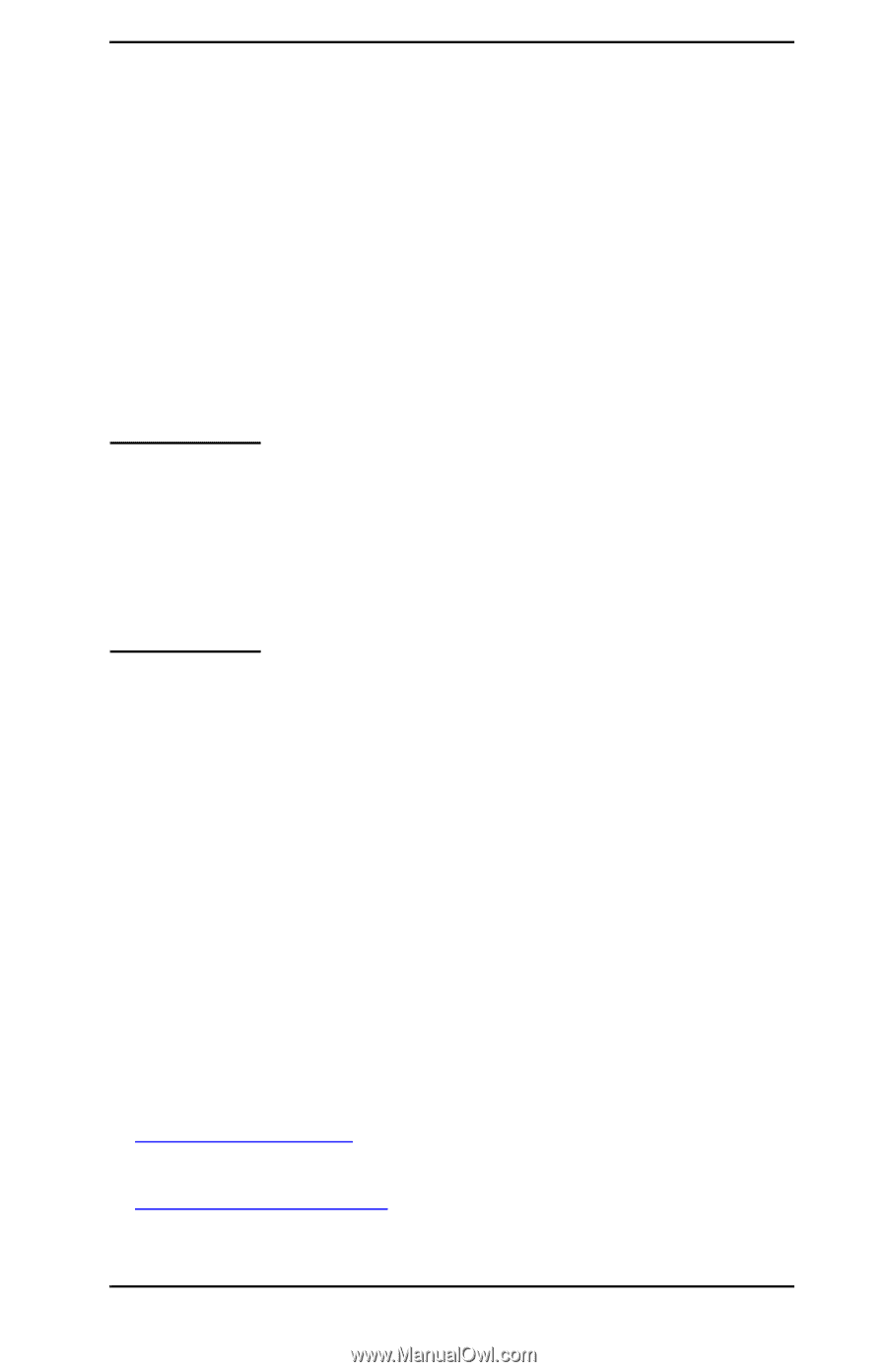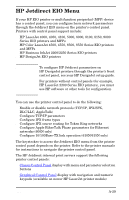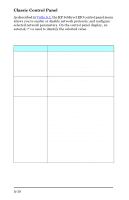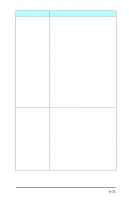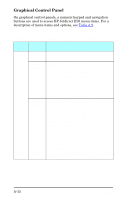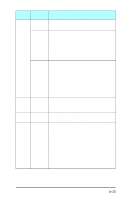HP Jetdirect 610n HP Jetdirect 610n EIO Print Server - (English) Hardware Inst - Page 29
HP Jetdirect EIO Menu - print server series
 |
View all HP Jetdirect 610n manuals
Add to My Manuals
Save this manual to your list of manuals |
Page 29 highlights
HP Jetdirect EIO Menu If your HP EIO printer or multifunction periperhal (MFP) device has a control panel, you can configure basic network parameters through the Jetdirect EIO menu on the printer's control panel. Printers with control panel support include: q HP LaserJet 4000, 4050, 4100, 5000, 8000, 8100, 8150, 9000 Series EIO printers and MFPs q HP Color LaserJet 4500, 4550, 8500, 8550 Series EIO printers and MFPs q HP Business InkJet 2200/2250 Series EIO printers q HP DesignJet EIO printers Note To configure HP Jetdirect parameters on HP DesignJet printers through the printer's front control panel, see your HP DesignJet setup guide. For printers without control panels (for example, HP LaserJet 2200 Series EIO printers), you must use HP software or other tools for configuration. You can use the printer control panel to do the following: q Enable or disable network protocols (TCP/IP, IPX/SPX, DLC/LLC, AppleTalk) q Configure TCP/IP parameters q Configure IPX frame types q Configure IPX source routing for Token Ring networks q Configure Apple EtherTalk Phase parameters for Ethernet networks (600N only) q Configure 10/100Base-TX link operation (610N/615N only) The keystrokes to access the Jetdirect EIO menu from the printer control panel depends on the printer. Refer to the printer manuals for instructions to navigate the printer control panel. The HP Jetdirect internal print servers support the following printer control panels: q Classic Control Panel display with menu and parameter selection buttons q Graphical Control Panel display with navigation and numeric keypads (available on newer HP LaserJet printer models) ENWW A-29