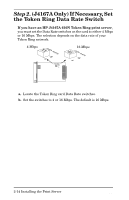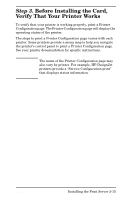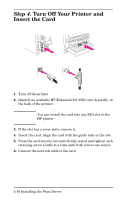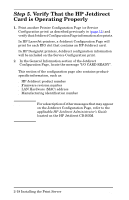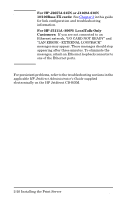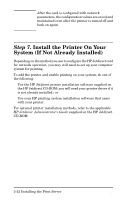HP Jetdirect 610n HP Jetdirect 610n EIO Print Server - (English) Hardware Inst - Page 19
Installing the Print Server 2-19, Step 6, Con the Card
 |
View all HP Jetdirect 610n manuals
Add to My Manuals
Save this manual to your list of manuals |
Page 19 highlights
Figure 2-2 Example of HP Jetdirect Configuration Page (600N) I/O CARD READY (615N/610N) I/O CARD READY 3. If I/O CARD READY appears, the card has been installed successfully. Proceed to "Step 6. Configure the Card with Network Parameters Required for Your Network." 4. If I/O CARD READY does not appear, check that you have: s Installed the card correctly and properly connected the card to the network s Verified that the network is operating properly s Turned the printer off and then on again ENWW Installing the Print Server 2-19
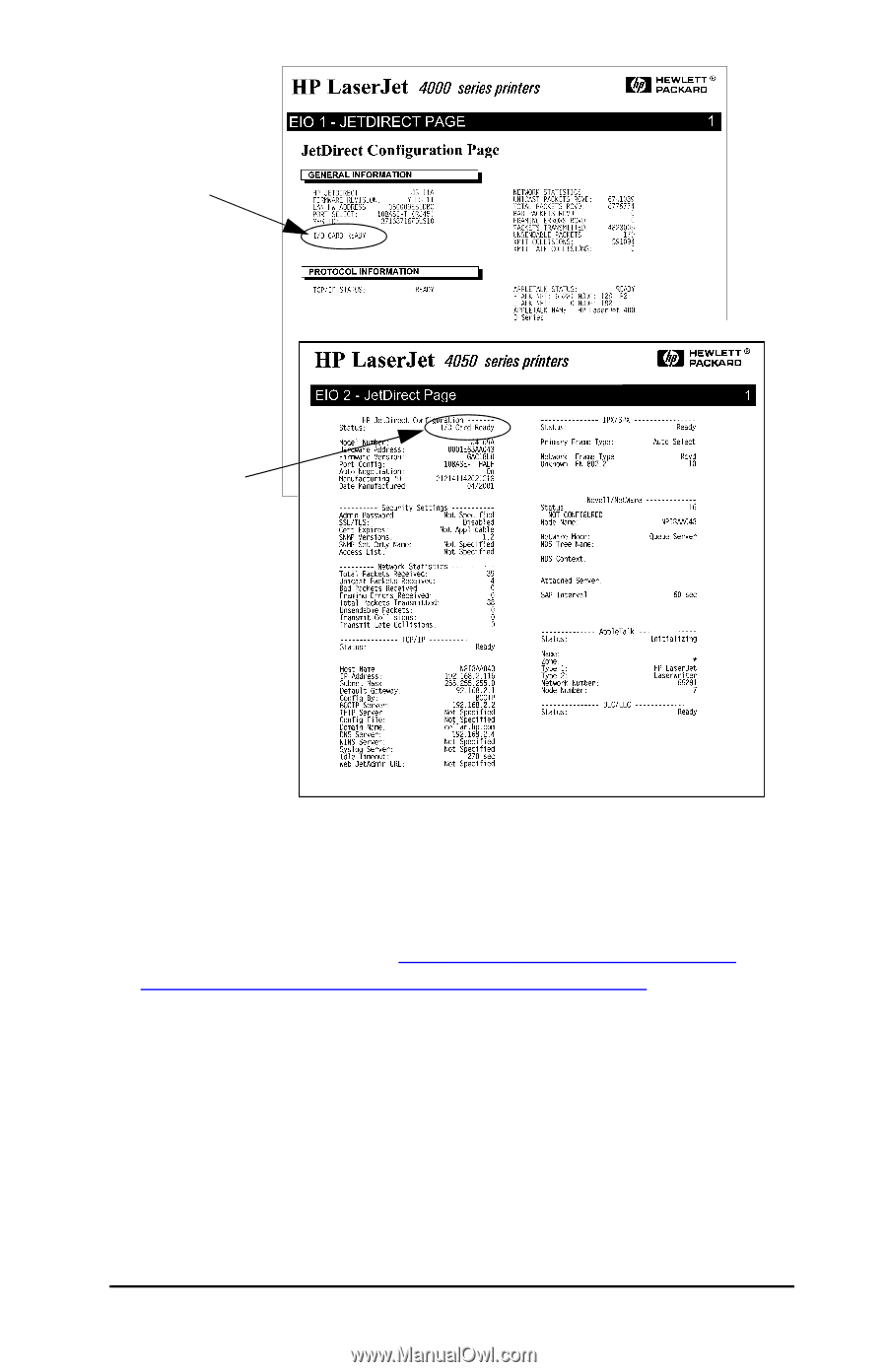
Installing the Print Server 2-19
ENWW
Figure 2-2
Example of HP Jetdirect Configuration Page
3.
If I/O CARD READY appears, the card has been installed
successfully. Proceed to
“
Step 6
. Configure the Card
with
Network Parameters Required for Your Network
.
”
4.
If I/O CARD READY does not appear, check that you have:
■
Installed the card correctly and properly connected the card
to the network
■
Verified that the network is operating properly
■
Turned the printer off and then on again
(600N)
I/O CARD READY
(615N/610N)
I/O CARD READY