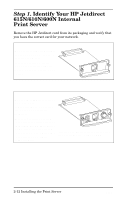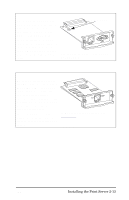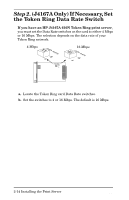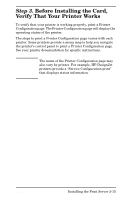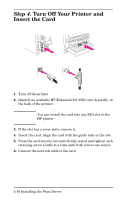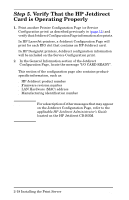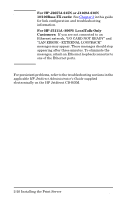HP Jetdirect 610n HP Jetdirect 610n EIO Print Server - (English) Hardware Inst - Page 15
Step 3. Before Installing the Card, Verify That Your Printer Works, Step 3
 |
View all HP Jetdirect 610n manuals
Add to My Manuals
Save this manual to your list of manuals |
Page 15 highlights
Step 3. Before Installing the Card, Verify That Your Printer Works To verify that your printer is working properly, print a Printer Configuration page. The Printer Configuration page will display the operating status of the printer. The steps to print a Printer Configuration page varies with each printer. Some printers provide a menu map to help you navigate the printer's control panel to print a Printer Configuration page. See your printer documentation for specific instructions. Note The name of the Printer Configuration page may also vary by printer. For example, HP DesignJet printers provide a "Service Configuration print" that displays status information. ENWW Installing the Print Server 2-15
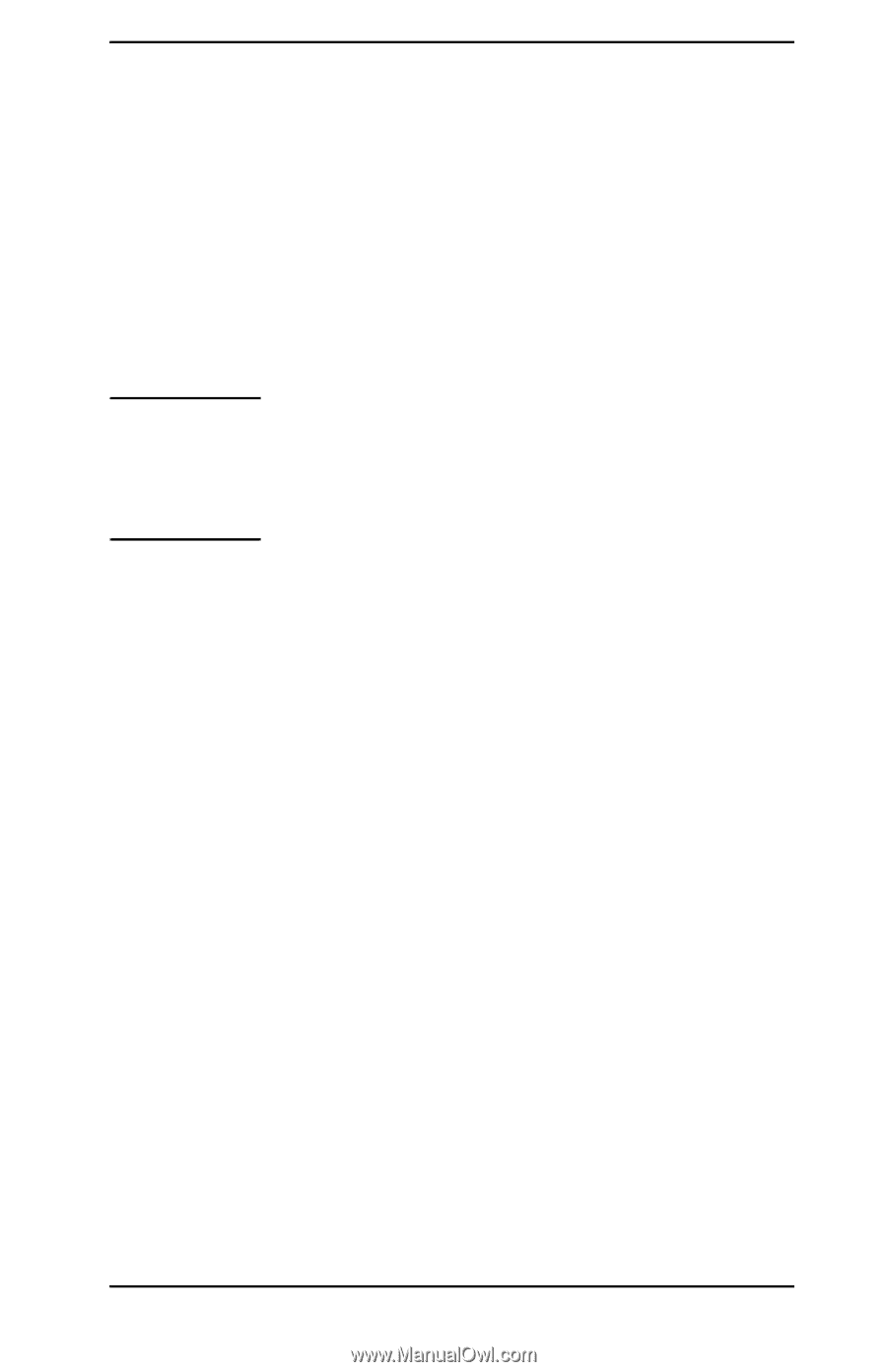
Installing the Print Server 2-15
ENWW
Step 3
. Before Installing the Card,
Verify That Your Printer Works
To verify that your printer is working properly, print a Printer
Configuration page. The Printer Configuration page will display the
operating status of the printer.
The steps to print a Printer Configuration page varies with each
printer. Some printers provide a menu map to help you navigate
the printer
’
s control panel to print a Printer Configuration page.
See your printer documentation for specific instructions.
Note
The name of the Printer Configuration page may
also vary by printer. For example, HP DesignJet
printers provide a
“
Service Configuration print
”
that displays status information.