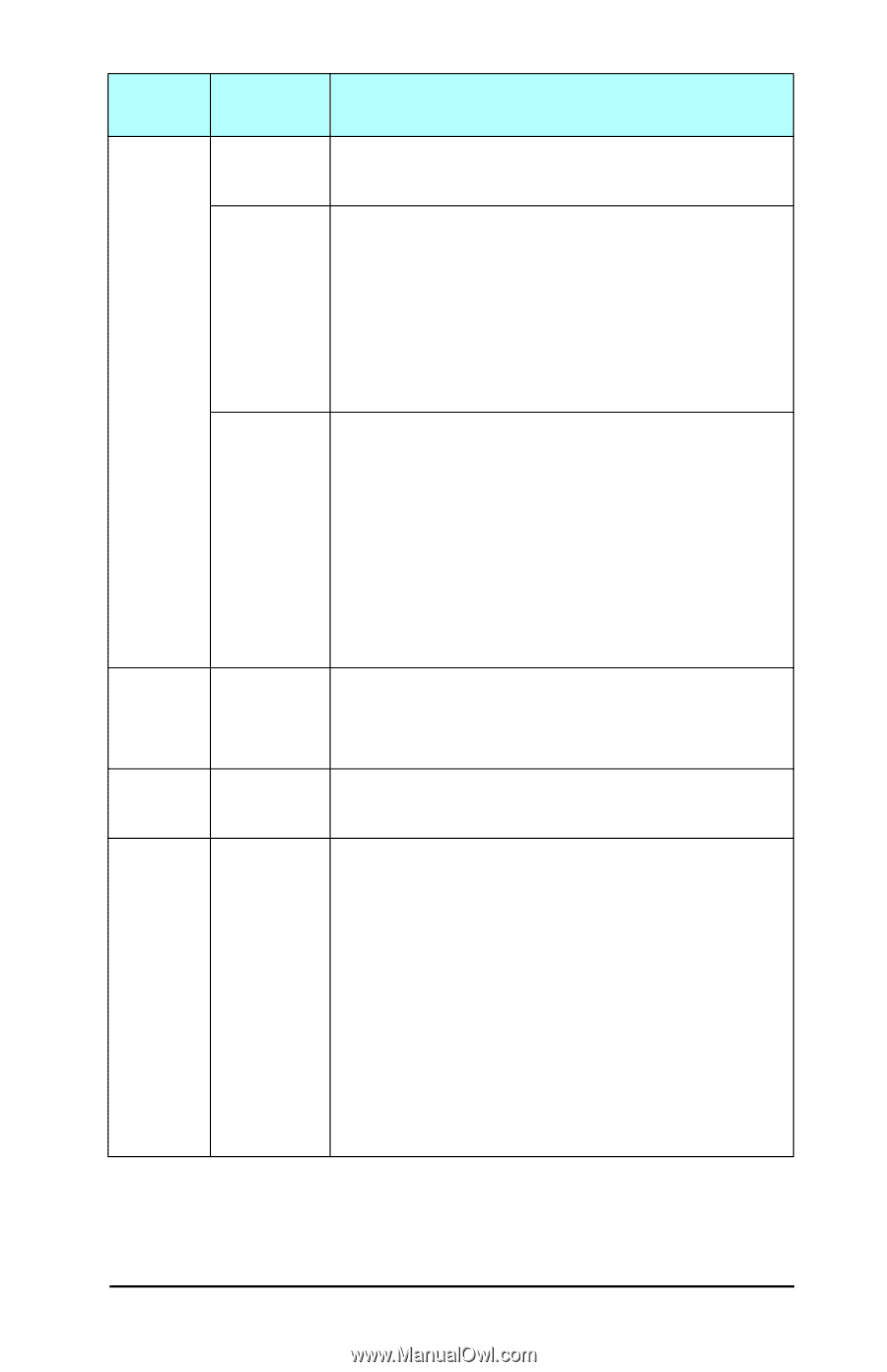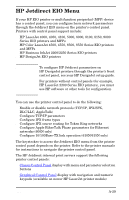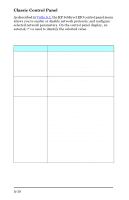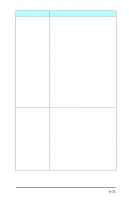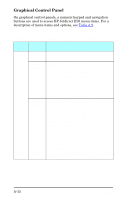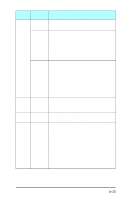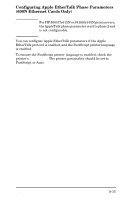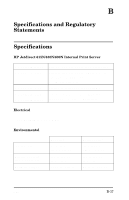HP Jetdirect 610n HP Jetdirect 610n EIO Print Server - (English) Hardware Inst - Page 33
Table A.2, HP Jetdirect EIO Graphical Control Panel Menu 2 of 2, Options, Description of settings
 |
View all HP Jetdirect 610n manuals
Add to My Manuals
Save this manual to your list of manuals |
Page 33 highlights
Table A.2 HP Jetdirect EIO Graphical Control Panel Menu (2 of 2) Menu Item Options Description of settings IPX/SPX ENABLE ON: Enable the IPX/SPX protocol OFF: Disable the IPX/SPX protocol FRAME TYPE Selects the frame type setting for your network. AUTO: (Default) automatically sets and limits the frame type to the first one detected. EN_8023, EN_II, EN_8022, EN_SNAP are frame type selections for Ethernet networks. TR_8022, TR_SNAP are frame type selections for Token Ring networks. SOURCE ROUTING (Token Ring only) Specify the NetWare Source Routing parameter AUTO: (Default) The type of source routing required on the network is automatically sensed OFF: All packets are sent without source routing, and only packets from the same ring are received. ALL ROUTES and SINGLE ROUTES: All packets are sent with source routing (broadcasts, and when the route is unknown) ATALK ENABLE (Ethernet/Fast Ethernet only) ON: Enable the AppleTalk protocol OFF: Disable the AppleTalk protocol DLC/LLC ENABLE ON: Enable the DLC/LLC protocol OFF: Disable the DLC/LLC protocol LINK SPEED Selects the network link speed and communication mode for the 10/100TX print server. For proper communications, the Jetdirect settings must match the network. AUTO: (Default) The print server will automatically configure itself to match the network's link speed and communication mode. 10T HALF: 10Mbps, half-duplex operation. 10T FULL: 10 Mbps, full-duplex operation. 100T HALF: 100 Mbps, half-duplex operation 100T FULL: 100 Mbps, full-duplex operation ENWW A-33