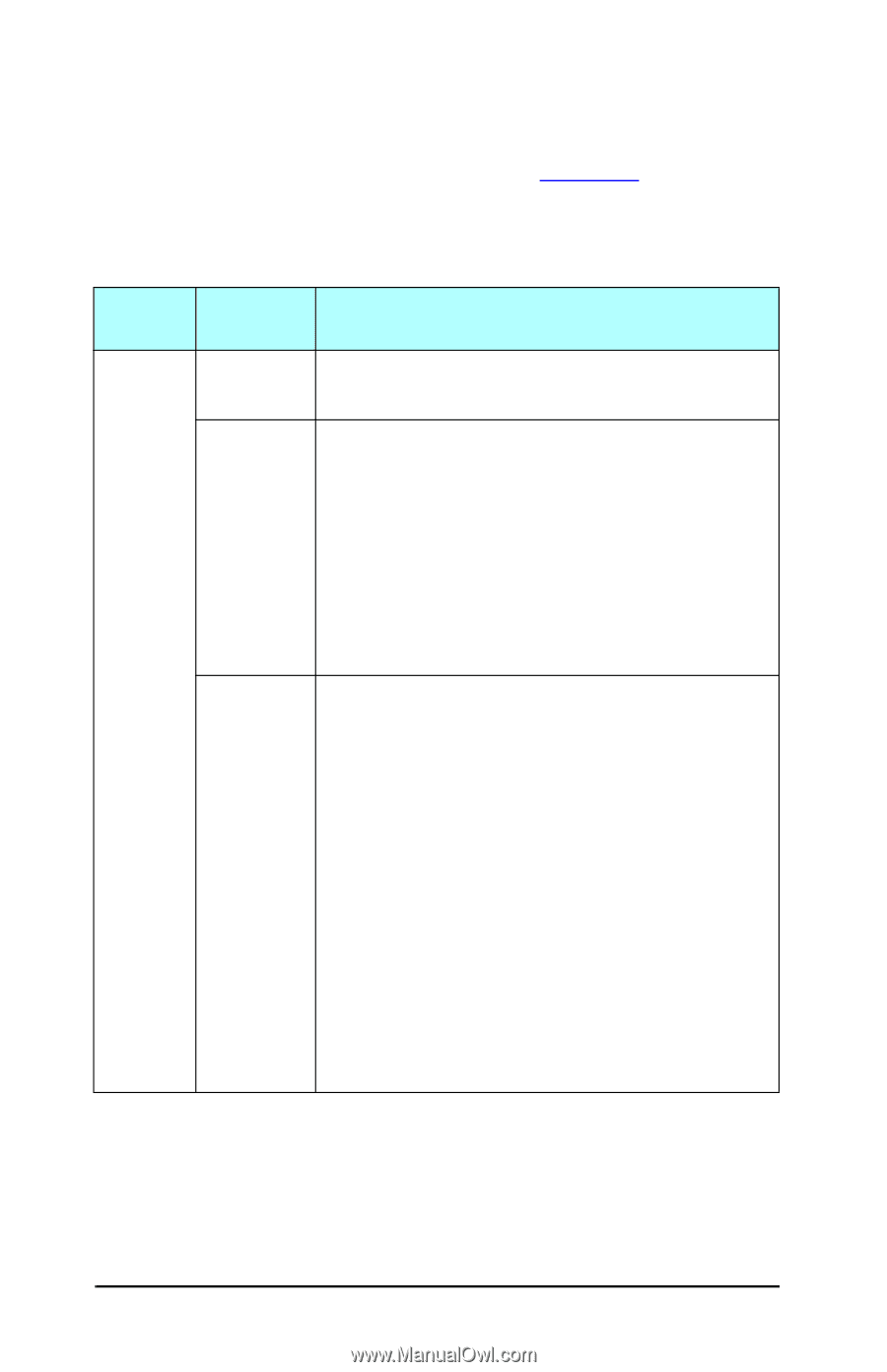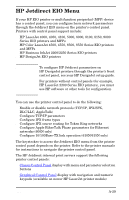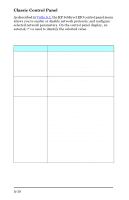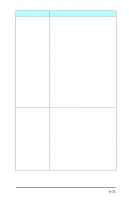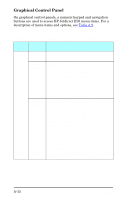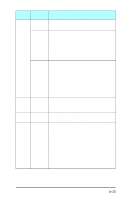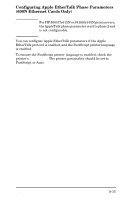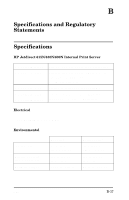HP Jetdirect 610n HP Jetdirect 610n EIO Print Server - (English) Hardware Inst - Page 32
Graphical Control Panel, description of menu items and options, see
 |
View all HP Jetdirect 610n manuals
Add to My Manuals
Save this manual to your list of manuals |
Page 32 highlights
Graphical Control Panel On graphical control panels, a numeric keypad and navigation buttons are used to access HP Jetdirect EIO menu items. For a description of menu items and options, see Table A.2. Table A.2 HP Jetdirect EIO Graphical Control Panel Menu (1 of 2) Menu Item TCP/IP Options Description of settings ENABLE ON: Enable the TCP/IP protocol OFF: Disable the TCP/IP protocol CONFIG METHOD Specifies the method that TCP/IP parameters will be configured on the Jetdirect print server. BOOTP: Use BootP (Bootstrap Protocol) for automatic configuration from a BootP server. DHCP: Use DHCP (Dynamic Host Configuration Protocol) for automatic configuration from a DHCP server. MANUAL: Use the Manual Settings option to configure TCP/IP parameters MANUAL Configure parameters directly from the printer SETTINGS control panel: IP ADDRESS n.n.n.n: The unique IP address of the printer, where n is a value from 0 to 255. SUBNET MASK m.m.m.m: The subnet mask for the printer, where m is a value from 0 to 255. SYSLOG SERVER n.n.n.n: The IP address of the syslog server used to receive and log syslog messages. DEFAULT GATEWAY n.n.n.n: The IP address of the gateway or router used for communications with other networks. IDLE TIMEOUT: The time period, in seconds, after which an idle TCP print data connection is closed (default is 270 seconds, 0 disables the timeout). A-32 ENWW