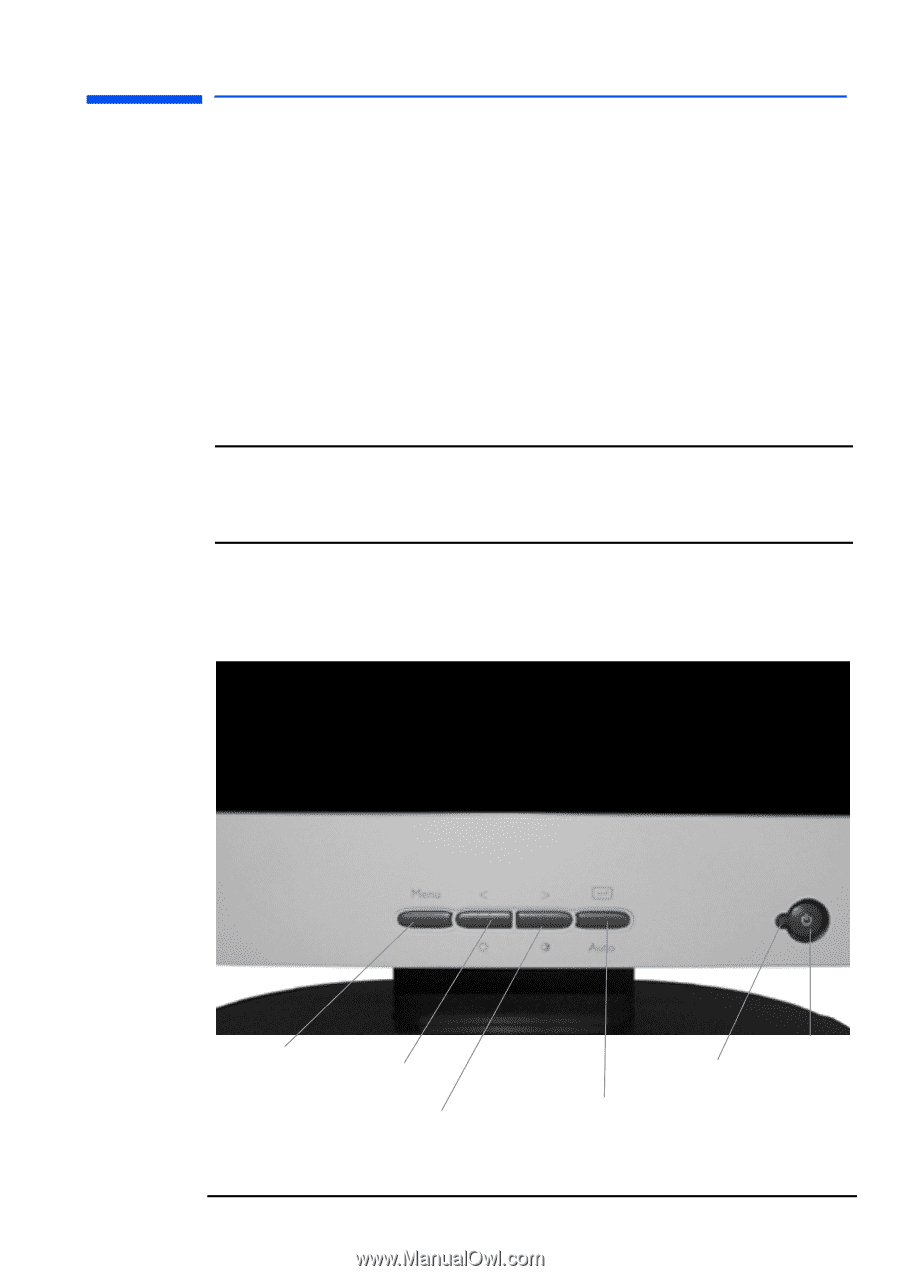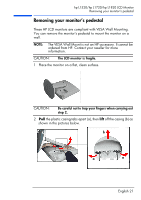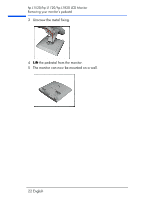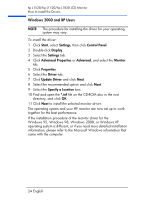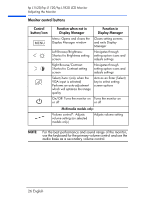HP L1820 hp l1820 18'', l1720 17'', l1520 15'' lcd monitor - p4829a user's gui - Page 26
Adjusting the Monitor, Using the monitor controls
 |
View all HP L1820 manuals
Add to My Manuals
Save this manual to your list of manuals |
Page 26 highlights
hp L1520/hp L1720/hp L1820 LCD Monitor Adjusting the Monitor Adjusting the Monitor The monitor display has several adjustable settings which may need to be fine tuned occasionally. Adjust the monitor: • When the monitor is installed for the first time. • If the resolution (number of pixels on the display) or refresh rate (vertical scan frequency rate) has been changed. • If the graphic card has been changed. • If the monitor is connected to a different computer. • After using the Mode Recall function. See "To use Mode Recall" on page 35. NOTE: For best performance, it is recommended that you select a video mode of 1024 x 768 @ 60 Hz for the HP L1520 monitor and1280 x 1024 @ 60 Hz for the HP L1720 and L1820 monitors. Using the monitor controls There are five controls that perform the following operations: Menu Left browse/Brightness Right browse/Contrast On/Off Status LED indicator Select/Auto English 25