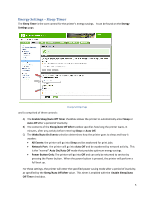HP LaserJet Enterprise 600 HP LaserJet Enterprise M500 and M600 Printer Series - Page 10
Disabling SNMP in the TCP/IP Ports, SNMP and WebJetAdmin
 |
View all HP LaserJet Enterprise 600 manuals
Add to My Manuals
Save this manual to your list of manuals |
Page 10 highlights
Disabling SNMP in the TCP/IP Ports If a printer was installed when SNMP was enabled, it can be disabled in the HP Standard TCP/IP Port and the Standard TCP/IP Port: Note that though you may be able to print if SNMP is disabled at the printer but enabled in the port, you may experience print delays as the port first attempts to gather SNMP information. Disabling SNMP in the port eliminates this delay. Tuning the environment SNMP and WebJetAdmin WebJetadmin maintains an accurate dashboard of printer status through regular SNMP and Web Services (Web Services Print, or WS‐Print) queries: Discovery to identify new printers joining the network Real‐time monitoring when a WJA user is monitoring a printer Background polling to maintain status and detect failures Daily data collections to maintain historical records All of these activities will wake the printer from Auto‐Off (to the Sleep state) but can be managed to provide a reasonable compromise between energy savings and manageability. The following are recommended practices: 1) Enable SNMP on the printer and use a short (