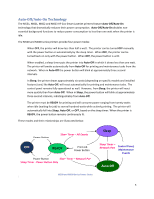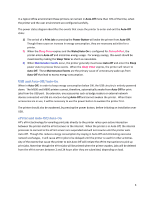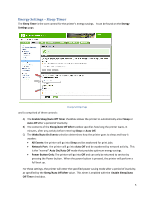2
Table of Contents
Quickset: SMB – Small and Medium businesses with minimal central management
..................................
1
Quickset: Enterprise – Centrally managed printers
......................................................................................
1
Auto-Off/Auto-On Technology
....................................................................................................................
3
USB and Auto-Off/Auto-On
.....................................................................................................................
4
ePrint and Auto-Off/Auto-On
...................................................................................................................
4
Energy Settings – Sleep Timer
......................................................................................................................
5
Sleep Schedule
..........................................................................................................................................
6
Maintenance Events
......................................................................................................................................
6
HTTP and Telnet
.......................................................................................................................................
6
SNMP
........................................................................................................................................................
6
SLP Configuration
....................................................................................................................................
6
Bonjour
.....................................................................................................................................................
7
Web Services Print
....................................................................................................................................
7
WS Discovery
...........................................................................................................................................
7
Installing drivers for an Auto-Off/Auto-On printer
......................................................................................
7
USB Installation
........................................................................................................................................
7
Device discovery of Auto-Off/Auto-On Printers
......................................................................................
7
Installation and SNMP
..............................................................................................................................
8
Disabling SNMP in the TCP/IP Ports
.....................................................................................................
10
Tuning the environment
..............................................................................................................................
10
SNMP and WebJetAdmin
.......................................................................................................................
10
Remote Management Appliance (RMA)
................................................................................................
11
Client workstations
.................................................................................................................................
11
Energy Efficient Ethernet (EEE) Networking (IEEE 802.3az-2010)
.........................................................
11
Developers notes
.........................................................................................................................................
11
Auto-Off wake-up delay
.........................................................................................................................
11