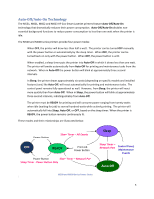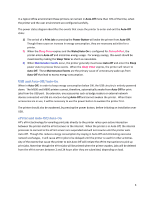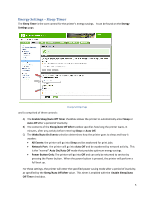HP LaserJet Enterprise 600 HP LaserJet Enterprise M500 and M600 Printer Series - Page 5
Energy Settings - Sleep Timer
 |
View all HP LaserJet Enterprise 600 manuals
Add to My Manuals
Save this manual to your list of manuals |
Page 5 highlights
Energy Settings - Sleep Timer The Sleep Timer is the core control for the printer's energy savings. It can be found on the Energy Settings page, and is comprised of three controls: Energy Settings Page A) The Enable Sleep/Auto Off Timer checkbox allows the printer to automatically enter Sleep or Auto‐Off after a period of inactivity. B) The contents of the Sleep/Auto Off After textbox specifies how long the printer waits, in minutes, after any activity before entering Sleep or Auto Off. C) The Wake/Auto On Events selection determines how the printer goes to sleep and how it awakes: All Events: the printer will go into Sleep and be awakened for print jobs. Network Port: the printer will go into Auto Off and be awakened by network activity. This is the "normal" Auto On/Auto Off mode that provides optimum energy savings. Power Button Only: The printer will go into Off and can only be returned to service by pressing the Power button. When the power button is pressed, the printer will perform a full boot up. For these settings, the printer will enter the specified power saving mode after a period of inactivity, as specified by the Sleep/Auto Off After value. This timer is enabled with the Enable Sleep/Auto Off Timer checkbox. 5