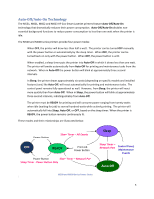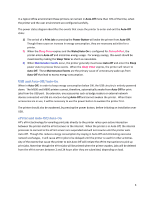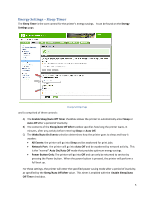HP LaserJet Enterprise 600 HP LaserJet Enterprise M500 and M600 Printer Series - Page 7
Installing drivers for an Auto, Off/Auto, On printer
 |
View all HP LaserJet Enterprise 600 manuals
Add to My Manuals
Save this manual to your list of manuals |
Page 7 highlights
The M500 and M600 are configured by default to participate in such advertisement, waking the printer from Auto Off to Sleep. Disabling SLP Config will allow the printer to remain in Auto Off. SLP is not commonly used for printing services and this will generally have no impact. SLP Config can be disabled from the list in Network tab, Other Settings. Bonjour The Bonjour protocol is a decentralized services‐discovery protocol used broadly, particularly by systems developed by Apple Computer (e.g. AirPrint) and as a discovery mechanism in HP's Universal Printer Driver. Bonjour can simplify the process of installing the printer. Since the protocol operates by sending periodic announcements, the printer will not remain in Auto‐Off. Bonjour can be disabled from the list in Network tab, Other Settings. Web Services Print Web Services Print (more commonly known as WS‐Print) is used to query the printer for information, similar to SNMP but using an XML format. WS‐Print is used widely by Microsoft Windows Vista and 7. WS‐Print queries will wake the printer from Auto‐Off to SLEEP in order to respond. Web Services Print can be disabled from the list in Network tab, Other Settings. WS Discovery Web Services Discovery is also a decentralized service advertisement mechanism. Because it periodically multicasts presence and service updates, it wakes the printer from Auto Off. In addition, the Windows Vista and Win 7 operating systems make extensive use of WS Discovery to discover and maintain the status of printers. These activities will wake the printer. WS Discovery can be disabled from the list in Network tab, Other Settings. Installing drivers for an Auto‐Off/Auto‐On printer USB Installation Since the USB interface is turned off when the printer is in Auto‐Off, the printer should be awakened first by pressing the power button before starting a USB installation. Device discovery of Auto‐Off/Auto‐On Printers When installing with the product installation CD, one of the first activities is a search of the network for the printer. If the printer is already in Auto‐Off, though the search activities will wake the printer, the response may not be quick enough for the search process. In that case, the installer process will not find the new printer and either report the other printers it found, without the desired printer: 7