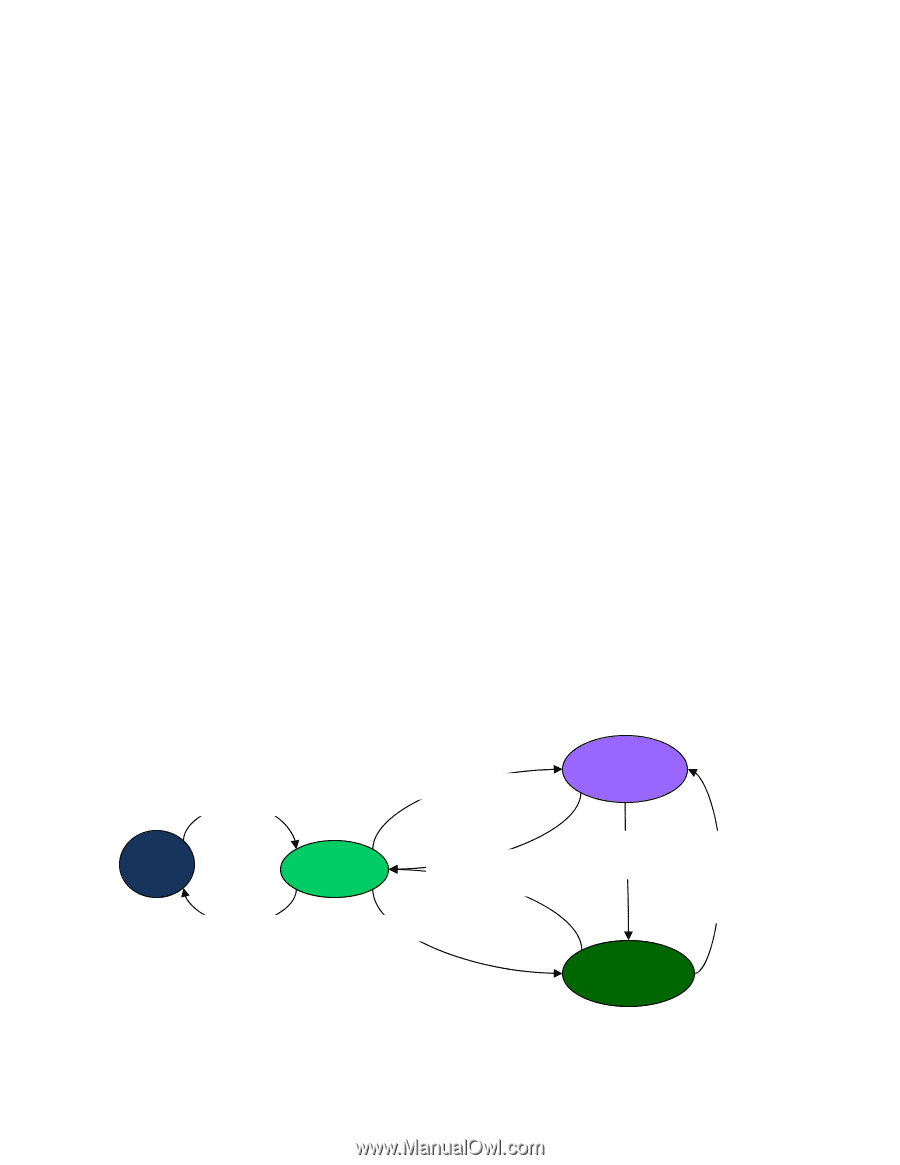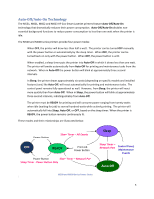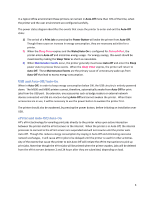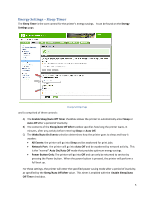HP LaserJet Enterprise 600 HP LaserJet Enterprise M500 and M600 Printer Series - Page 3
Off/Auto, On Technology - m600
 |
View all HP LaserJet Enterprise 600 manuals
Add to My Manuals
Save this manual to your list of manuals |
Page 3 highlights
Auto‐Off/Auto‐On Technology The M551, M601, M602 and M603 HP Eco‐Smart LaserJet printers feature Auto‐Off/Auto‐On technology that dramatically reduces their power consumption. Auto‐Off/Auto‐On disables non‐ essential background functions to reduce power consumption to less than one watt when the printer is idle. The M500 and M600 series printers provide four power modes: When OFF, the printer will draw less than half a watt. The printer can be turned OFF manually with the power button or automatically by the sleep timer. When OFF, the printer can be turned back on only with the power button. When OFF, the power button is unlit. When enabled, a sleep timer puts the printer into Auto‐Off in which it draws less than one watt. The printer will awake automatically from Auto‐Off for printing and maintenance tasks from the network. When in Auto‐Off the power button will blink at approximately three second intervals. In Sleep, the printer draws approximately six watts (depending on specific models and installed features) and, like Auto‐Off, will react automatically for printing and maintenance tasks. The control panel remains fully operational as well. However, from Sleep, the printer will react more quickly than from Auto‐Off. When in Sleep, the power button will blink at approximately three second intervals, indistinguishably from Auto‐Off. The printer must be READY for printing and will consume power ranging from twenty watts when idle (waiting for job) to several hundred watts while actively printing. The printer will automatically fall into Sleep, Auto‐Off, or OFF, based on the sleep timer. When the printer is READY, the power button remains continuously lit. These modes and their relationships are illustrated below: Power Button Sleep Timer - All Events OFF READY Print Job Power Button Power Button Sleep Timer - Network Port Sleep Timer ‐ Power Button Only Sleep Sleep Timer - Network Port Control Panel, Maintenance Events Auto‐Off M500 and M600 Series Power States Configured correctly these Laserjet printers can remain in the Auto‐Off/Auto‐On state for more than 3