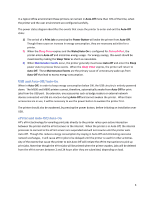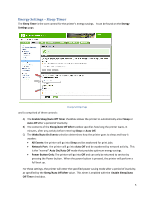HP LaserJet Enterprise 600 HP LaserJet Enterprise M500 and M600 Printer Series - Page 9
When installing a driver using the HP Standard TCP/IP Port or the Standard TCP/IP Port while SNMP is
 |
View all HP LaserJet Enterprise 600 manuals
Add to My Manuals
Save this manual to your list of manuals |
Page 9 highlights
After installation, the ports continue to periodically monitor the status of the printer over SNMP. To minimize energy usage, this can be disabled. With the exception of the UPD, SNMP is optional for the operation of the print drivers. When installing a driver using the HP Standard TCP/IP Port or the Standard TCP/IP Port while SNMP is disabled, the installation process will first fail to detect the printer type and give the following warning: Selecting "Hewlett Packard Jetdirect" will configure the port's networking parameters to work properly with the printer. Following the configuration of the TCP/IP Port, the installation will require that you identify the printer with the following dialog: Once this is complete, the printer should be usable without SNMP. 9