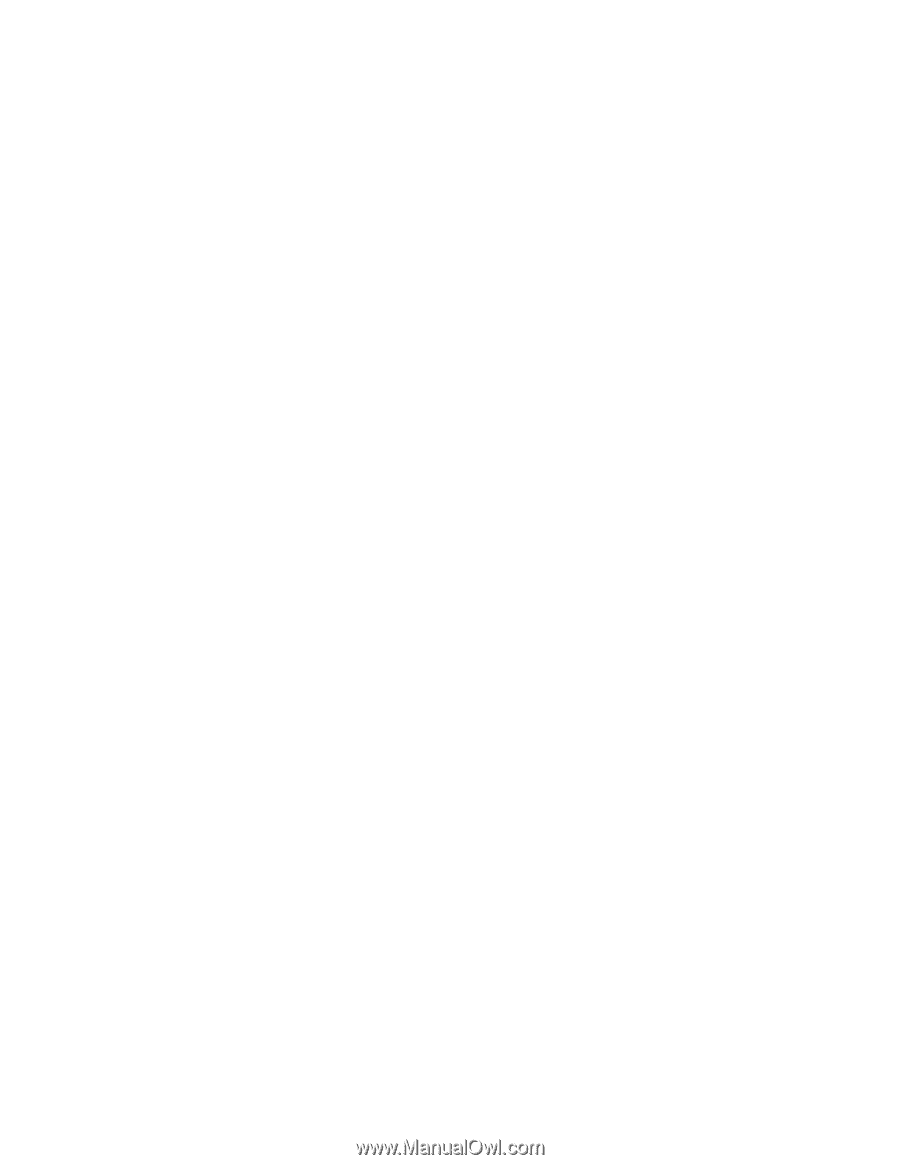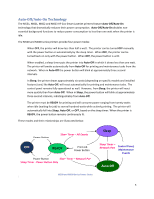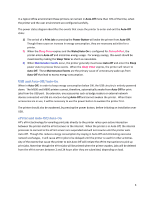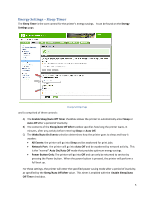HP LaserJet Enterprise 600 HP LaserJet Enterprise M500 and M600 Printer Series - Page 6
Maintenance Events
 |
View all HP LaserJet Enterprise 600 manuals
Add to My Manuals
Save this manual to your list of manuals |
Page 6 highlights
Sleep Schedule When a Sleep Schedule is used to align the printer sleep time with off‐business hours, Wake/Auto On Events can only be set to All Events. Likewise, if Wake/Auto On Events is set to either Network Port or Power Button Only, Sleep Schedule cannot be set. When in use, the Sleep Schedule will only put the printer into Sleep. The printer will never go to Auto‐ Off and thus, to minimize energy usage, Auto‐Off/Auto‐On is recommended over Sleep Schedule. Maintenance Events Maintenance Events covers a broad area of activities that support various features of the printer. A number of these require the printer to wake from Auto Off and enter Sleep mode. For maximum energy savings these features can be disabled at the expense of some loss of functionality. HTTP and Telnet HTTP and Telnet are used to access the remotely manage the printer. Though activities on these protocols will wake the printer from Auto‐Off to Sleep, since these are used manually (and thus infrequently) they have little impact on the energy consumption of the printer. SNMP SNMP, or Simple Network Management Protocol is a versatile and ubiquitous protocol used for managing network devices. It is used to by printer drivers to determine the printer status before sending a job, during the installation of a printer to catalog the features of the printer, by WebJetadmin to monitor the health of the printer, by accounting packages such as RMA to determine usage, and more. Though SNMP is ubiquitous, it is not an absolute necessity for proper operation of the printer and can be disabled at the printer. This action should be coordinated with PCs, workstations, servers and network management devices on the network that would normally expect SNMP to be active. Two approaches can be taken with respect to SNMP. SNMP can be disabled at the printer and the printer can be used with reduced functionality but less power consumption. Alternatively SNMP can enabled, but the environment can be tuned to minimize the wakeups and the energy consumption. The implications of these choices are discussed further in following sections. SNMP can be disabled from the Network tab, Network Settings page, by checking the Disable SNMPv1/v2 checkbox. SNMPv3 is disabled by default. SLP Configuration The Service Location Protocol (RFC 2608) is a decentralized service advertisement mechanism. Participants in the protocol advertise periodically by transmitting multicast frames (SRVLOC frames). 6