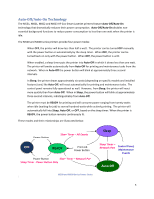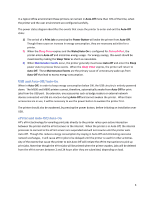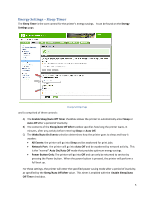HP LaserJet Enterprise 600 HP LaserJet Enterprise M500 and M600 Printer Series - Page 8
Installation and SNMP
 |
View all HP LaserJet Enterprise 600 manuals
Add to My Manuals
Save this manual to your list of manuals |
Page 8 highlights
or report that no printers were found: In both cases, since the printer was awakened by the search process, applying the Search Again button will locate the printer. Installation and SNMP There are three common ways that Windows clients connect to printers, HP's Universal Printer Driver (UPD), the HP Standard TCP/IP Port or the (Microsoft) Standard TCP/IP Port. These methods connect to the printer through network ports that access and monitor the printer status. During installation, all three methods will use SNMP to obtain information about the printer and its network connection. If SNMP is disabled at the printer to minimize energy usage, the information will have to be provided manually. 8

8
or report that no printers were found:
In both cases, since the printer was awakened by the search process, applying the Search Again button
will locate the printer.
Installation and SNMP
There are three common ways that Windows clients connect to printers,
HP’s Universal Printer Driver (UPD),
the HP Standard TCP/IP Port or
the (Microsoft) Standard TCP/IP Port.
These methods connect to the printer through network ports that access and monitor the printer status.
During installation, all three methods will use SNMP to obtain information about the printer and its
network connection. If SNMP is disabled at the printer to minimize energy usage, the information will
have to be provided manually.