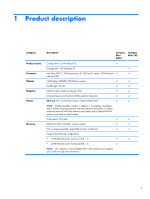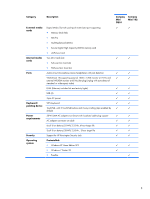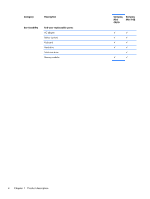Exiting the Setup Utility
.............................................................................
75
Setup Utility menus
..................................................................................................
75
Main menu
..............................................................................................
76
Security menu
..........................................................................................
76
System Configuration menu
.......................................................................
76
Diagnostics menu
.....................................................................................
77
6
Specifications
.................................................................................................................
78
Computer specifications
..........................................................................................................
78
25.7-cm (10.1-in), WSVGA, AntiGlare display specifications
......................................................
80
Hard drive specifications
........................................................................................................
81
Solid-state drive specifications
.................................................................................................
82
System resource specifications
.................................................................................................
83
7
Backup and recovery
......................................................................................................
84
Windows 7 backup and recovery
............................................................................................
85
Backing up and recovering using Roxio BackOnTrack
.................................................
85
Creating a copy of the hard drive
..............................................................
86
Performing a recovery
...............................................................................
86
Using the Disaster Recovery utility
..............................................................
86
Downloading and extracting the Disaster Recovery utility
...............
87
Restoring your hard drive image
.................................................
87
Using the Instant Restore utility
...................................................................
87
Using the Instant Restore utility when the operating system is
functioning
...............................................................................
88
Using the Instant Restore utility when the operating system is not
functioning
...............................................................................
88
Using Windows Backup and Restore
.........................................................................
88
Using system restore points
........................................................................
88
When to create restore points
....................................................................
89
Creating a system restore point
..................................................................
89
Restoring to a previous date and time
.........................................................
89
Backing up and recovering using HP Recovery Manager
.............................................
89
Backing up your information
......................................................................
90
Creating a set of recovery discs
.................................................................
91
Performing a recovery
..............................................................................................
91
Recovering using the recovery discs
............................................................
92
Recovering using the partition on the hard drive (select models only)
..............
92
Windows XP backup and recovery
...........................................................................................
93
Backing up your information
.....................................................................................
93
Performing a recovery
..............................................................................................
94
Recovering your information
......................................................................
94
Recovering the operating system and programs
...........................................
94
vii