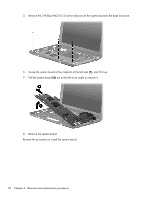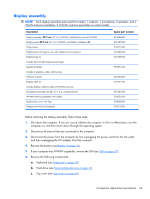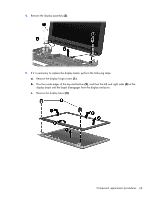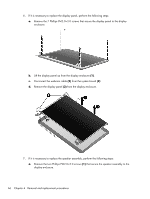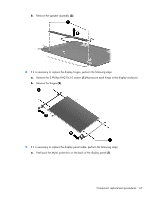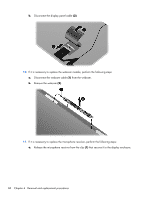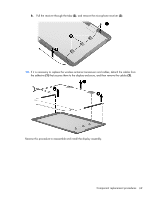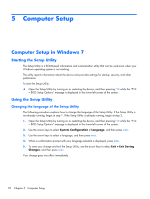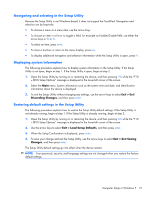HP Mini CQ10-100 Compaq Mini CQ10 Notebook PC and Compaq Mini 102 Notebook PC - Page 75
that secure each hinge to the display enclosure., Remove the hinges
 |
View all HP Mini CQ10-100 manuals
Add to My Manuals
Save this manual to your list of manuals |
Page 75 highlights
b. Remove the speaker assembly (2). 8. If it is necessary to replace the display hinges, perform the following steps: a. Remove the 2 Phillips PM2.0×3.0 screws (1) that secure each hinge to the display enclosure. b. Remove the hinges (2). 9. If it is necessary to replace the display panel cable, perform the following steps: a. Peel back the Mylar protection on the back of the display panel (1). Component replacement procedures 67
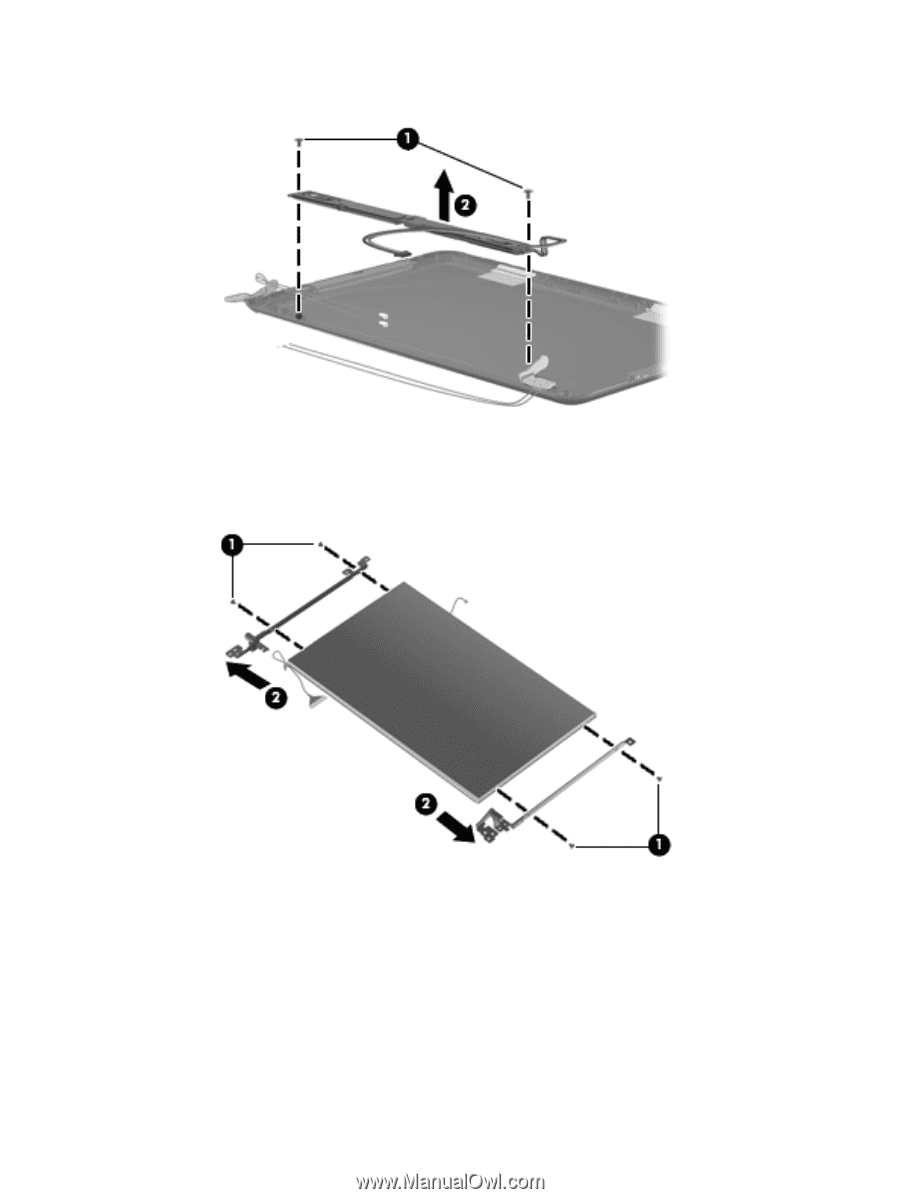
b.
Remove the speaker assembly
(2)
.
8.
If it is necessary to replace the display hinges, perform the following steps:
a.
Remove the 2 Phillips PM2.0×3.0 screws
(1)
that secure each hinge to the display enclosure.
b.
Remove the hinges
(2)
.
9.
If it is necessary to replace the display panel cable, perform the following steps:
a.
Peel back the Mylar protection on the back of the display panel
(1)
.
Component replacement procedures
67