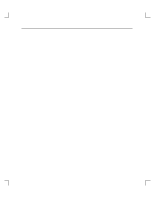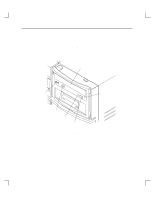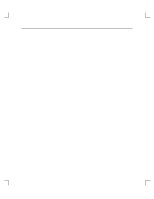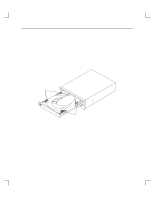HP Model 735 hp 12x speed CD-ROM disk drive user's guide (a1658-90703) - Page 27
Your CD-ROM Drive Configuration
 |
View all HP Model 735 manuals
Add to My Manuals
Save this manual to your list of manuals |
Page 27 highlights
Using Your CD-ROM Drive Your CD-ROM Drive Configuration Your HP-UX operating system comes with preconfigured device files and drivers. If you use these preconfigured device files and drivers, you won't need to configure your CD-ROM drive with the operating system. To create your own device files, you must reconfigure your drive with the operating system. You can use either the System Administration Manager (SAM) or HP-UX commands to set up the kernel and device files. With each, you must perform the following steps: 1. Check the kernel for a device driver. If the device driver is not there, you must create one and then reconfigure the kernel. 2. Create the appropriate device files. 3. Add a CD-ROM file system (cdfs). 2-2
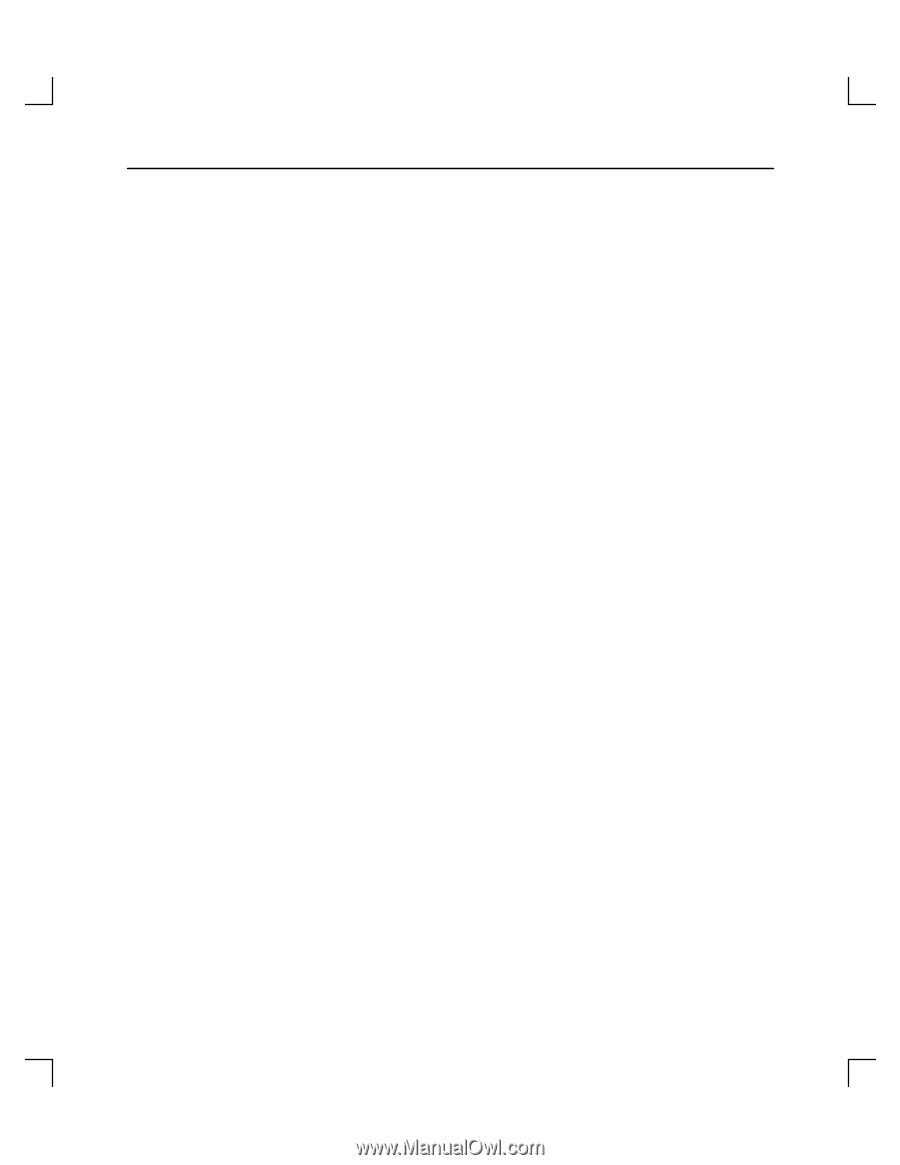
Using Your CD-ROM Drive
2–2
Your CD-ROM Drive Configuration
Your HP-UX operating system comes with preconfigured device files and drivers. If you
use these preconfigured device files and drivers, you won’t need to configure your
CD-ROM drive with the operating system.
To create your own device files, you must reconfigure your drive with the operating
system. Y
ou can use either the System Administration Manager (SAM) or HP-UX
commands to set up the kernel and device files. With each, you must perform the
following steps:
1.
Check the kernel for a device driver. If the device driver is not there, you must create
one and then reconfigure the kernel.
2.
Create the appropriate device files.
3.
Add a CD-ROM file system (
cdfs
).