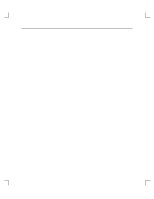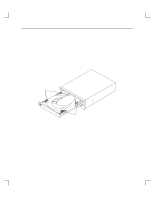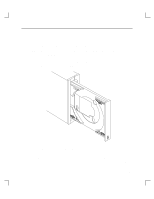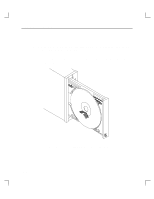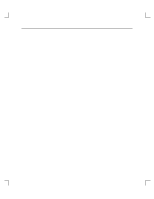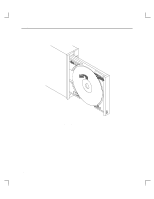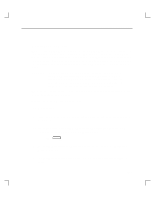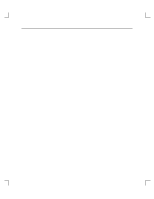HP Model 735 hp 12x speed CD-ROM disk drive user's guide (a1658-90703) - Page 35
Using Your CD-ROM Drive, Inserting a CD-ROM Disc Vertical Mount
 |
View all HP Model 735 manuals
Add to My Manuals
Save this manual to your list of manuals |
Page 35 highlights
Using Your CD-ROM Drive 3. Slide the disc holders at the top of the tray towards the disk until the snap into place so that they hold the disc in the tray. 4. To close the disc tray, push the front of the disc tray gently towards the drive until it closes by itself. Figure 2-6. Inserting a CD-ROM Disc (Vertical Mount) 2-10

Using Your CD-ROM Drive
2–10
3.
Slide the disc holders at the top of the tray
towards the disk until the snap into place
so that they hold the disc in the tray.
4.
To close the disc tray, push the front of the disc tray gently towards the drive until it
closes by itself.
Figure 2–6.
Inserting a CD-ROM Disc (Vertical Mount)