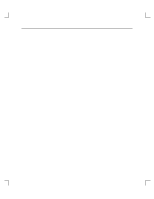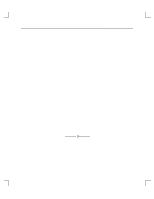HP Model 735 hp 12x speed CD-ROM disk drive user's guide (a1658-90703) - Page 44
Caring for the CD-ROM Discs
 |
View all HP Model 735 manuals
Add to My Manuals
Save this manual to your list of manuals |
Page 44 highlights
Caring for the CD-ROM Discs Use the following guidelines to help care for your CD-ROM discs. • Use CD-ROM discs in a clean environment to prevent dust particles from scratching disc surfaces. • Store CD-ROM discs in a cool, dry place to prevent moisture and heat damage. • If a CD-ROM disc is dirty, wipe it with a soft cloth. Don't try to clean the surface of a CD-ROM disc with cleaning solvents, as some cleaning solvents may damage the disc. 3-2

3–2
Caring for the CD-ROM Discs
Use the following guidelines to help care for your CD-ROM discs.
•
Use CD-ROM discs in a clean environment to prevent dust particles from scratching
disc surfaces.
•
Store CD-ROM discs in a cool, dry place to prevent moisture and heat damage.
•
If a CD-ROM disc is dirty, wipe it with a soft cloth. Don’t try to clean the surface of
a CD-ROM disc with cleaning solvents, as some cleaning solvents may damage the
disc.