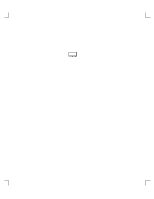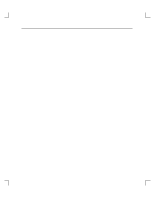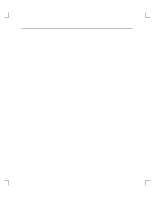HP Model 735 hp 12x speed CD-ROM disk drive user's guide (a1658-90703) - Page 53
To exit the Support T
 |
View all HP Model 735 manuals
Add to My Manuals
Save this manual to your list of manuals |
Page 53 highlights
3. When you see the >> prompt shown above, type the following: R RETURN The following messages and a graphics test window appear: Verification of (2/0/1.5.0) has completed. Result status-(Success). Verification of (2/0/1.6.0) has completed. Result status-(Success) Verification of (CPU) has completed. Result status-(Success). Verification of (FPU) has completed. Result status-(Success). Verification of (2/0/2) has completed. Result status-(Success). Verification of (0/0/0) has completed. Result status-(Success). 4. To return the CSTM> prompt, press . RETURN 5. To exit the Support Tools Manager, enter the following: CSTM> exit RETURN If any tests failed, further diagnosis is necessary by qualified service personnel. 3-11
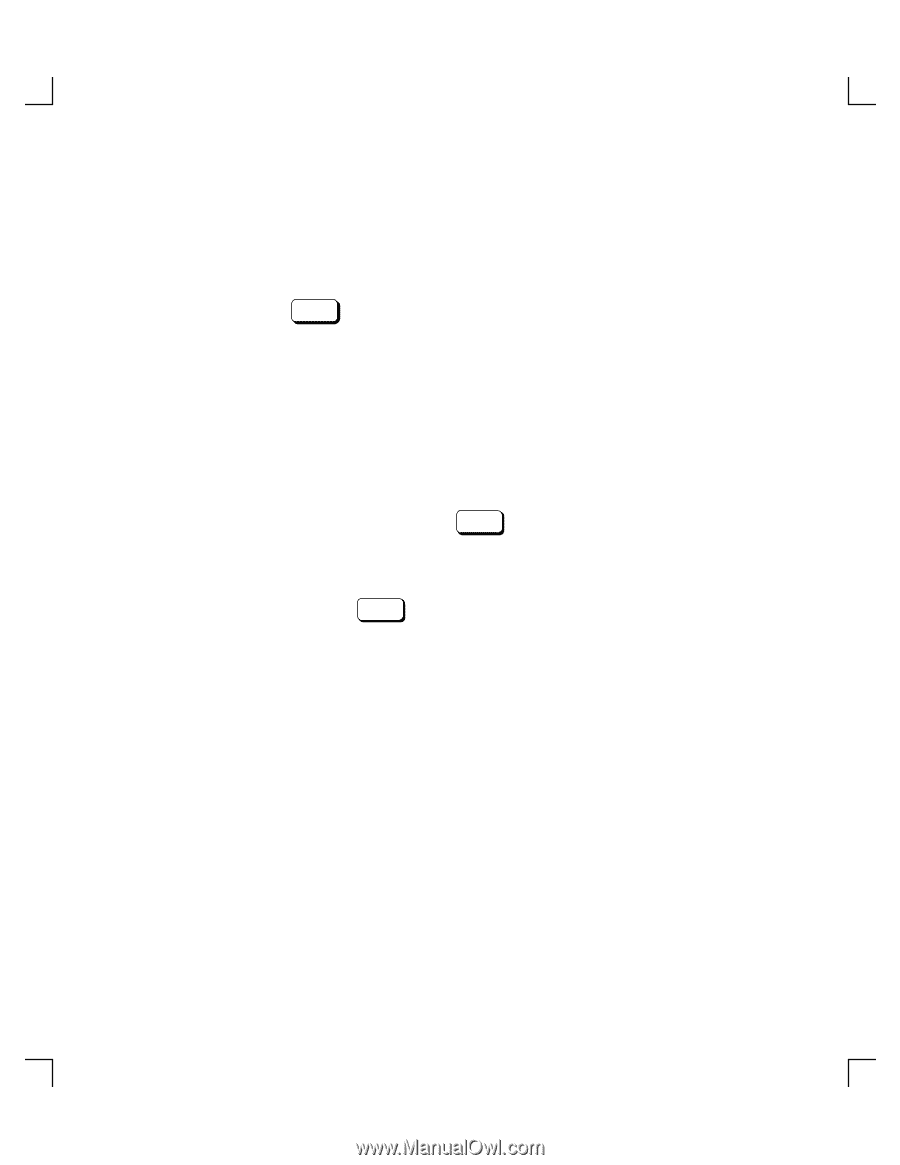
3–11
3.
When you see the
>>
prompt shown above, type the following:
R
RETURN
The following messages and a graphics test window appear:
Verification
of (2/0/1.5.0) has completed. Result status–(Success).
Verification of (2/0/1.6.0) has completed. Result status–(Success)
Verification of (CPU) has completed. Result status–(Success).
Verification of (FPU) has completed. Result status–(Success).
Verification of (2/0/2) has completed. Result status–(Success).
Verification of (0/0/0) has completed. Result status–(Success)
.
4.
To return the
CSTM>
prompt, press
RETURN
.
5.
To exit the Support T
ools Manager
, enter the following:
CSTM>
exit
RETURN
If any tests failed, further diagnosis is necessary by qualified service personnel.