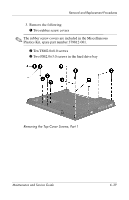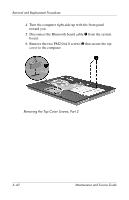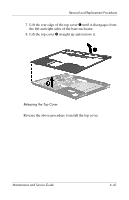HP Nc6220 HP Compaq nc6220 and nc6230 Notebook PC - Maintenance and Service Gu - Page 139
Lift the display assembly straight up and remove
 |
View all HP Nc6220 manuals
Add to My Manuals
Save this manual to your list of manuals |
Page 139 highlights
Removal and Replacement Procedures 6. Position the computer with the rear panel toward you. 7. Remove the four T8M2.0×8.0 screws 1 that secure the display assembly to the computer. 8. Lift the display assembly straight up and remove it 2. Removing the Display Assembly Reverse the above procedure to install the display assembly. Maintenance and Service Guide 6-37

Removal and Replacement Procedures
Maintenance and Service Guide
6–37
6. Position the computer with the rear panel toward you.
7. Remove the four T8M2.0×8.0 screws
1
that secure the
display assembly to the computer.
8. Lift the display assembly straight up and remove it
2
.
Removing the Display Assembly
Reverse the above procedure to install the display assembly.