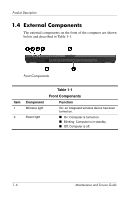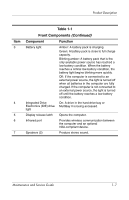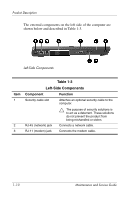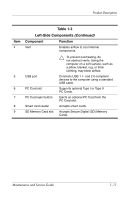HP Nc6220 HP Compaq nc6220 and nc6230 Notebook PC - Maintenance and Service Gu - Page 17
Continued - smart card reader
 |
View all HP Nc6220 manuals
Add to My Manuals
Save this manual to your list of manuals |
Page 17 highlights
Product Description Item 4 5 6 7 8 9 Table 1-3 Left-Side Components (Continued) Component Function Vent Enables airflow to cool internal components. Ä To prevent overheating, do not obstruct vents. Using the computer on a soft surface, such as a pillow, blanket, rug, or thick clothing, may block airflow. USB port Connects USB 1.1- and 2.0-compliant devices to the computer using a standard USB cable. PC Card slot Supports optional Type I or Type II PC Cards. PC Card eject button Ejects an optional PC Card from the PC Card slot. Smart card reader Accepts smart cards. SD Memory Card slot Accepts Secure Digital (SD) Memory Cards. Maintenance and Service Guide 1-11
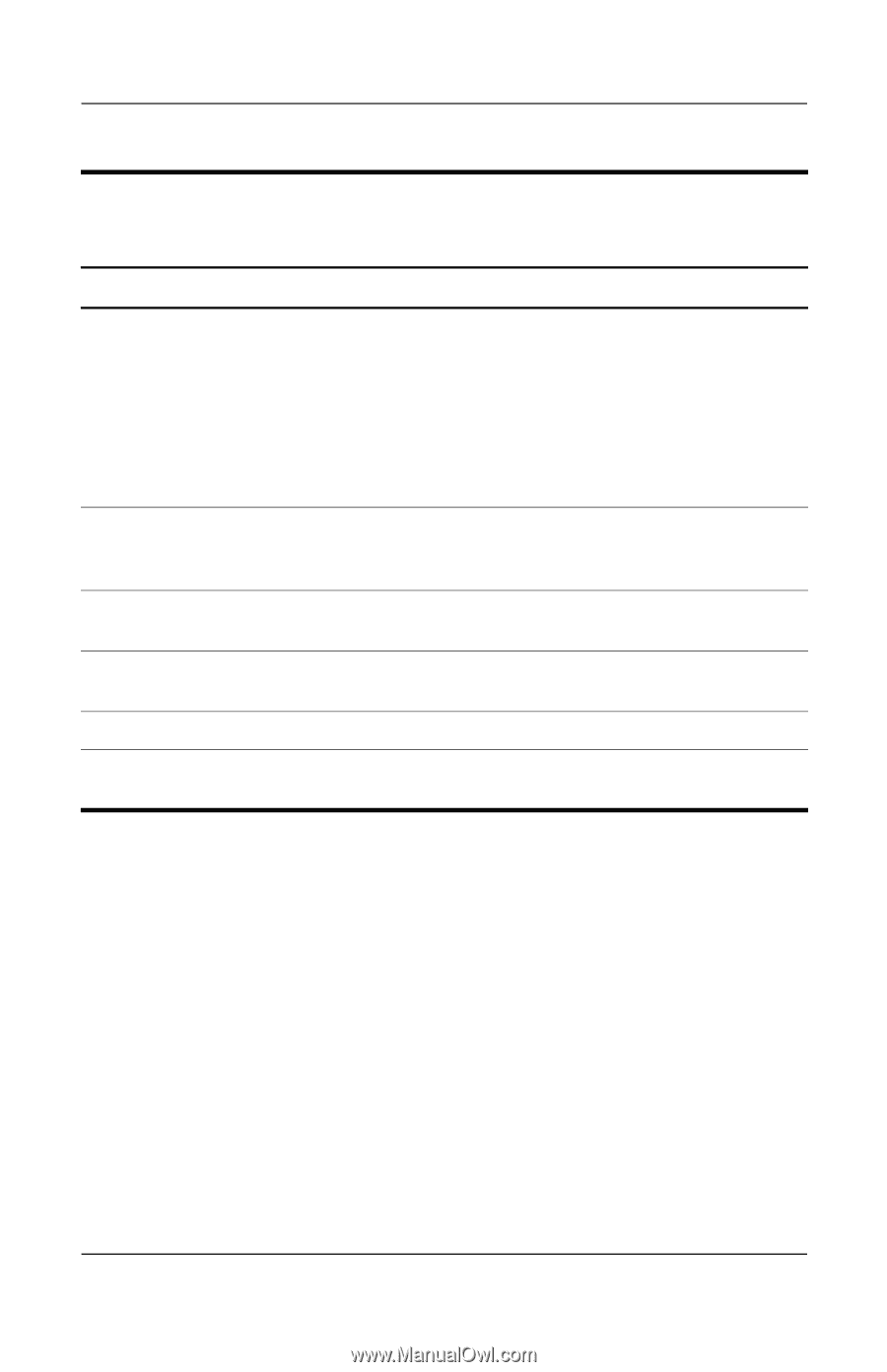
Product Description
Maintenance and Service Guide
1–11
4
Vent
Enables airflow to cool internal
components.
Ä
To prevent overheating, do
not obstruct vents. Using the
computer on a soft surface, such as
a pillow, blanket, rug, or thick
clothing, may block airflow.
5
USB port
Connects USB 1.1- and 2.0-compliant
devices to the computer using a standard
USB cable.
6
PC Card slot
Supports optional Type I or Type II
PC Cards.
7
PC Card eject button
Ejects an optional PC Card from the
PC Card slot.
8
Smart card reader
Accepts smart cards.
9
SD Memory Card slot
Accepts Secure Digital (SD) Memory
Cards.
Table 1-3
Left-Side Components
(Continued)
Item
Component
Function