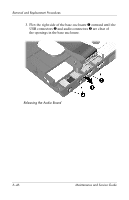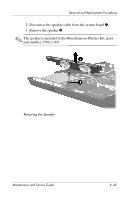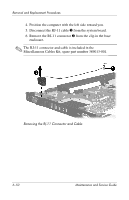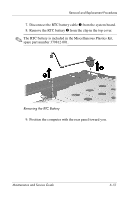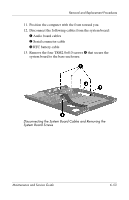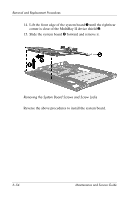HP Nc6220 HP Compaq nc6220 and nc6230 Notebook PC - Maintenance and Service Gu - Page 151
part number 379812-001., The speaker is included in the Miscellaneous Plastics Kit, spare
 |
View all HP Nc6220 manuals
Add to My Manuals
Save this manual to your list of manuals |
Page 151 highlights
Removal and Replacement Procedures 2. Disconnect the speaker cable from the system board 1. 3. Remove the speaker 2. ✎ The speaker is included in the Miscellaneous Plastics Kit, spare part number 379812-001. Removing the Speaker Maintenance and Service Guide 6-49
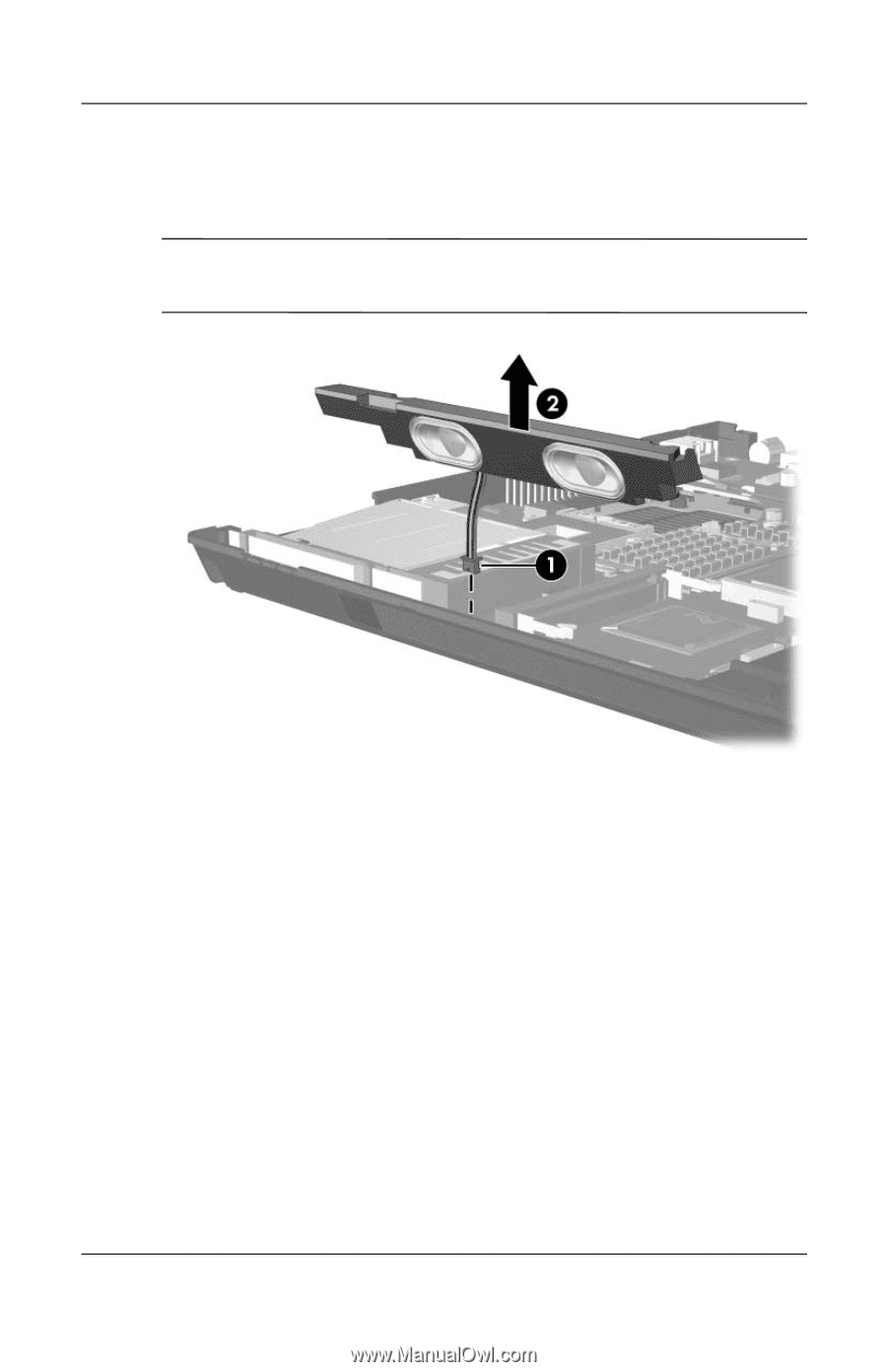
Removal and Replacement Procedures
Maintenance and Service Guide
6–49
2. Disconnect the speaker cable from the system board
1
.
3. Remove the speaker
2
.
✎
The speaker is included in the Miscellaneous Plastics Kit, spare
part number 379812-001.
Removing the Speaker