HP Nc6400 Pointing Devices and Keyboard - Page 11
Quick Launch button., To resume from standby, briefly press the power button
 |
View all HP Nc6400 manuals
Add to My Manuals
Save this manual to your list of manuals |
Page 11 highlights
To resume from standby, briefly press the power button, press any key on the keyboard, or press a Quick Launch button. The function of the fn+f3 hotkey can be changed. For example, you can set the fn+f3 hotkey to initiate hibernation instead of standby. NOTE In all Windows operating system windows, references to the sleep button apply to the fn+f3 hotkey. ENWW Hotkeys 7
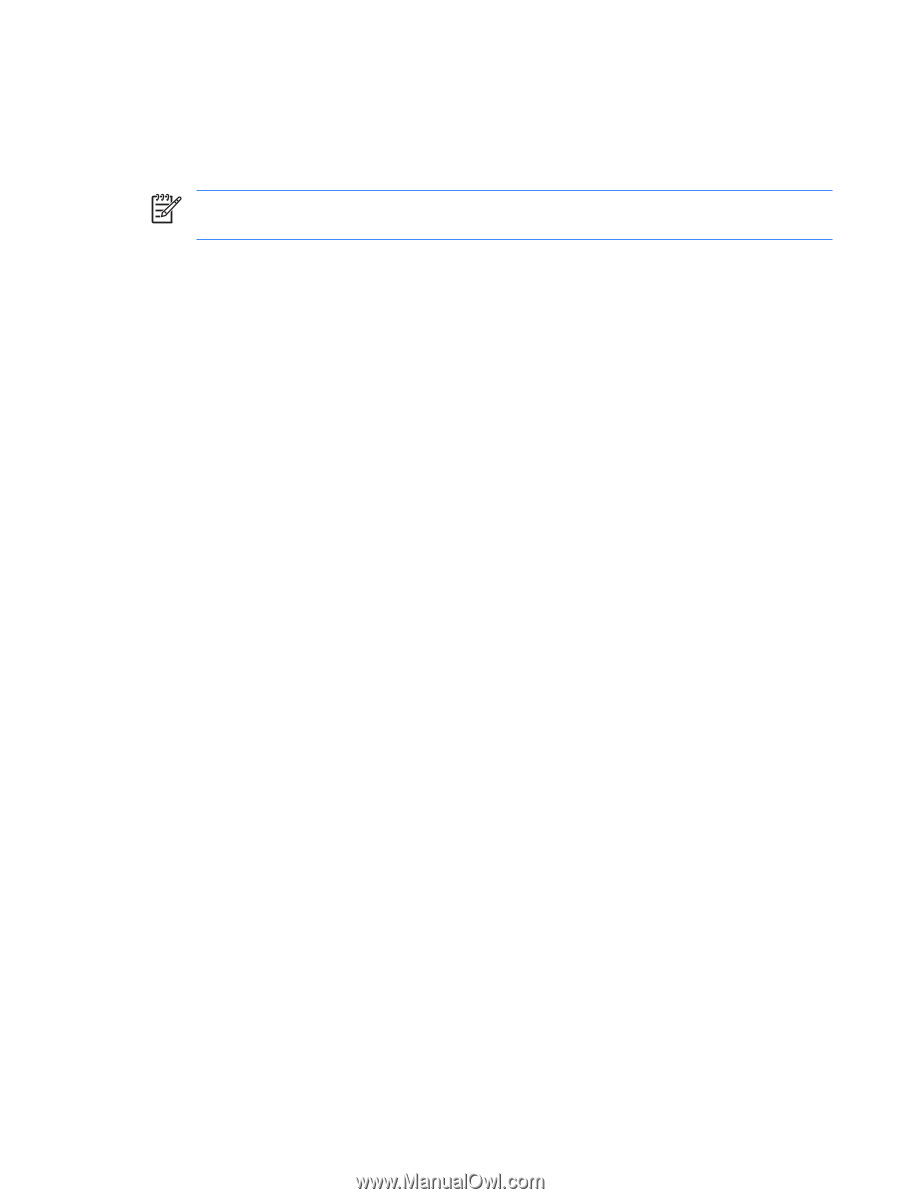
To resume from standby, briefly press the power button, press any key on the keyboard, or press a
Quick Launch button.
The function of the
fn+f3
hotkey can be changed. For example, you can set the
fn+f3
hotkey to initiate
hibernation instead of standby.
NOTE
In all Windows operating system windows, references to the
sleep button
apply to the
fn+f3
hotkey.
ENWW
Hotkeys
7














