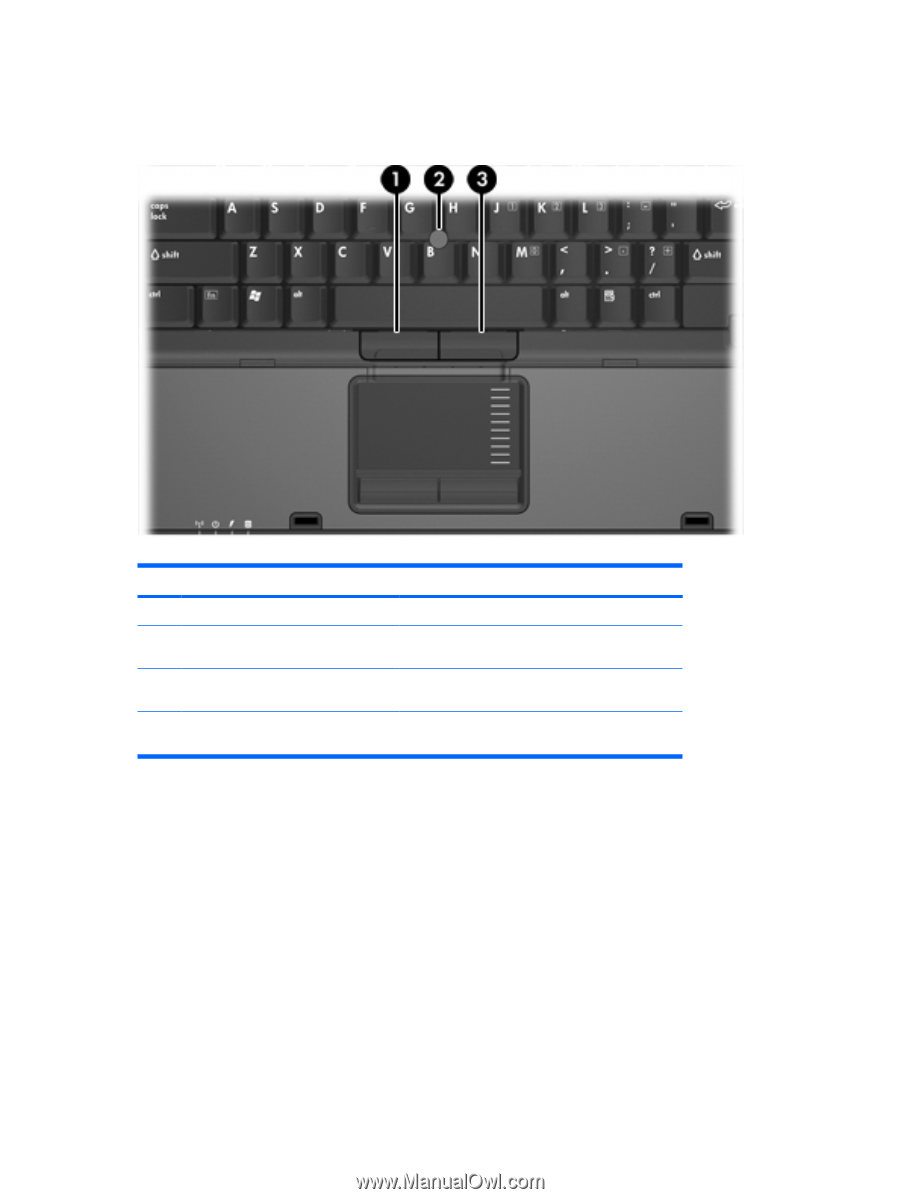HP Nc6400 Pointing Devices and Keyboard - Page 8
Pointing stick, Using the pointing stick, Using an external mouse
 |
View all HP Nc6400 manuals
Add to My Manuals
Save this manual to your list of manuals |
Page 8 highlights
Pointing stick The following illustration and table describe the computer pointing devices. Component Description (1) Left pointing stick button (2) Pointing stick Functions like the left button on an external mouse. Moves the pointer and selects or activates items on the screen. (3) Right pointing stick button Functions like the right button on an external mouse. *This table describes factory settings. To view and change pointing device preferences, select Start > Control Panel > Printers and Other Hardware > Mouse. Using the pointing stick Press the pointing stick in the direction you want to move the pointer on the screen. Use the left and right pointing stick buttons as you would the left and right buttons on an external mouse. Using an external mouse An external USB mouse can be connected to the computer using one of the USB ports on the computer. A USB mouse can also be connected to the system using the ports on an optional docking device. 4 Chapter 1 Pointing Devices ENWW